25 Webinar Best Practices to Increase Registration, Attendance, and Sales
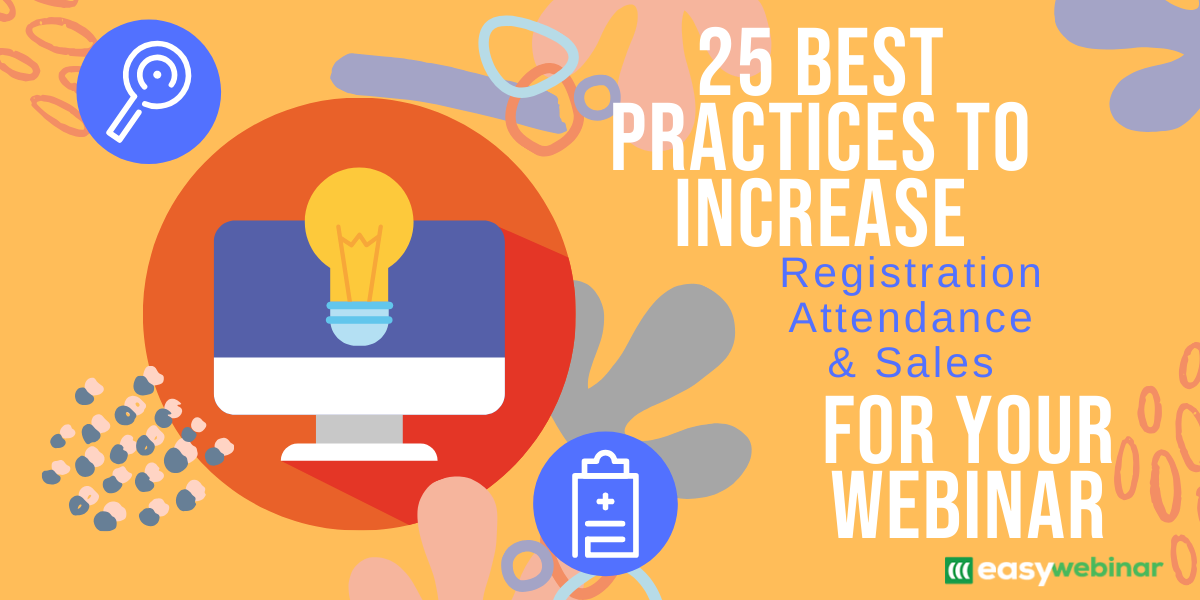
Do you want to learn more about webinars but find yourself a little overwhelmed with the process? Maybe you understand how it works but don’t know the exact blueprint for success?
If so, don’t worry, we got you covered. At EasyWebinar, we work with thousands of businesses in all types of industries. We know what works (and what doesn’t) when it comes to running successful webinars.
So instead of letting you navigate the webinar world alone, we created a step-by-step guide of webinar best practices. These are the strategies that top webinar experts are using to sell coaching, courses, and other products online.
They’re broken down into the three phases of webinars to make it easy for you to implement into your business. Use this is as a guide to running high converting sales webinars that people will love attending.
Pre-Webinar

1. Choose A Convenient Date and Time
Step number one in getting started with your webinar is choosing a date and time that is convenient for your audience. Remember, each audience is different and understanding their schedule is key to getting people to show up. Think about it, if your ideal avatar is a stay at home mom vs. a busy professional, the timing is likely going to be different.
Don’t schedule your webinar based on what’s convenient for you, think about your attendees! This only comes from knowing your audience and testing out different times and days of the week.
2. Make a Registration Page
Once the time and date are set, it’s time to confirm the details of your upcoming webinar by creating a registration page. This is one of the most important parts of creating a highly successful webinar because the registration page determines if people sign up or don’t.
The higher the number of registrants, the more people that will show up and see your offer.
Do not skimp on this step! Whether you use a third party landing page or one of EasyWebinar’s templates, make sure each registration page has:
- An enticing and bold headline
- A sub headline that tells more about the webinar
- A clear image or short promo video (1-2 minutes)
- Bullet points speaking to your ideal audience
- Testimonials or social proof
- Clear call to action
Click here to learn the 7-secrets to creating a highly effective registraion page.
3. Create an Epic Slide Deck
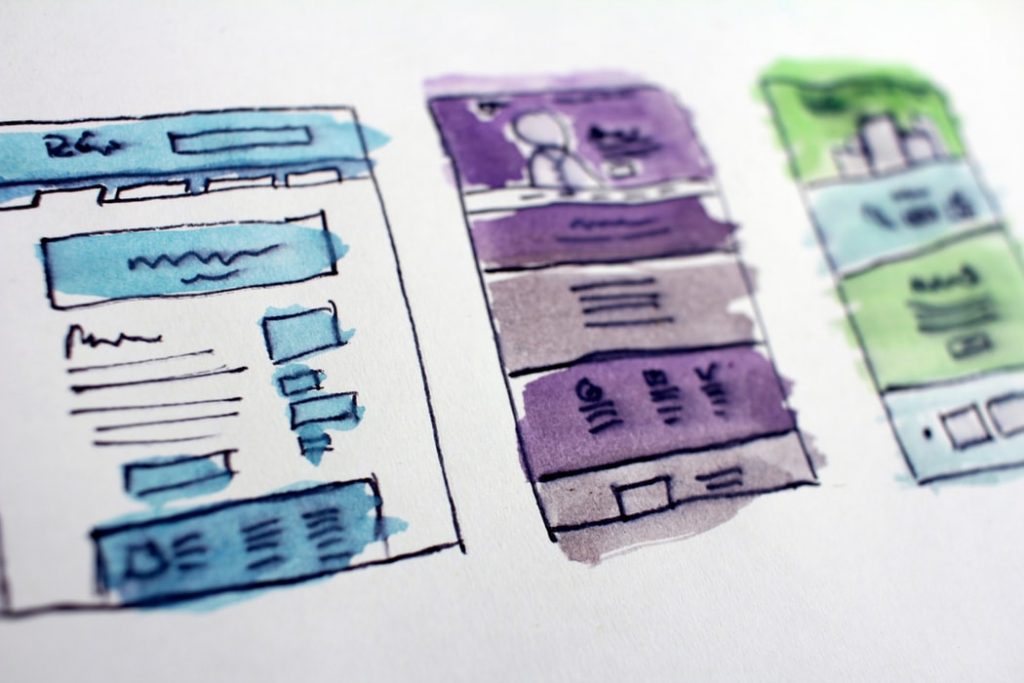
Once the registration page is complete, it’s time to start thinking about your online training. Your slide deck has a huge impact on your total webinar performance. If you have boring slides with tons of text, good luck getting people to stay the entire webinar.
Instead, your webinar deck should mix up formats and keep attendees engaged. Some best practices include using the same colors, professional images, GIFs, and graphs to keep your audience’s attention. You’ll also want a clear title slide, recap slide, and branding (logo, brand, website, etc.) on each slide.
Click here to learn about creating powerful webinar slides.
4. Promote Your Webinar
Webinars are simply a numbers game. The more people you get to register, the more you get to attend, and the more sales you can make. To get people to register, you need to promote it as effectively as possible.
Some of the best ways to promote your webinar include:
- Paid ads
- Affiliates
- Email list
- LinkedIn (groups, paid ads, feed posts)
- Instagram (Stories, Live, and feed posts)
- Facebook (Promoting inside groups, pages)
Get creative and promote on as many platforms as possible. Make sure to always communicate the benefit users will get from showing up to your event and direct them to the registration page.
5. Use a Thank You Page

As soon as someone registers for your webinar, you want to direct them to a thank you page. On your thank you page, make sure to:
- Remind them of the time/date
- Remind them of what they will learn
- Include any freebies or workbooks to download
6. Send Reminder Emails
With email open rates declining, it’s more important than ever to send more than one email before your webinar. With EasyWebinar, it’s easy to send multiple reminder emails with the click of a few buttons.
We suggest sending one immediately after they register, 24 hours before the event, one hour, and 15 minutes before. This is one of the best strategies to increase your webinar attendance rates.
Remember, the more people you get to the live webinar, the more sales you can make.
7. Use ManyChat
While reminder emails are effective in getting more people to your event, don’t forget about messenger bots as well. Using a program like ManyChat, you can get more people to your webinar using Facebook Messenger.
Messenger bots tend to see much higher open rates than emails so it’s another layer to get people to show up.
8. Segment Your List
Segmenting your list is essential so that you can follow up in a more effective manner afterward. For every live webinar, you want to tag each attendee into one of the four categories. Don’t worry, this is easy using our software.
You want to include tags for attendees into these four categories:
- Heard your offer and bought
- Heard the offer and didn’t buy
- Didn’t hear the offer and left early
- Registered but didn’t attend the webinar at all
By having a tag for each attendee, you can create a customized email for each segment in your post-webinar sequence.
During The Webinar

Alright, at this point, you’ve done everything right leading up to the event. You’ve created a world-class slide deck, promoted your event, and rehearsed the presentation. Now, it’s time to go live with your audience. Here are some of the webinar best practices for the actual live event.
9. Hit Record
As soon as you go live with your webinar, make sure you hit the record button. This will allow you to repurpose the recording for a variety of reasons once it’s complete.
Click here to learn how to record your webinar easily.
10. Master Your Intro
As you know, first impressions are key to building trust with strangers. Master your introduction by starting on time, speaking confidently about yourself, and pre-framing what they’ll learn during the webinar. Also, don’t forget to acknowledge them for showing up and speak to how much value they’ll get if they stay engaged and don’t leave early.
Finally, within the first five minutes of your presentation, you want to set the stage and give them clear expectations for what’s to come. Incentivizing them to stay the entire time with a free gift is also a great idea as well.
11. Engage Attendees
During your webinar, make sure that you are constantly engaging with your attendees. Don’t talk at them, encourage them to participate. The more actively engaged they are, the more likely they won’t jump off early and actually see your offer.
12. Keep It Fun
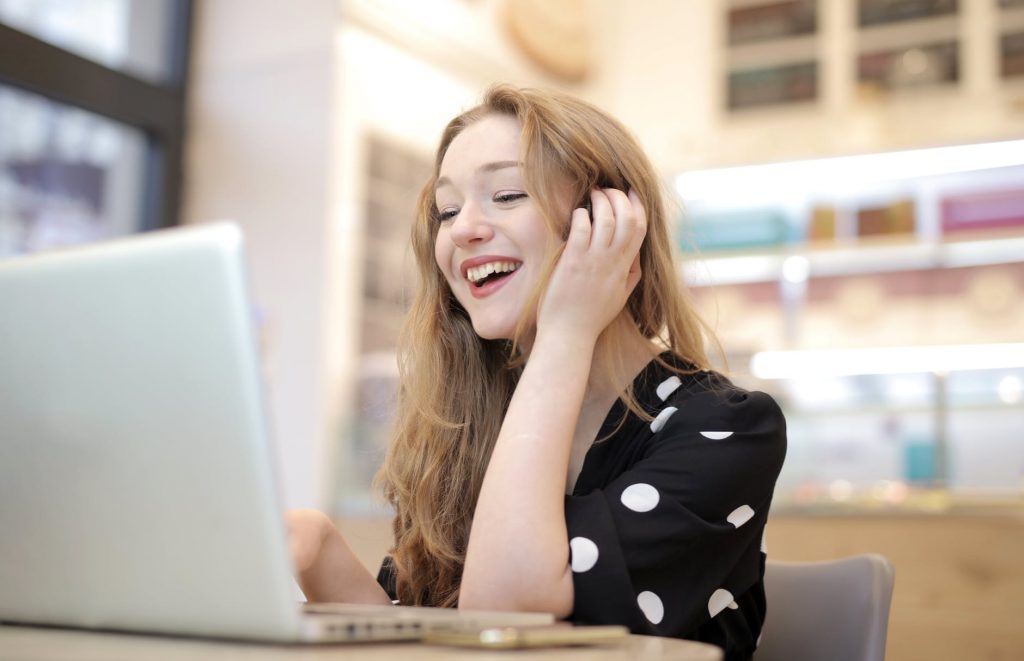
While of course you want to be professional and make sales, don’t forget to have fun. Think about it, this webinar is a preview of what it’s like working with you or your program. Make it fun so that people are excited to keep working with you.
Also, be mindful of your energy. If you sound like a dull college professor simply reading your slides, you probably won’t build much rapport with your audience. Instead, teach with enthusiasm so that attendees are excited as well.
13. Pitch Your Offer
Once you’ve provided tons of value and taught useful information to your attendees, next up is the pitch. Ideally, you want to pitch between the 40-45 minute mark as that’s when most people start to log off.
If you’re running your first few webinars, pivoting from teaching to pitching is an art but you will get better as you do more trainings. Speak confidently about your offer and position how this product or service will help them get results.
14. Give People a Sneak Peak
Another webinar best practice is to show your attendees what the program is like behind the scenes. For example, John Lee Dumas does this by showing a sneak peek of his online program, Podcasters Paradise.
At the end of his webinar, he shows attendees what it’s like when you log in as a new student. This allows him to show off all the lessons, modules, and trainings inside his online course. It gets attendees excited and want to join the program.
15. Include a Fast Action Bonus
After you’ve pitched, another way to convert attendees to buyers is to include a fast action bonus. This is a way to get more people to buy on the webinar and reward them for staying the entire time.
Common fast action bonuses could be access to another one of your courses, a free coaching call, access to your membership site, or something else. Get creative here and incentivize attendees to take action while they’re excited and in a peak state.
16. Show Social Proof

Another expert hack to get more people to buy on the webinar is to use social proof as people enroll. Think about it, people are more likely to purchase if they know others are as well. As people take action (ex. Buy your course, book a call), acknowledge them on your webinar.
You can say something like, “I’m so excited that Susie just joined.” Or, you can type in the chat box and say “Looks like Tim just bought, so excited to work with you inside the program.”
Doing this will create “FOMO” and get people to hit the buy button while on the webinar.
17. Do a Q&A
Once you’ve completed your pitch, switch to a question and answer session. This is the best time to handle any objections and address any questions from the audience.
If no attendees are asking any questions, have a list of common objections printed out beforehand. This way it’s not crickets and silence for 10-15 minutes.
18. Watch Your Time
Finally, don’t forget to be mindful of the total length of your webinar. Usually, the sweet spot is between 45-60 minutes. Much longer and it’s really hard to keep the attention of attendees so be mindful of everyone’s time.
Click here to learn more about the perfect webinar length.
Post Webinar

Alright the show is over but that doesn’t mean it’s time to throw in the towel. After the webinar is over is when the fun begins. While you will likely get some sales on the webinar, a lot of them will happen after the event. Use these webinar best practices to increase sales and follow up with your attendees.
19. Send Out The Replay
As long as you hit the record button, you can send out a timed replay to your audience. The replay will live inside your EasyWebinar portal along with all of your other recordings. This way you can send it out for people who might want to rewatch.
Replays are great as they can create urgency as well. Ideally, you want a 48-72 hour deadline to help you get people to take action quickly after the event. This will increase the likelihood of them watching and also becoming a customer.
20. Follow Up With Your Audience
If you segment your list properly, following up is easy.
Why?
Because you can speak directly to them. Think about it, the message to someone who watched the entire 60 minutes but didn’t buy is very different than someone who watched five minutes and left. This is why it’s crucial to segment your audience beforehand.
Then, followup with them and speak to common objections based on their watching behavior. You can include the replay, link to the sales page, show off testimonials, provide case studies, talk about bonuses, and even have a link to schedule a call if it’s a high-ticket item.
Remember, your messaging should speak to where they are and build the know, like, trust factor. Ideally, the follow up will help them get more comfortable with you and your offer.
21. Retarget with Facebook Ads

Sometimes people will be on the fence after your webinar and maybe got busy or forget to buy your offer. One way to do give them a subtle reminder is a Facebook retargeting ad.
You can direct them back to the sales page or checkout page. These ads are usually lower priced than trying to convert a cold audience and can get people to take action. It’s also one of Greg Hickman’s strategies to get more people to show up to the webinar as well.
23. Study Your Webinar Results
As Peter Drucker once said, “You can’t manage what you don’t measure.” This principle works in all parts of life and business, including your webinar performance. Once the webinar is over, make sure to study what worked and what didn’t for future events.
You’ll want to review metrics like:
- Registration page conversion
- Show up rate
- Attendance rate
- How long attendees stayed
- Total purchase on webinar
- Total purchases post webinar
- Referral source
24. Poll Your Attendees

Another webinar hack is to poll your attendees in the coming weeks after the webinar. Send them a short survey and learn more about why they didn’t buy as this will help you create a better webinar in the future.
Also, don’t be afraid to ask for feedback as well. Maybe they liked you but didn’t resonate with the topic or wanted it shorter or something else. Learning from your webinar, both the good and bad ones, is key to scaling your webinar in the future.
25. Automate Your Webinar
While live webinars are effective, they aren’t very scalable. That’s why some of our top users like Kim Constable are automating webinars and suggest doing the same.
With EasyWebinar, converting a live webinar into an automated one has never been easier. This way you can take your highest converting webinar and turn it evergreen.
An automated webinar allows you to drive sales without being held hostage teaching each event live. Plus, you can turn it into an automated sales funnel for even more sales.
Click here to learn how to set up an automated webinar.
Final Thoughts

As you can tell, there are a lot of webinar best practices to help all aspects of the process. From pre-webinar, during the event, and how you follow up determines your overall success.
Luckily, all of this is easy to do using EasyWebinar. We are an all-in-one webinar solution whether you are launching your first webinar or scaling to six-figures and beyond.
To learn more about EasyWebinar, check out our 14-day FREE trial here.
