Which EasyWebinar Integrations Should You Already Have Set Up?
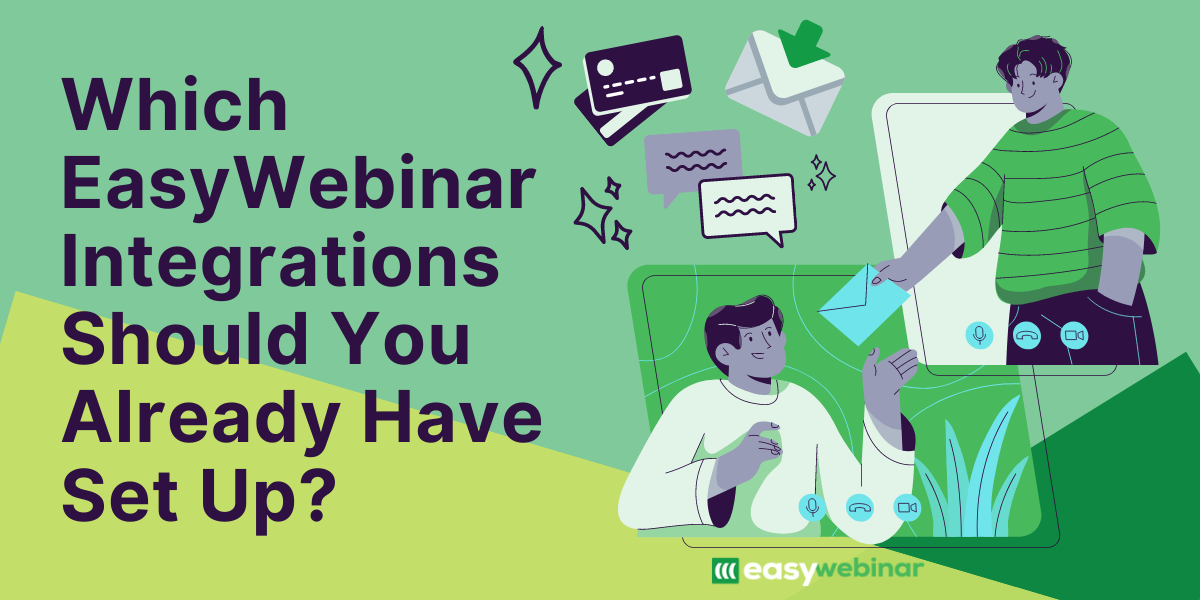
Are you making the most of your EasyWebinar subscription?
We want to give you everything you need so that you are set up to win and grow your business with webinars! While we make it easy to run live or automated webinars, I wanted to focus on a missing piece of the puzzle today.
So what is the missing ingredient that separates beginner webinar users vs. our top performers?
Taking advantage of all the other software that integrates seamlessly with EasyWebinar!
In case you didn’t know, there are so many integrations available on EasyWebinar, and even more are possible with the Zapier integration. In this post, we will highlight the top “must have” integrations that you should start “yesterday” (or as soon as possible).
These integrations will help you run higher converting webinars that are more effective for you and each person who attends. Which should mean more revenue and more impact with less stress on your end.
Let’s dive in…
EasyWebinar Integrations 101

Before getting into the nitty-gritty details, you might be asking yourself… “What is an integration anyways?”
So first, let’s cover what an integration is and why it matters.
An integration is a third party platform or tool that works with EasyWebinar to create an immersive experience for you (and some are geared toward a better user experience). In essence, third party integrations make EasyWebinar even better by having all of your systems work together.
Why does this matter to you?
A few reasons… First off, simplicity!
I’m sure you know that running a business is a lot of work and takes a lot of tools to make it happen. Not to mention, your work is multiplied exponentially if it’s just you as a solopreneur doing it all yourself! Trust me, I’ve been there myself and experienced way too much caffeine filled nights trying to do it all myself.
This is exactly why integrations are so important. They allow your systems to talk so that everything runs smoothly and doesn’t require as much effort or work on your part.
The second reason that integrations are so important is because they allow you to generate more revenue!
You might be thinking… How do integrations help me generate more revenue?
The answer: a better customer journey. As I discuss frequently in these blog posts, the only way that people will pay you and become a client is if they know, like, and trust you. Without these three factors, they will almost never work with you!
Integrations help the customer experience because it’ll show that you’re committed to your business and offers. Integrations will help you get the right message to the right person, at the right time (all effortlessly with auto responder integrations… more on that in a second).
They will also allow you to sync EasyWebinar with your favorite payment processor as well. This will help you process transactions easier and keep your business organized!
Integrations give webinars the extra boost to help you generate more sales by keeping it simple and creating an amazing customer experience. Here’s how you can get started with them in your business.
EasyWebinar Integrations
Now that you know why integrations are so important, let’s dive into how to make it happen. Here are the three integrations that we recommend for any entrepreneur using EasyWebinar.
Auto Responder Integrations

The first integration that is vital to running a successful webinar is an autoresponder integration. This is also known as an email integration which allows you email marketing software to sync with EasyWebinar.
For example, when someone registers for your event, our platform will sync with your email marketing provider. Plus, you can add tags for other actions like showed up to the webinar, didn’t show, left early, clicked offer, and more options. This allows you to segment your audience and market more effectively as you will have more information about each webinar user.
The great part is that once it’s synced up (which only takes a minute or two), you don’t have to worry about it again. Plus, we sync with tons of autoresponders including Get Response, Hubspot, Drip, Pardot, Active Campaign, Drip, Keap, Aweber, Mailchimp and more!
Since there are so many popular options, we are constantly adding new integrations so you don’t have to change email marketing providers.
Here are our some of our most used email integrations:
Keap (Formerly InfusionSoft)
Keap is a top email marketing platform and can add registrations and action triggers that happen during the webinar. It’s an all-inclusive CRM tool for all your sales and marketing needs.
This platform is extremely detailed and has tons of automation features (which is great if you are running automated webinars). With such advanced analytics and reporting tools, I would recommend this to someone who’s experienced in email marketing and wants to keep growing.
ConvertKit
ConvertKit also allows you to add registrants to your list and action triggers from webinars. It’s a little less complex than Keap and has lower price plans as well.
ConverKit is better for someone who doesn’t need as many analytics but is serious about growing their business.
MailChimp
If you want a free or low cost email marketing solution, Mailchimp is great for entrepreneurs just starting out. With Mailchimp, you can add registrants automatically but don’t have specific triggers for each user. This is a much more basic software but makes it easy for solopreneurs to launch and start growing their email list.
Remember, whichever platform you choose, email plays a massive role in growing your business with webinars. When you sign up for EasyWebinar, make sure you set up this integration first to maximize our platform.
Payment Software

Once you have your email marketing integration synced, the next step is to connect your payment software with EasyWebinar. We’ve designed our platform to work with top payment software companies like PayPal, Stripe, Samcart, ThriveCart, and more.
We want to make it easy for you to process your payments and not lose customers on the checkout page. You can access and sync these inside your EasyWebinar dashboard.
Zapier
Another important integration is Zapier. I love working with them because they share the belief with us that automation should be easy so that you can work smarter, not harder!
If you’re new to running an online business, you might not have heard of Zapier. If you’re a seasoned veteran, chances are you know this tool very well. I like to think of Zapier as a Swiss army knife of online business tools; it simply does it all!
Zapier itself isn’t an integration but instead, think of it as a connector to tons of other online tools and software. In fact, according to Zapier they now sync with over 1,500 applications to make your life a lot easier!
The cool thing about it is that you don’t have to worry about being a developer or installing code to get started. This means a lot less stress and frustration so you can stay in your zone of genius and not get caught up with any tech issues.
How Zapier Works
Here’s a quick rundown of how Zapier works to paint a better picture of how it can help you automate more in your business:
- Inside Zapier, you can connect your apps to automate repetitive tasks (these are called “zaps.”) An example of a zap is a trigger, for example, if someone registers for your webinar. Or, an action so when someone joins your email list, they get a welcome email.
- Setting this up is pretty straightforward. Simply choose a trigger, like adding a new lead or getting a new email address. Then, choose an action for what Zapier should do next. This specific action will pull the data from one of your other apps that you’re synced together to perform it automatically.
Zapier makes it easy for all of your online business tools to work together with a 99.9% uptime! Plus, they have support every day of the week and different plans to fit your individual needs.
Additional EasyWebinar Integrations
While the three integrations can help you tremendously, we also have a few more integrations that I wanted to highlight here as well.
Facebook Messenger

One of the keys to growing your business with webinars is to get more people to show up for your event! Your attendance rate is one of the most important metrics that you want to measure when analyzing your webinars.
There are three main ways to remind your audience about upcoming webinars.
First, email notifications, which are incredibly easy to set up inside your EasyWebinar dashboard. We recommend scheduling 2-4 emails so that more people can show up to your events.
The second way to do it with text message reminders with a third party platform. This works for some but not used by everyone so test this out.
The only problem is that most people who register for a webinar don’t want to provide a phone number. And we’ve seen that the more fields you have on your registration page, the lower the total conversion rates.
Less is more when creating a high converting registration page as people don’t want something simple and easy to fill out. But it’s always worth testing as it can help more people show up to your event.
The third way to increase your show up rate is with Facebook Messenger reminders! Studies have found that Messenger open rates are significantly higher than email rates.
In fact, a blog post from digital marketing guru Neil Patel said he got 88% open rates and 56% CTRs using Facebook Messenger. And EasyWebinar syncs with Messenger bots like ManyChat to make this simple and easy to do.
A great way to set up a Messenger bot is by adding a small amount of code on your webinar registration page. If a user clicks the reminder via Messenger, they’ll get notified via Facebook Messenger about your upcoming webinar. You can also send them a webinar workbook and more information after the webinar as well through Messenger.
ClickBank and JVZoo
Two other amazing integrations are ClickBank and JVZoo. These are affiliate programs to help you connect with top brands and businesses to promote their products as an affiliate.
The cool thing about these platforms is that you can become an affiliate or become a seller and work with affiliates. Either way, it’s a great way to earn more revenue without a ton more effort or work on your end.
Want to learn more about affiliate marketing? Click here to read our full blog post now.
Final Thoughts

As you can tell, integrations can make your life a lot easier and your business runs a lot smoother. Which as an entrepreneur, is the name of the game!
Don’t forget, I’ve been right where you are as an online entrepreneur. But when I started, none of these systems existed and I had to piece it all together myself (which caused a lot of late nights and frustration).
Take this unnecessary stress away and use our platform and integrations to make things a heck of a lot easier. If you’re feeling a little overwhelmed, remember this is the fastest way to clarity and action!
Don’t let this fear and overwhelm hold you back from going after your dreams and impacting more people with your offers. As world-class entrepreneur Sara Blakely said, “Don’t be intimidated by what you don’t know. That can be your greatest strength and ensure that you do things differently from everyone else.”
Finally, don’t forget that we are constantly working with other tools and platforms to provide even more integrations. After an explosive year of growth in 2020, we are committed to making the platform even better in 2021 and beyond to make it the best option for any webinar user.
Next Steps
Are you on the fence about using EasyWebinar vs. a different platform? If so, I think you’ll love these posts that compare the differences of our platform vs. others.
- Read: EasyWebinar vs. Demio
- Read: EasyWebinar vs. WebinarNinja
- Read: EasyWebinar vs. GoToWebinar
Ready to get started with our platform?
Already using EasyWebinar?
To start adding integrations, follow these steps.
- Log into your EasyWebinar dashboard.
- Click profile and then “add integrations” or “Zapier API Keys.”
- Log into the software you want to integrate with (or use Zapier with) and click “Confirm” or “Use this Zap” and you’re all set!
