How Does a Webinar Work?
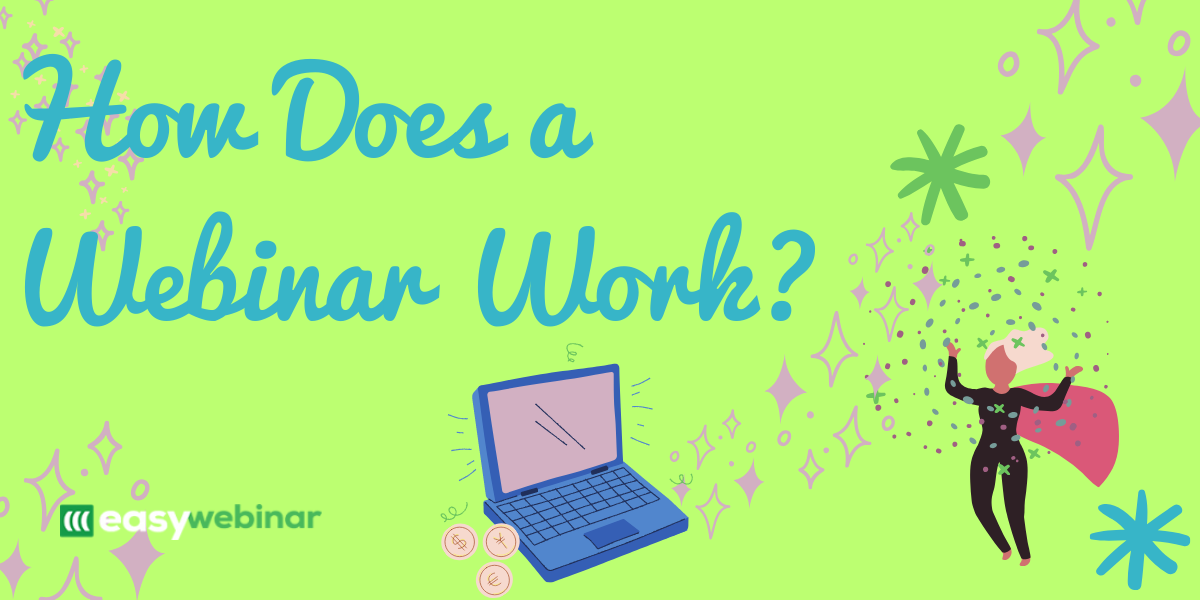
If you’re like most people, you get bombarded with ads and social media posts to attend free training, workshops, and webinars all the time.
Maybe you have attended some of them or maybe not.
You might have even asked, “How does a webinar work anyways?”
If you have, it’s a good question.
Webinars are such a powerful online tool for both businesses and consumers. As a consumer, it’s a great way to quickly learn and digest new information for only about an hour of your time. As a business owner or someone in charge of marketing at your company, it’s a great way to share your message with people around the world.
To help you tap into the power of webinars and learn about this powerful marketing tool, keep reading.
What is a Webinar?

A webinar is a live or automated virtual event that is done entirely online so you can connect with people worldwide. Common names for this popular marketing tool include online seminars, masterclasses, virtual workshops, and online training.
Webinars are an educational session that includes audio and visual communication between the presenter and attendees. Webinar software (like Easy Webinar) easily enables you to share slides and interact with your attendees through chat boxes and Q&A features.
The goal of a webinar is to educate, instruct or demonstrate to your audience. Professionals, coaches, and online course creators use webinars to give educational presentations related to their businesses or organizations.
What’s the Point of a Webinar
The main purpose of a webinar is to demonstrate or educate the attendees. They are commonly used to instruct individuals on how to use a product, demonstrate product knowledge, educate, and sell digital products.
What’s Needed for an Online Webinar

Now that you have a better understanding of how webinars are an effective marketing tool, let’s dive into what’s needed to run your own online event.
Computer
Webinars are great because they don’t require much hardware on your end. Unlike creating Youtube videos, you don’t need a fancy $1,000 camera, big team or production gear. While some extra lighting can help with some webinar formats, it’s far from necessary.
As long as you have a laptop or a computer and a wi-fi connection, you can run a webinar. Depending on the type of webinar you’re running, a built-in camera or webcam could work as well. But if you’re not someone who wants to put your face on camera or don’t feel it’s beneficial to participants, don’t worry about it.
Microphone
While you don’t need much recording gear, one webinar tool that you need is a professional microphone. Since your face likely isn’t on video, it’s vital that your voice is crisp and clear so that the audience doesn’t have any problem hearing your presentation.
You don’t want to depend on your computer audio as it won’t have nearly the same quality. Don’t worry, this is very affordable and will pay for itself quickly. You can pick up a high-quality microphone for under $100 on Amazon.
We’d like to point out how EasyWebinar adds quality to your content with HD video and Surround Sound audio as well.
Speaker
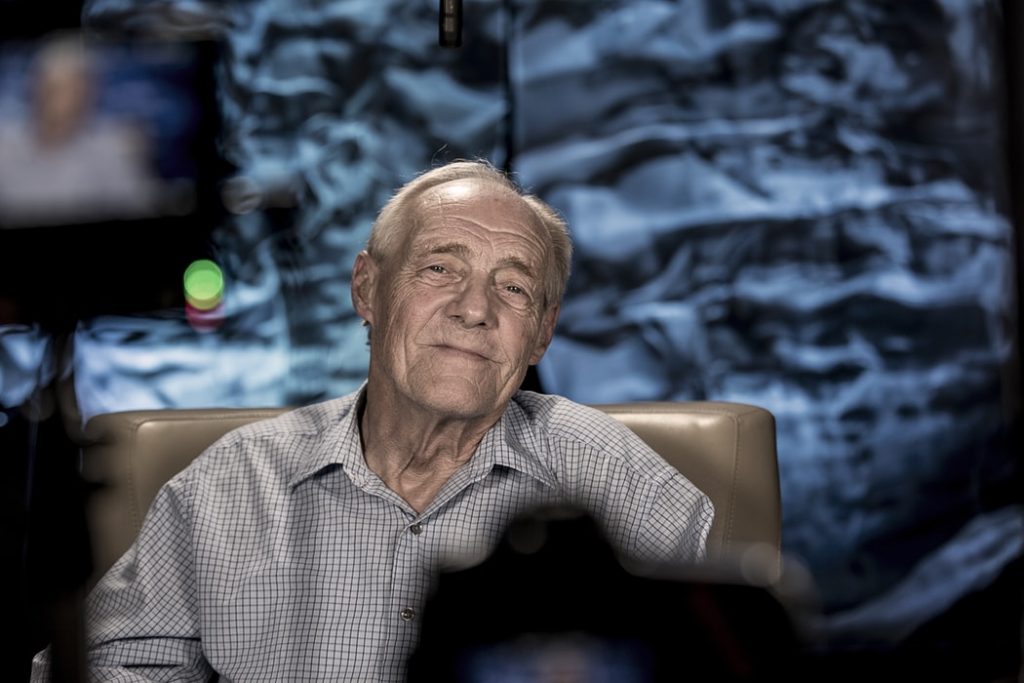
Now that you have the hardware, the next thing you need for your webinar is a speaker. You need someone who has expertise in the topic that you are discussing with your audience.
You get to choose whether it’s a one-person event or a two-person team.
Webinar Software
The glue that makes the entire presentation work together is the webinar software. You need webinar software to host the event, create a registration page, allow people to log on, and engage in chat during the event.
Attendees
Once you have the software, you can then create a registration page and invite people to attend the live event.
Slides (optional)

In general, most webinars have a slide show that the presenter will discuss during the online training. The slides are done via screen sharing and make it easy for participants to follow along.
In rare instances when running a webinar you can do a Q&A style event where you go live with your audience without any prepared slides. The participants can see you and type in questions in the chatbox.
Running an AMA (ask me anything) video webinar series is another webinar format and a great way to build up more of the know, like, and trust factor with your audience. In this instance, you wouldn’t create any slides but would answer questions from your audience live on video.
How a Webinar Works: 5-Step Process

Now that you know what’s needed to run a webinar, here is a quick five-step process of how a webinar works:
Create a Live Event → Invite Attendees → Host the Webinar → Q&A → Followup as Needed
Step 1: Create a Live Event
The first step is scheduling a webinar. You want to think of it as a live event just like you’re speaking in front of a real-life audience.
To get started, choose a date and time that is good for you and your audience. Don’t forget to factor in time zones and picking the right day of the week as well. Both of these can have a huge impact on your registration numbers and show-up rate.
The second part of your live event is creating a place for people to register and learn more about the training. This is known as a registration page and is also crucial in getting attendees to sign up and understand what the webinar is about.
Step 2: Invite Attendees
The second step is to invite attendees to participate in your online training. You can invite attendees in all sorts of ways including:
- Promoting on social media
- Mentioning your event on a podcast
- Sending an invite to email to your list
- Adding a link on your Youtube video description
- Promoting within blog posts that rank high in Google
- Running paid ads on Facebook, LinkedIn, Instagram, and Google
Getting information out about your event is the most important step in this process. Even if you have a high-converting registration page, it won’t matter if you only get a handful of people to visit the page.

You should spend 80% of your time getting people to the event by picking a date and promoting across all of your social platforms. The more people you can get to attend, the more people you can educate and the more sales you can make. Webinar attendance is a vital KPI to scaling your online training.
The final step is for attendees to attend a webinar via the registration link from your webinar software.
Step 3: Host the Webinar
Using your webinar software, you will then host your free webinar for your attendees to join from anywhere in the world. In general, the training will last 45-90 minutes but most of them typically hover around the 60-minute mark.
If your event is shorter, it’s hard to teach enough material and pitch an offer. But conversely, anything longer than an hour and you risk having your audience drop off and potentially not seeing your offer.
Related: Webinar Length – How Long Should Webinars Be?

Step 4: Q&A Time
The fourth step is to engage with your attendees once your presentation is complete and have a formal question and answer session. You want to make sure and save at least 10-15 minutes for ample Q&A time.
Using Easy Webinar, this is simple as participants can ask questions in real-time using the chat box feature. During this time you can keep educating, review pricing, and go over any other objections.
Step 5: Followup with Participants
Most people think that once the webinar is over, the event is done. But in reality, once the webinar is done, the real work begins. While some people will buy on the webinar, a good portion of sales will happen in the days following your online training.
After you’ve concluded your event, the final step is to follow up with your list. Ideally, you want to segment your audience by:
- People who attended the session
- Individuals who attended some of the event but left early
- People who registered for the webinar but didn’t attend the event
As you can imagine, the messaging is very different for each type of audience which makes segmenting that much more important.

Bonus: Convert Your Live Webinar into an Evergreen Webinar
A final strategy that I always recommend to anyone running webinars is to record your live webinar presentation. There are tons of benefits to recording webinars each time you present to your audience.
First off, you can rewatch and see what you did well and what you need to improve for future workshops. Usually, you can learn a lot about why some webinars converted at a much higher rate than others.
The second reason is that once you have a live recording that converts well, you can turn the live webinar into an automated webinar. Automating your events will allow you to stream your event around the clock without having to always run live events.
By automating events, you can create a webinar funnel to run your events 24/7/365 without actually doing them yourself. Click the link to learn more about uploading a video into an evergreen webinar here.
Wrapping Up

At this point, you should have a clear understanding of how a webinar works and what is needed to get started. Remember, hosting a webinar doesn’t need to be overly complex. Running a successful webinar doesn’t require much more than a qualified speaker, slides, attendees, microphone, computer, and webinar software to host the event.
Webinars are an incredibly effective tool that allows you to educate people around the world and increase lead generation with minimal costs. Gone are the days of having to fly halfway around the world to teach and spread your message.
Once you get more comfortable running webinars, they can become an integral part of your business and help you scale quickly with minimal overhead costs.
Easy Webinar is the best webinar platform and we make it easy for you to run your first webinar or replace your existing webinar software so you can scale your business. Our webinar platform is extremely user-friendly and effective for all sizes of businesses.
Click here to start your FREE 14-day, Easy Webinar trial (100% risk-free).
