Coronavirus: How to Run Online Events During Difficult Times
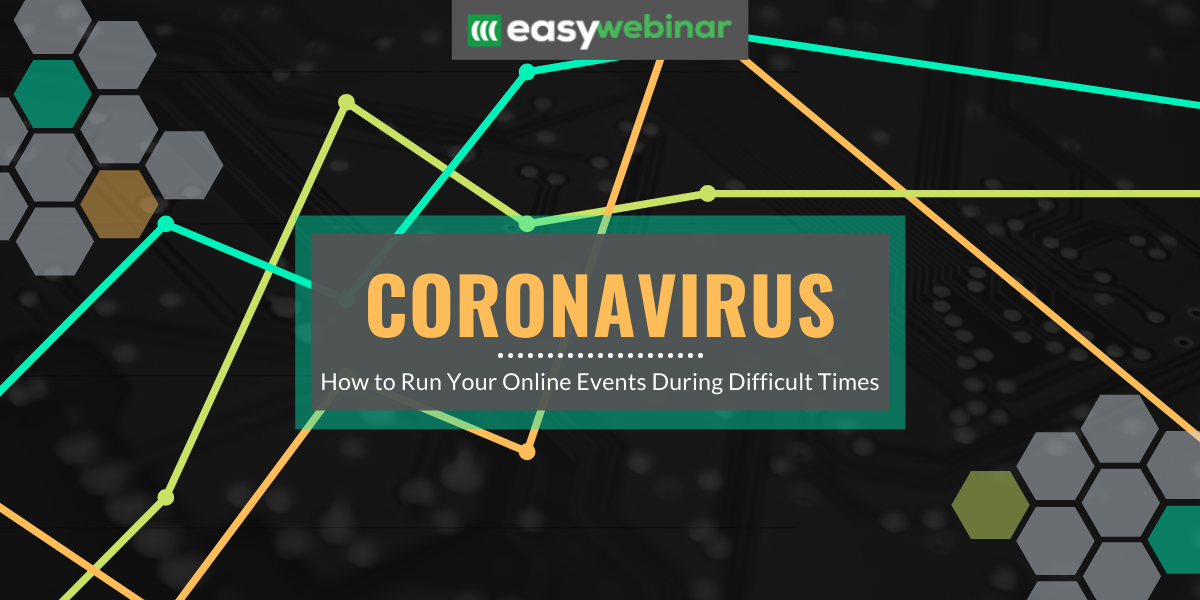
I’ve never seen anything like this.
What we’re experiencing right now is unlike anything ever before.
Schools are temporarily closing, making it difficult for children to get the education they deserve. All major sports leagues are suspended, trips are being cancelled, travel bans, and conferences are being suspended worldwide.
Not to mention, hundreds of thousands of workers at tech companies including Amazon, Microsoft, and many others are working from home due to the spread of coronavirus. This trend could last a few weeks but most likely, even longer.
Sadly, coronavirus is here and it’s affecting all aspects of our lives for the foreseeable future.

What are you doing to prepare for it?
While the current pandemic is a serious problem, you don’t need to let it hinder your business. Sadly, a lot of companies and individuals will struggle financially during these tough times but thanks to the internet and tools like EasyWebinar, there are alternatives to keeping your business going.
During this tough time, I want to make sure that you can keep your business running smoothly.
Here are some of the best ways that you can use EasyWebinar to keep your business thriving and keep your team connected.
Running Virtual Events

The event space has changed for the foreseeable future to help reduce the spread of the coronavirus. States are cancelling large gatherings of people, the government has issued travel bans, and people are scared to fly.
With events cancelled or rescheduled and people wanting to avoid travel at all costs, running online virtual events are more important than ever. Luckily, it’s never been easier to take everything online. Now you can use a platform that can do all those things from the safety and comfort of your own home can literally save your life.
Studies show more and more people are opting to do online meetings during pandemics. We saw it for SARS and continue to see it today with the spread of coronavirus.
So if you have a live event planned, you can still host it without risking the safety of yourself and others by using EasyWebinar. While a lot of people think of webinar platforms as a way to run online trainings, you can also stream out events as well.
Plus, EasyWebinar lets you stream your event to YouTube and Facebook to reach a larger audience. So even if you reach the max capacity of people with your plan, you can still stream your event to an audience.
Not to mention, it’s very easy to run virtual events. All you would need to do is create an event and send out an email to your attendees with a link to register. Once they register, they’ll be able to sign on and watch your event live.
You can also record the event and send out a replay to those who were unable to attend live. This is just one of the many webinar formats that you can take advantage of using our platform.
Team Meetings

With fewer people going into office, working remotely is more important than ever. But one thing that can be difficult with working remotely is staying connected with everyone. Luckily, this isn’t a problem using our webinar platform.
That’s right, EasyWebinar is more than just running online events and training. Another perk with our easy-to-use platform is that you can run small team meetings and live sales meetings on EasyWebinar. Team meetings can have up to 4 participants live with camera and microphone with others in attendance.
More Ways to Manage Your Workforce
- Live chat features
- Live-streaming options
- 1:1 video meetings (no time limits)
- No delay, real-time streaming with
- Cloud recording and replay features
Click here to Start a FREE, 14-day Trial Today (choose from three different plans)
Online Meeting Best Practices

If you don’t run an online business now but are being forced to switch during the coronavirus outbreak, use these tips to get the most of your online meetings.
1. Have an Agenda
An online meeting shouldn’t differ than in-person meeting so make sure to send out an agenda ahead of time. Displaying the agenda is also easy with our software as you can share the link inside the chat box and share on the screen.
If you’re the host of the meetup, you should go through the agenda at the beginning of the meeting and then move the discussion through each point.
2: Catch Up With Attendees
Online meetings lack many of the social and visual cues that groups rely on to communicate. In an in-person meeting, you can see who is in the room.
Taking a minute at the start of each meeting to go through the list of attendees. You can also have them share how they’re dealing with everything and see if there is anything else you can do to better their situation.
3. Guide the Conversation
Online meetings require higher levels of facilitation than in-person discussions so if you’re hosting the meeting, make sure to guide the conversation. It’s up to you move the conversation along but also give time for people to give their updates and opinions.
A good online meeting host will direct the conversation through the agenda and across all the participants.
4. Have Clear Next Steps and End on Time
Finally, make sure that you have a clear end time for your event. As the host, it’s up to you to ensure that you make the most of everyone’s time and also provide next steps moving forward.
Learn More About EasyWebinar

Here at EasyWebinar, we are committed to helping businesses thrive and stay connected even during these tough times. With people not wanting to travel, meetings cancelled, and travel bans, taking your business online is crucial to keep everything running smoothly.
Here are some resources to help you get started and enhance your experience using EasyWebinar:
- Start a FREE, 14-day trial today (choose from three different plans)
- Attend a FREE masterclass to learn more about the power of EasyWebinar:
- “How To Sell Your Products, Services and Coaching 24/7 Leveraging One Simple Webinar” → Register Here
- Learn the 6 Steps to a High Converting Sales Webinar! → Register Here
- Read these popular posts from our blog to get the most out of your EasyWebinar subscription:
- How to Run a Webinar That Attendees Love
- Start Your First Automated Webinar Funnel Today
- Learn How to Increase Webinar Attendance Rates
Finally, please stay safe out there. Wash your hands, avoid travel if possible, and avoid large crowds, so we can get past this pandemic as quickly as possible.
As we’re an online, remote company we don’t expect any changes in our workforce hours. But if you do have any questions or concerns, please email us at support@easywebinar.com. We’ll get back to you as soon as possible.
From our team at EasyWebinar, myself and the team are wishing you all the best.
All the best,
Casey Zeman