Our newest updates…and how we are changing the way you use webinars for the better

EasyWebinar is changing the way webinars are run to continue to make the lives of our customers better. How are we doing that?
Well at first we thought that we needed to separate our live webinar functionality and our evergreen functionality. (Like our competitors do)
But then we realized after talking to countless customers that that is what makes EasyWebinar solely unique. The way we allow people to take one webinar and turn it live or evergreen at any moment is what makes EasyWebinar special. (among other things)
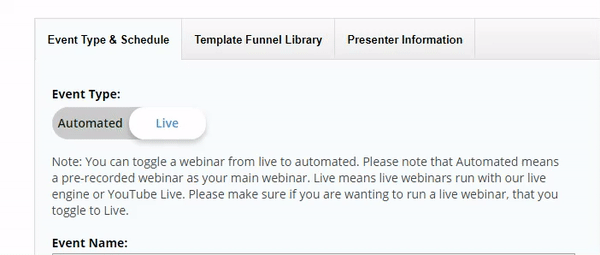
But the fact that you can schedule a live webinar and then if something happens quickly turn it into an automated webinar (if you get too sick to run a live event) or run a live event first and then quickly turn that into an evergreen webinar or encore webinar especially if the broadcast went well is something that no other platform can do with the same webinar.
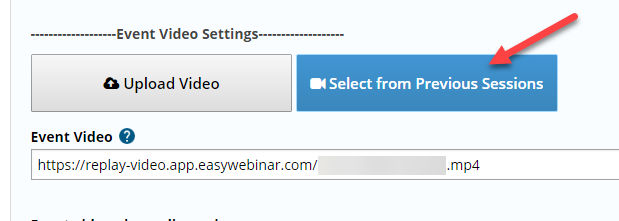
Some have the functionality of live and automated/evergreen webinars but none have the flexibility and agility of changing and morphing from the type of webinar to the next. Not like EasyWebinar.
Let’s talk about what we have done in the last 30-45
days to change the way you run webinars!
We have recently finished a few key additions to our features.
Privacy & Security
1. We are fully GDPR compliant. We offer tools for our users in the EU. If you do business in the EU, your EasyWebinar app is ready for your business to be 100% GDPR compliant.
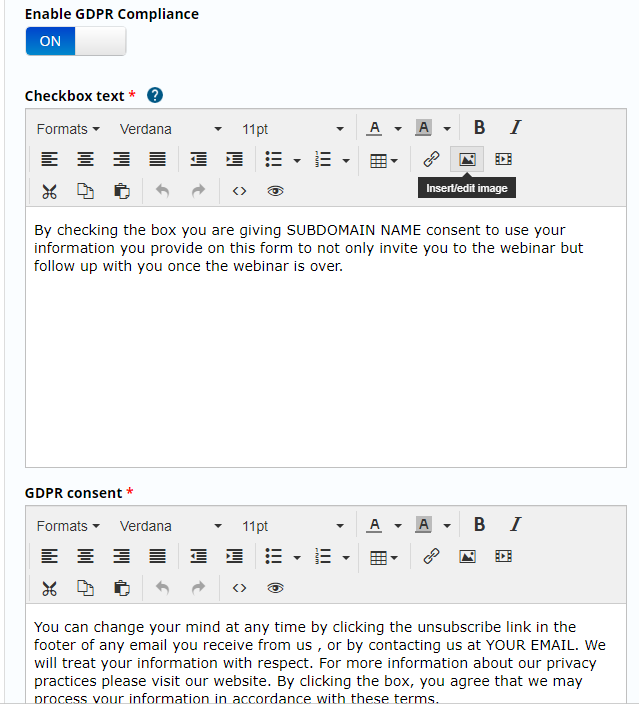
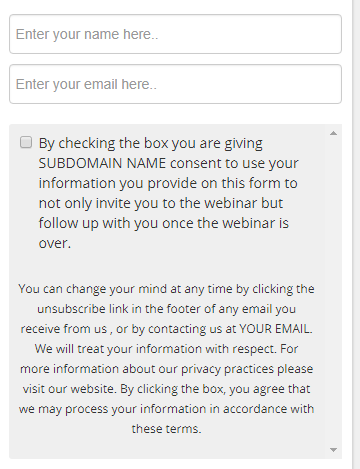
Live Webinars:
2. We just made our live stream platform the BEST OUT THERE! See ya zoom! So I have to admit something. We were having such a hard time stabilizing our live engine system for months. The reason being was because we had the vision of being in ULTRA HD mode for our live streams. Well, what we ran into was our users sometimes had killer cameras for live stream but terrible bandwidth. And that was basically crashing their events.
That’s when we decided to do a few things to fix the problem.
A. We added in an auto-detecting feature where if for whatever reason your internet or bandwidth was low, our system would detect it and change your streaming output based on that. Even if you had a camera that could do 3840px like a 4k camera (which our system can work with), we will lower your streaming to HD 720px if you had low bandwidth.
On the opposite side of that, if you had killer bandwidth, we would scale your HD capabilities to an endless amount. So basically, yes we still have ULTRA HD but only for those who have crazy awesome bandwidth. [We will soon have an article out about optimizing bandwidth!]
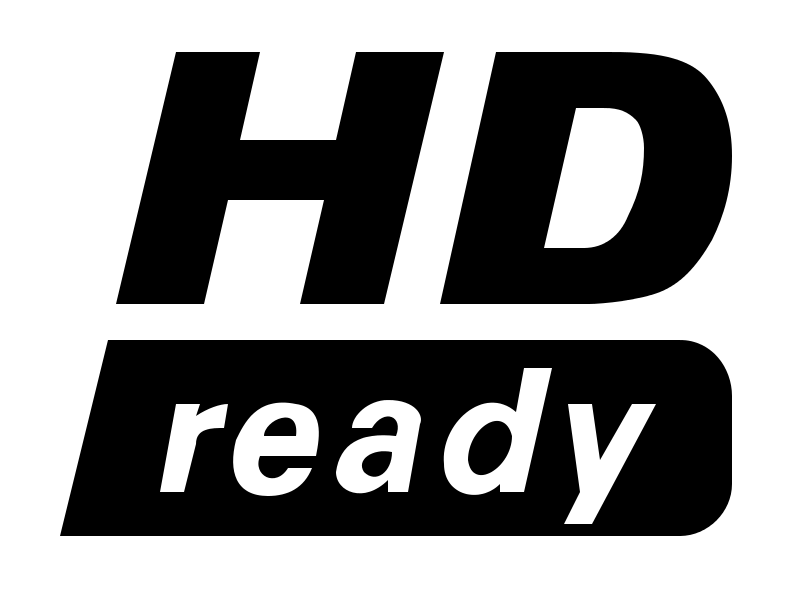
And btw, even if you are streaming your live webinars using EasyWebinar from a coffee shop using your built-in computer camera and mic, we can still crank out a 720px HD, but we start at Standard Definition and work up from there.
If you turn off your camera while at your coffee shop and just stream your screen because you start to sense an issue with your video streaming based on your bandwidth, your screen share video still streams in perfect HD!
Basically what we did is create one of the most stable and scalable live stream platforms around. “Zoom, you best change those running shoes, but we’re comin’ for ya!”

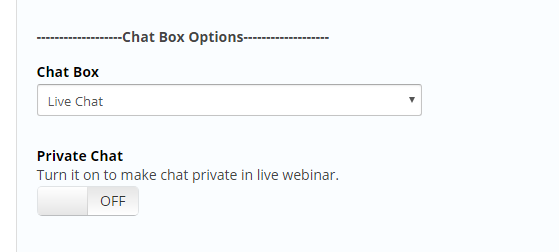
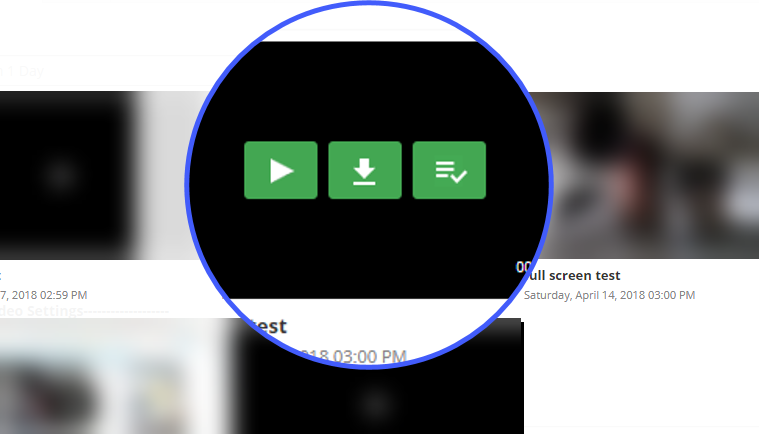
We use to have it send out based on when the webinar event was over, and for evergreen webinars and using YouTube live that wasn’t a problem, but for our live engine the rendering of the live webinar to replay can take up to half the time of the webinar itself which if you have a 2 hour webinar, your replay would be ready after 1 hour.
Now the good news is that our conversion speed from live to replay is something we are always improving and it has gotten so much faster just in the last month. But, because some people would set to send the first replay email 1 hour after the webinar, those emails would basically be sending out links to the replay page that would say ‘replay not available yet’. That doesn’t help anyone.
That is what made us decide to trigger the ‘after event’ notifications based on when the replay was done rendering when using the LIVE ENGINE.
Evergreen Webinars:
WOOP!!!!!
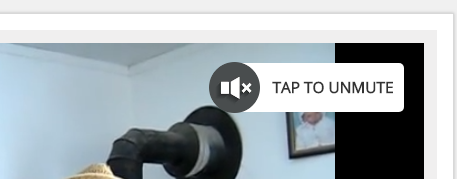
There was also a new guideline in Chrome that all autoplay
videos are muted to start, so we added a super interactive un-mute button on all autoplay videos that work beautifully while also doesn’t take away from the experience. It truly feels like just an element of what someone has to do in their live webinars. That ‘turn up your speakers’ indoctrination that gets their attention in the first 5 seconds.

Soon to be released is our PPX, Keynote and PDF uploader to where you will be able to upload your presentation software directly into the system so that you can run a slide presentation flawlessly while also showing you on the camera and easily handle your webinar questions and push offers at the same time! Woop! Be on the lookout for that.
What else is coming soon!?
Sharing an EasyWebinar Live Engine broadcast onto Facebook Live!
(Oh yeah!)

This is where social and webinars meet to bring you the next evolution in webinars. Coming soon! 🙂
If you have any questions feel free to let us know below and if you don’t already have EasyWebinar and want to get an awesome bundle package of both live and evergreen webinars….
register for this evergreen workshop
(and get our webinar only special!)
