How to Use Instagram to Promote a Webinar

Are you using the power of Instagram to promote your upcoming webinar?
I’ll be honest if you aren’t using Instagram, I think you’re missing out on a serious opportunity to get more leads and sales in your business.
Even if you aren’t someone who loves creating tons of content, I’m confident Instagram can help. Instagram is experiencing massive amounts of growth around the world.
Before you dismiss Instagram as not your market or not your typical client, check out these numbers from Hootsuite:
- 1,000,000 are now using Instagram every month. Only YouTube and Facebook are ahead of them in terms of monthly traffic
- 42% of adults earn over $75K per year
- 80% of users are outside the United States
- 72% of users have bought a product they saw on Instagram
- 95% of United States IG users also use YouTube and 91% also use Facebook
Convinced you should be using Instagram yet?
Not only are people using the app every day, but users have money and use Instagram as a platform to buy products. Plus, with the new emphasis on their “Shop” feature, it’s only becoming more common to buy on the platform.
Here’s how you can use Instagram with other forms of social media to market your upcoming webinars and get in front of your target market.
Let’s get right into it…
Instagram Basics for Promoting Webinars
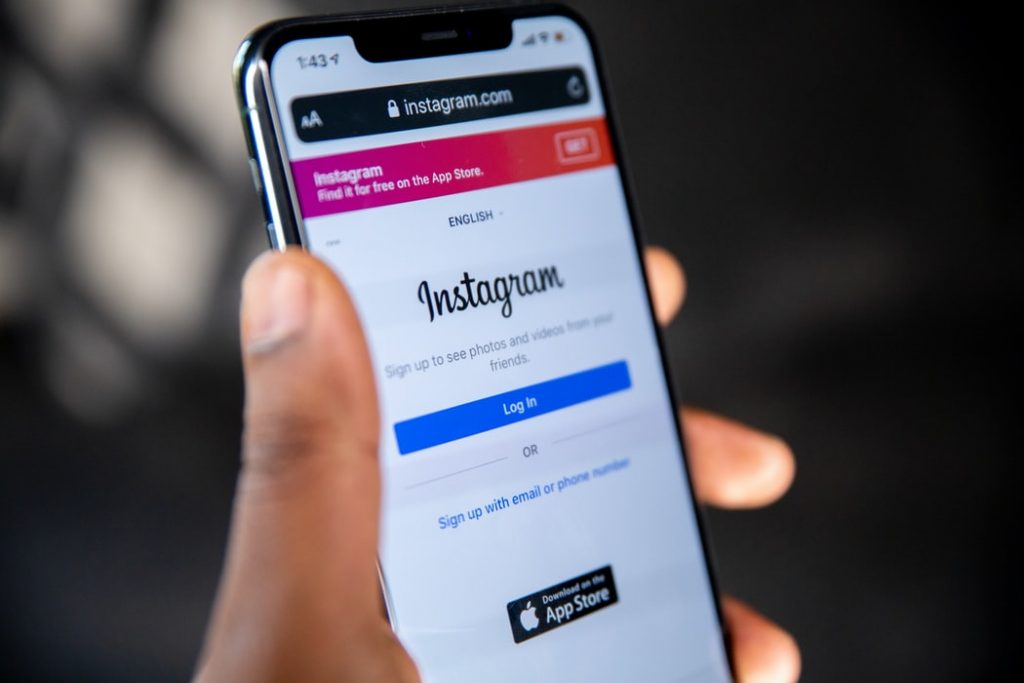
Before I go into the specifics of using Instagram for your webinar promotion, it’s important to understand how to best use the platform. At its core, Instagram is a place to show off photography and videos. So make sure you don’t skip this step to just start spamming followers with webinar registration links.
Start by getting the following things in place before creating a ton of content:
Utilize the Link in Bio
Before diving into the content, it’s important to have your profile optimized for success. You only have a few seconds when someone new clicks on your Instagram profile so it’s vital to make sure it’s clear for users what you do.
Clarify who you are, what you do, and how you can help them. The last part is the most important.
Here’s a look at my personal profile:
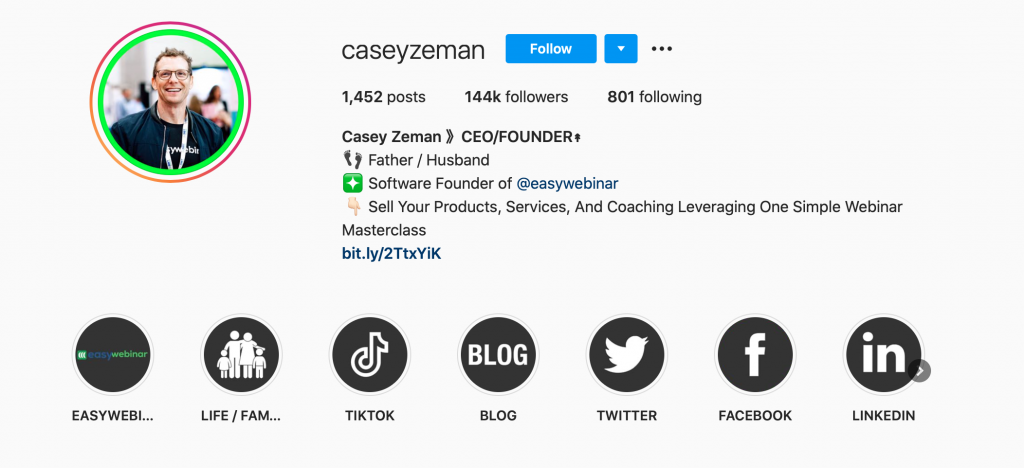
At the end, give them a clear CTA to get them to take action. One I’ve used is a CTA to my webinar where I said “Scale with ONE SIMPLE WEBINAR.”
Below the CTA was then a link to register for the upcoming webinar. You can add a link in your bio directly or use something like LinkTree if you have more than one link in your profile. This way you can promote your podcast, blogs, coaching or other features as well.
Optimized Content

Remember, your image or video is the most important part of the main feed. If you have a boring image or video, people will keep scrolling and you’ll get lost in the sea of endless content.
According to the same Hootsuite survey from above, there are 95M posts per day and 400M stories per day. Talk about competitive!
This is why it’s so important to make sure your images stand out.
To customize, crop or any other editing tricks I recommend using Canva. Start out by finding some good Instagram optimized background images. Then use Canva and add your webinar title and other information like start time, host(s) name or other details.
And if you use videos, make sure to have a title bar above and captions for your words (as most don’t watch with sound on).
Compelling Caption
The second part of a great post is the caption. One of the most recent trends is using long form Instagram captions to build rapport with users.
I’ve found this helps build the know, like, and trust factor with audiences. Take a look at my personal page for some examples of my long form captions.
The caption is a great place to get people to learn about your upcoming webinar. But I want to preface by saying this shouldn’t be repetitive or spammy on every single post. You want your captions to speak to your audience.
Use the problem, agitate, solve strategy to have your upcoming webinar solve their problem. Also, when discussing your webinar in the caption, make sure to:
- What the webinar is about
- The main benefit of attending the webinar
- What your audience needs to do next to sign up (i.e. your call to action)
Webinar Hashtag
The last thing you should include is a webinar specific hashtag. You want to differentiate it by adding an emoji or something else to stand out with your other 10-15 emojis.
You should use this hashtag every time you discuss your webinar on any social media platform.
How to Promote Webinars with Instagram

It seems like everyday Instagram is rolling out new features. While it’s easy to want to avoid learning a shiny new trick, I’ve also found that Instagram tends to reward users who are early adopters.
Gone are the days of simply posting an image and hoping that was enough. Now, you need to be extremely intentional about using all types of features to maximize your reach and increase engagement.
Here are some of my favorite strategies to help get you started.
Instagram Reels
One of the latest new trends on Instagram is their “Reels” feature which makes it comparable to its competitor, TikTok. Reels are short clips that you can use to grab people’s attention quickly.
In related to your webinar, you could use Instagram Reels to:
- Promote your event.
- Preview the topic and the problem it solves.
- Give them the top three reasons to attend or what they will learn.
Get creative, these are meant to be fun, short clips. Don’t overthink it and worry about making some high level production either.
Build Anticipation By Agitating the Problem
Usually, before people buy anything, they need to know you understand their biggest problem. To do this, speak to directly in your post captions, stories, and Instagram lives to their biggest issues they’re facing. Then, let them know how your free webinar will help them solve their problem!
Countdown with Posts
Aside from just creating awesome images, try to build anticipation into your webinars. Create a buzz on Instagram with a visual countdown in your pictures.
Use Instagram Stories
Stories are great because they allow you to speak straight to your audience. And using stories is a great way to help your chances with the algorithm by engaging with your audience and offering more insight and education.
With stories, make sure to show some personality and behind the scenes of your life or business. You want to clearly lay out the benefits of attending the webinar, other important details, and give them a call to action to sign up by clicking on the link in your bio or swipe up feature.
Tease the Webinar With Instagram Stories

Another great way to use stories is to tease what they will learn from attending your webinar.
For example, if your webinar is about growing your email list, you could share a before and after picture of a past client who doubled their email list. You can then add text like “New webinar reveals how to double your email list in 30 days.”
Show off Testimonials
If you’re already running webinars, chances are you know how important it is to have social proof from past attendees and clients. The more testimonials and client success stories you have, the easier it is to get more people to attend.
For example, I like to screenshot client emails, Facebook posts, and results to Instagram stories or as part of a carousel main feed post. Showing your followers know that others just like them have gotten amazing results will make them much more likely to register.
Tap Into the Power of Storytelling
Another way of promoting your webinar through Instagram stories is to showcase past client testimonials. And the more you have, the better story you can tell to your potential audience.
All you need to do is upload several pictures of your client results. If you’re in fitness this could be before and after photos. Or it could be a screenshot of testimonials within a Facebook group or happy emails you received.
Remember, people love social proof when being asked to do things like enroll in a webinar or buy a product online.
Use IGTV to Preview the Webinar
Another underutilized part of Instagram is IGTV. I like to think of it like YouTube back in the mid 2000s as a growing video platform.
It’s a great way to film longer form content and get users to know, like, and trust you. With IGTV, you can do a FAQ about your webinar, give them a preview of the webinar or talk about the benefits of attending.
Or, you can even use IGTV to preview your webinar topic and what people will learn when they attend.
Remind Your Audience With Instagram Lives
The last thing you can do to promote your webinar with Instagram is to use Instagram Lives. Similar to IGTV, this is a great way to give more content than the typical 60-second clip from your main feed.
Or it can be as simple as a reminder message like “Hey, I’ll be running a LIVE webinar, this Tuesday, at 6pm EST and it will be all about (INSERT TOPIC).”
Start Using Instagram Today

Instagram is one of the most popular social media platforms and it’s highly underutilized for webinar promotion. If you’re not marketing your business with the social media giant, you’re missing out on clients and revenue. But you have to get started and stay consistent for it to work.
Even if you have a small following, showing up regularly will help you get more people on webinars. To help you save time and not get sucked into the Instagram vortex, I suggest batching stuff out as much content creation as possible.
From scheduling out posts, batch recording Reels/IG stories, and writing captions all in one sitting. This will help you avoid context switching, save time, and produce more content to get more people to attend your events.
Use these tips to take advantage of Instagram and promote your next webinar – if you do it right, you should see a nice uptick in attendees and registrants!
Ready to get started with webinars?
Click here to take advantage of our 14-day FREE webinar trial today. Pick a plan that’s right for you and start getting new leads and sales in your business
