Why Online Security is More Important Than Ever

With all that’s going on right now in the world, most people are focused on staying safe physically but you can’t forget your online presence either. Unfortunately, even in times of chaos and uncertainty, there are still people trying to take advantage of others’ online information.
Right now, more people are working remotely and spending more time online than ever before.
- Teachers are taking their curriculum online to help students as schools are closed.
- Companies are switching to 100% remote workforce to keep people employed and also keep the economy afloat.
- And brick and mortar businesses are adapting and going online for the first time ever.

With nearly the entire world using the internet, it’s vital that you are protecting your online presence. It’s not just about watching where you input credit card information either, it’s every app and software that you use.
While a ton of video platforms and software companies have stepped up to adapt to the pandemic, there have been some huge security threats as well. This leaves the users of these platforms, you, much more vulnerable than ever before. The last thing you want to deal with right now is your private information leaking online.
How to Protect Your Online Identity During the COVID-19
While some countries are banning certain video communication platforms entirely, there are more steps you can take to protect yourself online. Here are seven proven strategies that will help protect you and your family from online threats.
1. Use Different Passwords

If you’re like most people, you have so many logins online and think it makes sense to use the same password over and over again. That way, you don’t have to remember ten different ones and constantly get logged out. But using the same password on multiple sites opens you up to a lot of vulnerabilities as one password can seemingly unlock all of your online accounts.
Instead, use different passwords, especially when you are submitting credit card numbers or bank account information on certain websites. This way, you’re protecting the most important information from getting in the wrong hands.
A strong password is usually 10 or more characters and doesn’t include your first or last name. Ideally, you want it to be totally random and can use a password management system to not have to constantly reset passwords in the future.
If you’re an EasyWebinar user, changing your password is easy. Just log into your dashboard, go to your profile, and update from there directly.
Finally, make it a habit to reset your passwords on occasion (like once a month). While it’s a bit of pain to do, it’s the best way to make sure your online security is up to date.
2. Use Two-Factor Authentication
Two-factor authentication makes your accounts much more secure and less likely to get hacked. A lot of programs are equipped with two-factor authentication and don’t take much effort on your end to enable.
If you’re unfamiliar with two-factor authentication, it refers to the use of two separate pieces of information to verify your identity. This usually combines your normal password for a website plus a second step like a short code that is sent via text message or email. That way if your password is compromised, someone else can’t log in as they won’t have access to your phone or email.
3. Use Video Conferencing Platforms Properly

If you haven’t used a video conferencing platform before, the first thing you should do is download it from their website or app store directly. Unfortunately, reports have been coming out that people are downloading fake apps which then install malware on their devices. This can be harmful to your device and put all information at risk.
Aside from downloading directly from the website or app store, you also want to share your meetings properly. If you’re hosting a meeting, make sure to not share the links via social media for the public and instead send via email. Otherwise, anyone on social media could log on and to your meeting. Another step to improve your privacy is to protect each meeting with a unique meeting password (please note, this is not your personal password).
Finally, if you aren’t using the program on your computer or phone, don’t let it run in the background. Instead, make sure that you log out or close the app entirely. Doing this will give you the best chance of not compromising any information and should speed up your device as well.
4. Keep Your Software Up to Date
While no one loves waiting for software updates (as they seem to happen at the most inconvenient times), they are worth the wait. Protect your computer and devices by staying up to date on all the latest software updates as soon they become available. Add a calendar reminder to check them at the end of each week to ensure you don’t need to worry about them the following week.
5. Be Careful of Phishing Emails

Another way that people get a hold of your information online is by sending out phishing emails. These are masked to look like emails from a trusted source (like your bank or PayPal) but instead, direct back to a third party website if you click the link or button in the email.
An easy way to tell if these are fake is to check the sender’s email address. While it might say the company (for example, Chase or PayPal), it’s actually a fake email that doesn’t match the sender.
If you do get a strange email, don’t click on the link! Always visit the website or app and check your personal messages or inbox to ensure it’s legitimate. Also, companies should never ask for personal information via email (including SSN, DOB, or password information).
If you get any of these emails, report them to the respective company’s security department.
See in this blog post how we can put emails to good use in order to help your wallet grow instead of getting it picked from.
6. Make Sure Your Internet is Secure
Another easy way to protect yourself online is to make sure that your internet itself is secure. While you’re probably working at home as so many states are on lockdown, you want to make sure that your router and Wi-Fi are secure.
First, make sure you have a password-protected router that encrypts all of your data. You also want to make sure that your internet connection is also password enabled so no one close by can use your network without you knowing it.

To give you the safest experience possible, you can also think about investing in a VPN (virtual private network) as well. A VPN is a piece of software that will help you create secure connections regardless of where you are in the world.
Finally, even when this pandemic is over and normal life resumes, make sure that you are extra careful when using public Wi-Fi. While it’s great to have free access, it usually lacks security that an in-home Wi-Fi setup has enabled. Choose your sites carefully when using public Wi-Fi.
7. Check Your Privacy Settings Online
Have you ever been on a website then jumped to Facebook and saw an ad for the exact item you were looking at? This is because marketers love to learn more about you and your online browsing habits. But unfortunately, so do hackers as well.
To protect your privacy, make sure that you are checking your privacy settings across your most visited sites. This might take a little detective work on your end, as a lot of websites make it intentionally hard to change as more personal information makes it valuable for them.
How EasyWebinar is Keeping Your Information Safe

At EasyWebinar, we value our customers and are constantly updating our network to give you the safest experience possible. We want to make sure that you’re never worried about security so that you can focus on using live and automated webinars to grow your business.
All traffic and media between EasyWebinar and the DOLBY service are encrypted using industry standard protocols. Not to mention, all media between the client and server uses standard protocols (DTLS/SRTP) encrypted with 128-bit AES. Plus, all API traffic is encrypted between the client and server is transported over an encrypted HTTPS connection.
Also, when using EasyWebinar, you won’t have to download a third-party app to use all our amazing features like other webinar platforms. Everything is done inside your browser which will help you avoid scammers because you won’t accidentally download a malware program.
To access EasyWebinar, always go directly to our home page before logging in and entering your email/username and password.
To learn more about our privacy policy, click here. Also, if you spot anything strange, please let us know immediately by emailing support@easywebinar.com
Final Thoughts on Web Security
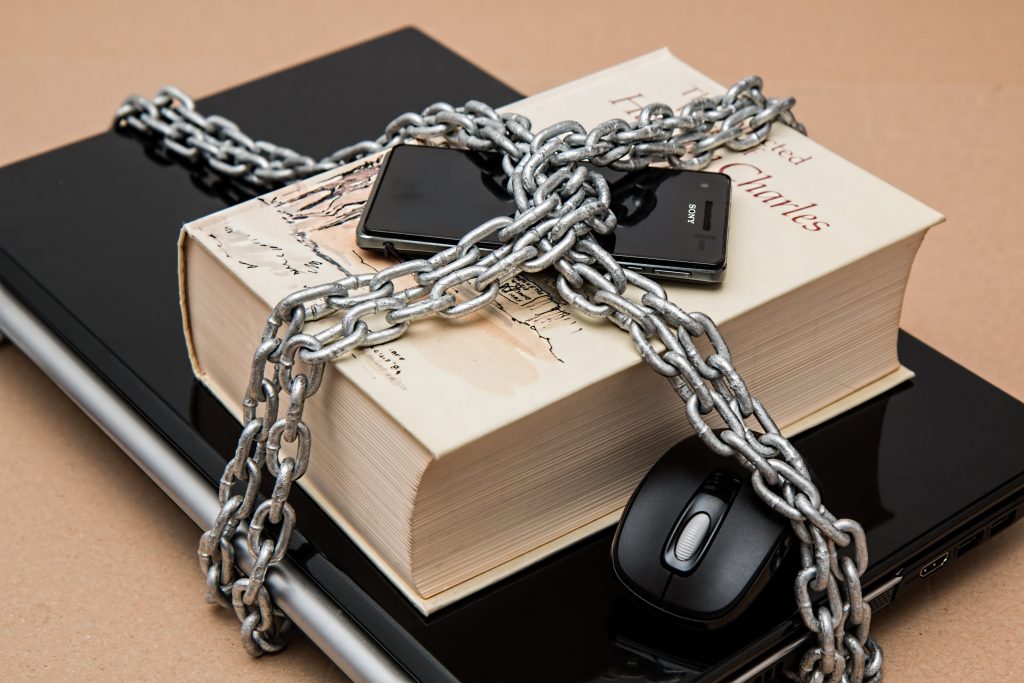
From everyone here at EasyWebinar we hope you, your family, and your business are making it through this challenging time. Use these tips above to make sure that you are protected from online threats and focus on what’s important.
Remember, at EasyWebinar, we are striving to give you the safest experience possible and help you grow your business even during tough times. Don’t forget, with EasyWebinar you can safely host live and automated webinars and run small team meetings to keep growing your business even during the pandemic.
Next Steps
Get started using EasyWebinar with our 14-day FREE trial here.
When you demo our webinar platform for two weeks you get:
- Elite Webinar Mastery Foundation Course
- Onboarding call, online chat and phone support
- 500 live attendees (and unlimited live attendees using YouTube Live Integration)
- Unlimited automated webinars with up to 500 simultaneous attendees per webinar session
And so much more…
Start a 14-day FREE trial now.
