iOS 14: 3 Ways to Increase Conversions

In case you haven’t seen or read yet, Apple is about to make Facebook ads very different with their new iOS 14 update.
This is arguably one of the biggest changes to happen since Facebook ads rolled out and can play a big role in your business moving forward. Since Facebook ads are a great way to gain exposure and acquire new leads (and sales), we want to give you the straight scoop before the change happens.
Here is a direct quote from Facebook about what to expect for the upcoming iOS 14 update,
“Apple has announced changes with iOS 14 that will impact how we receive and process conversion events from tools like the Facebook pixel. Businesses that advertise mobile apps, as well as those that optimize, target, and report on web conversion events from any of our business tools will be affected.”
For a lot of entrepreneurs running their own Facebook ads, this change might feel a little bit scary, especially if you’re running a good amount of conversion ads. These types of ads are the ones that make it easy to drive traffic to your webinar registration page and get people to sign up for your event or opt in to your email list.
But before you start worrying about losing traffic the next time Apple and Facebook get into a war, we’re here to help. Since we’ve known these upcoming changes would affect EasyWebinar users, we’ve been working tirelessly to find a solution.
In this post, we’ll break down the upcoming changes so you know how to run Facebook ads and keep growing your business with webinars.
Apple iOS 14 Prompt: What You Need to Know

While I briefly touched on it in the intro, let’s dive into this one step further.
As you probably know, Facebook ads have been a go-to strategy for business thanks to their incredible tracking capabilities and high ROI.
One of the reasons they are so effective is because of the retargeting ads via the Facebook pixel. When setting up an ad account, you’re given a unique pixel that you can install on any landing page for a domain you own. Whether that is through WordPress or a third party software like EasyWebinar or Leadpages, a pixel helps you get the right message to the right audience via Facebook ads.
For example, if someone visits your sales page but doesn’t buy your product, you can retarget them with Facebook ads with a compelling message. This might be a reminder ad to let people know when an offer is ending or sharing a video testimonial that provides extra social proof.
The goal with these ads is to get people to click and convert so they become a customer.
A lot of EasyWebinar users also use Facebook ads to get people to register for their webinars for launches. This is a great way to attract people with the right interests and sign up for your live and automated webinars.
Pixels made it all possible.
But things are about to change with the new iOS14 update prompt. Currently, you have to go into Facebook and choose to opt-out if you don’t want this type of retargeting. But moving forward, it’s the exact opposite; soon you’ll have to opt in so that you receive retargeting information via the Facebook pixel.
Unless you geek out at digital marketing like we do, chances are you won’t likely do this (nor will most people). Before getting mad at Facebook though, understand that this will happen with all apps moving forward. Facebook has no choice but to show the prompt on their app or risk being banned from the app store. Once the update hits, when users download a new app they’ll get a prompt to share or not share data when opening an app for the first time.
Facebook Pixels in 2021
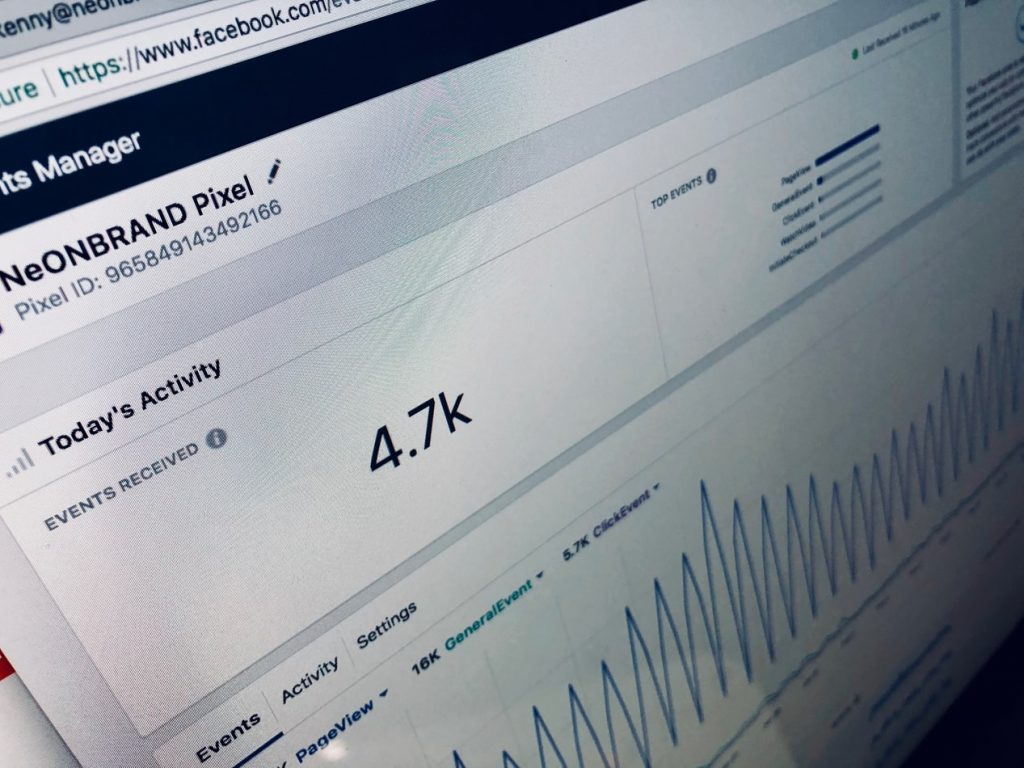
So what is going on with Facebook Pixels then?
With the newest iOS update rolls out (which is likely sometime in March 2021 or sooner), the pixel will almost become obsolete. For example, when the update happens and you visit a website from an iOS device you will not be tracked (unless you opt in). Once the update rolls out, users will be asked if they would like to share data (or not).
For those who choose to share data, nothing will change! Also, it’s important to note this is for iOS devices only (but we could see similar things in the future from browsers like Google Chrome so be prepared).
That’s not to say Facebook ads won’t exist anymore, but you’ll need to adapt so that you can track your ad spend and still get a positive ROI. Needless to say, Facebook isn’t very happy as it causes a major hiccup in their business model.
This is the first of many projected changes coming down the pike for digital marketing in 2021.
Before getting into what you need to do, make sure to take a deep breath and remember it’ll be okay. If you’re running a ton of Facebook ads now, this might feel extremely frustrating. Or, if you wanted to start in 2021, this might feel like a tough pill to swallow.
But remember, being an entrepreneur is all about adapting to the current situations. Things are bound to go wrong but it’s how you react and adapt that determines how successful you will become. As Albert Einstein said, “The measure of intelligence is the ability to change.”
Webinars and Paid Ads: Why We Love This Traffic Source
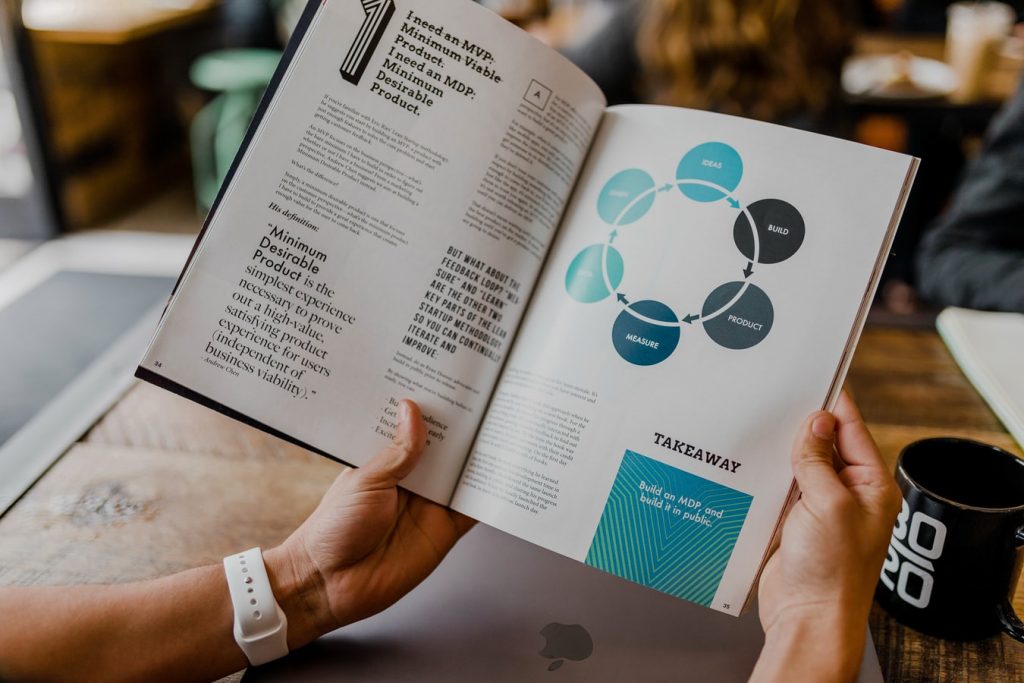
As I mentioned, at EasyWebinar we love using paid ads to get people to sign up for your webinars. While you can funnel organic traffic (via YouTube or Instagram), this type of traffic isn’t always reliable, especially if you’re just building your business.
But with paid traffic, you can test out your offer and scale quickly. And there are some creative ways to still get new leads via Facebook ads after the update goes into effect.
Looking Ahead: Facebook Ads and Webinars in 2021
The biggest pain point for many people moving forward is not being able to track conversions like before the update. In the past, it was easy to log into your Facebook Ads manager and easily spot your conversions to get people registered for a webinar. But unless you adapt, it’s easy to log into Ads Manager and say “It’s not working.”
But there are some workarounds and we’re constantly finding solutions to this problem. Obviously, we can’t control mega platforms like Facebook and Apple but at EasyWebinar, we are doing everything we can to make it easy for you.
Here are three solutions that will help the transition:
Limited Events Per Domain
In the short term, the pixel isn’t obsolete by any means but it’s not nearly as effective moving forward. While this is likely a short term fix, in the interim you’ll be able to have eight limits per domain. This allows you to have eight specific events for each domain name.
If you’re like most avid Facebook Ad users, this is a lot less than you’re currently using, but still better than nothing. I suggest using these for your highest ROI conversions (like getting people to register for an automated webinar) and use the pixel while you can.
Zapier Integration

The second solution is Zapier, one of our favorite and most used integrations with EasyWebinar. Let’s break down how Zapier is somewhat similar to Facebook pixel conversion:
- Facebook Pixel: User visits a URL (landing page, webinar registration page, etc.) with a pixel for your ad account. Once they visit this page, they’re shown an ad on Facebook for a relevant offer (register for a webinar, finish checkout, etc.)
VS.
- With Zapier, you’ll have an API integration with Zapier to make a similar conversion event happen. All you need to do is sign up for Zapier and then sync it up with your Facebook ads account. Once you do this, a similar event can occur. A person can visit a specific page of a domain that you own, then get a “zap” to go somewhere else (like a webinar registration page).
The only downside is that Zapier is a paid app but at this point, one of the best options to retarget without a pixel. Plus, Zapier can connect with WordPress to make it pretty simple even if you don’t consider yourself very “techie.”
CNAME
Another change that will need to be made with your account is updating your CNAME. Basically, Facebook wants you to prove that you own the domain (like Google Console).
The only problem is that you don’t own easywebinar.com – we do. And since we can’t share the DNS access with every EasyWebinar user, we’ve made a workaround.
Now you can own the subdomain of EasyWebinar, which is actually your domain. We are going to be adding CNAME to EasyWebinar which will solve one of the verification problems that Facebook is requesting.
For example, let’s say your website now is videomarketingcoach.com. When you create a webinar, your landing page is videomarketingcoach.com/live./registration-1
Moving forward, you can have your domain name as a subdomain of EasyWebinar. As this article said, “In essence, a subdomain is a part of your website that you want to separate from the rest of your sitemap without creating an entirely new site with a unique URL.”
Your subdomain can help you keep your branding on point and make it a better experience for users. To learn more about this verification process, make sure to check out the step-by-step guide here.
It’s important to note this is not a redirect (as Facebook ads do not allow redirects from your landing page). In the near future, your ads will be to your domain (not EasyWebinar) which will allow you to control your brand even more. This is a silver lining in the Facebook ad and iOS rollout that will benefit you!
At this point, CNAME will be a feature that every EasyWebinar package gets and at the moment we will be giving one CNAME per account. Also, in the future this could change to where you can get more for the higher packages.
Final Thoughts on iOS 14 Update

Hopefully, you got more clarity about upcoming changes and what you can do to plan ahead. Yes, figuring out targeting, optimization, and proper attribution moving forward will be more difficult (for now) with the update – but not impossible.
At EasyWebinar we are stepping up to solve these problems so you can focus on running your business. While this is a global situation that is affecting a ton of companies, we’ve already solved the problem and are implementing the solution.
We are making these features a top priority because our mission at EasyWebinar is to help scale storytelling through webinars. And we understand that media buying and tracking conversions is at the heart of that leveraging our system.
As things continue to take shape, make sure that you always check your EasyWebinar dashboard for more updates as well.
Remember, we are constantly updating our software to help make this transition as smooth as possible. Finally, don’t forget to check with other software companies that you work with for landing pages to make updates as well. This will ensure that you can keep using Facebook ads to get more people to your webinars and on your email list.
For more information about how EasyWebinar is working to make your business more efficient and profitable check out our many features and get started with our 14 Day Free Trial here.