How to Run High Converting Webinars (7 Webinar Statistics)
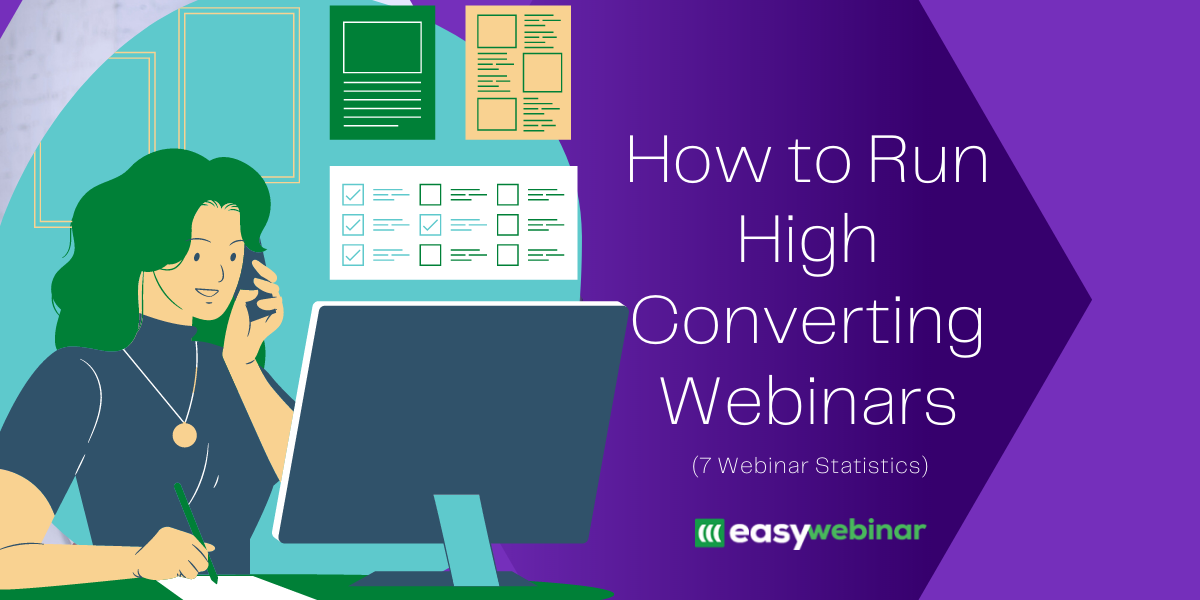
2020 brought a lot of change to so many businesses, some good and some not so good. But one thing’s for sure – online business is the future.
As you probably know by now, there is a seismic shift happening and I don’t want you to miss out on this incredible opportunity moving forward. Webinars are the way you take advantage of this crazy time and strike while the iron is hot.
But a lot of entrepreneurs I talk to are a little timid and maybe on the fence about utilizing webinars. In this post, I want to point out some webinar statistics to show why they are so valuable.
Then I’ll help you get more people to register, attend, and buy your offers. Even if you’re brand new to running live webinars, these crazy stats can act as a guide and make you look like a pro.
7 Crazy Webinar Statistics
I could probably make this article about 10X as long because I’m still amazed at the power of webinars and how they can impact your business. But I’ll do my best to keep it short and sweet with seven of the biggest game changer webinar stats.
Let’s break down seven stats from this 99 Firms study so you can get started running webinars like a pro.
1. Create “List” Topics for Your Webinar
Webinar statistic: On a scale of 1 to 5, lists are the top webinar titles.
One of the biggest struggles with people just getting started with webinars is creating a compelling title. Your webinar title is the core promise of your event and needs to relate to something that your audience needs (and wants).
According to the 99 Firms study, “Lists are the best option you can choose for your webinar title. Lists demonstrate your expertise and at the same send a clear message to potential registrants about the value you offer.”
Lists also ensure that you keep webinars the right length as well. By having a title like “3 Ways to Get More People to Your Webinars” it ensures that you don’t overshare or overwhelm your audience.
This will keep your webinar length under control and create the best experience for your audience as well. Save the giant listicles for long form blog posts, not webinar titles.
2. Send Invites Strategically
Webinar statistic: 35% of attendees sign up between 1 and 7 days before the webinar.
Once you have a compelling title, it’s time to invite people to register for your webinar. But the window that you send them plays a big role in getting people to register and actually show up. Based on the 99 Firms study (and my own experience), the best time to promote your webinar is about two weeks in advance.
If you invite people further out than 14 days, it’s less likely they’ll show up as it’s so far in advance. But the 8-14 day in advance window is also crucial so make sure that you invite people several times to get them to register and attend.
3. Run Webinars on Thursday

Webinar statistic: Thursdays are the best days for webinars.
According to the article (and my own experience too), the best days to run webinars are on Thursday.
Since Monday is the start of the week and Friday is the end of the week, Thursday makes perfect sense. If you need a backup, go with Wednesday as it ranked just behind Thursday. Or, run one presentation each day to give your audience a better chance to attend live!
4. Start at 11am
Webinar statistic: 11am is the golden hour for webinars.
Now that you know the best days to run events, what about the time of day?
While webinars are great since you can have people sign on from any timezone in the world, some times are still better than others. Based on the article and our own research, arguably the best time to run events is at 11am PST.
5. Create 60-Minute Webinars
Webinar statistic: 60 minute webinars attract more attendees than 30-minute webinars.
If you’re new to webinars, you might have asked yourself… “How long should webinars be?” It’s a great question and plays a pivotal role in getting people to show up, stay the entire event, and take action on your offer.
In general, 60 minutes is the sweet spot!
According to the study, attendee viewing time is right around the 60-minute mark and actually performed better than 30-minute events. While it’s hard to believe in today’s world of short attention spans but longer is better.
With 60 minute webinars you have plenty of time to tell your story, provide value for your audience, present an offer, and answer questions. If you’re running automated webinars, I suggest trimming it down slightly as we’ve seen that automated attendees tend to not stick around quite as long.
6. Use Video for Higher Engagement

Webinar statistic: Webinars with videos rated at 7.8 out of 10.
While 60-minute webinars are a great length, you still need to deliver epic content to get people to stay longer. Remember, if people jump off early, they won’t hear your pitch and will make it much harder to convert them into a paying customer.
Engagement is key during a webinar! Some of the best ways to keep your audience on the edge of their seat is:
- Ask them to hit the chat box with Q&A during the entire presentation.
- Ask polls or have them download an extra PDF that goes along with the webinar.
- And finally, use live video for even more engagement!
That’s right, video is a great way to get people engaged other than just a slide deck. With EasyWebinar, this is easy to do and you can show your face via webcam during the intro, outro or entire presentation if you want. Simply click the “video” icon and you can easily turn your computer camera on or off whenever you want.
7. Don’t Forget Paid Ads
Webinar statistic: The average cost of webinars range from $100 to $3,000.
The old saying “It takes money to make money” is true, especially when it comes to webinars. Remember, you need people to show up to your events so they can hear your offer and enroll after the pitch. According to the study, “The average cost of webinars ranges from $100 to $3,000. A small webinar could go as high as $500 per month depending on the traffic.”
Spending money on paid ads to get people to register is a great way to build your list and hopefully make sales. Remember, the more people who go through your webinar funnel, the more you can learn what’s working and what’s not so you can scale. While organic leads are great, paired with paid ads, you have the ultimate 1-2 punch to get people to show up.
Also read: Key Webinar Statistics 2023 for Marketers
5 Best Practices for Running Webinars

Now that we’ve debunked some myths and presented some webinar statistics, hopefully you have a better understanding about these powerful tools. But I don’t want to give you all these awesome stats without giving you some tips to help you out. After studying thousands of webinars at our company, I want to give you five best practices to hit the ground running.
1. Start With Live Webinars
While automated webinars are enticing as you can generate revenue without running live events, I would suggest running live ones first. Unless you’re a webinar guru like Amy Porterfield or John Lee Dumas, I always recommend running live events before automating.
By starting with live webinars, it can give you tons of valuable information and see if it’s converting (or not). Otherwise, if you just send people to an automated event, it’s harder to get feedback, converse with attendees, and know what to improve.
2. Don’t Strive for Perfection
If you’re like most entrepreneurs (or solopreneurs), you probably face a lot of imposter syndrome. I know I did for the first few years of running my online business and still have my moments. But here’s the thing, you can’t let doubt, fear, and anxiety hold you back from sharing your message with the world.
Right now, I encourage you to stop striving for perfection (in all areas of your business). As Richie Norton said, “It’s called entrepreneurship, not entreprenuerstay. Don’t wait, just ship it.”
From nearly a decade of entrepreneurship, I know first hand that perfection does not exist. Instead, shoot for 70-80% and share it with the world (aka just “ship” it). You can always make it better as you go along and get feedback from others.
Remember, Apple regularly releases “imperfect” models of their devices but simply sends updates to make them better. Use the same philosophy in your business to get results quickly!
3. Promote Your Webinar Relentlessly

Webinars are just a numbers game; the more people you get into your funnel, the more revenue you can generate. While you obviously need a great offer and strong presentation, none of this works without people going through the flow.
To help get more people into your funnels, promote them like your life depended on it (because your business does)! There are so many ways to promote your events including:
- Facebook ads
- Affiliate marketing
- Organic content (blog posts, podcast episodes, YouTube videos)
And so many other strategies. Don’t forget, you have a solution to someone’s problem and it’s up to you to share that with the world. Even if attendees don’t buy, they will still have tons of takeaways and walk away better than before they attended your webinar.
4. Always Do a Q&A
The same study found that 81% of webinars included a Q&A portion!
Whether you run live or automated webinars, you always want to do a Q&A once you’re done teaching (usually around the 35-45 minute mark). This is your time to squash objections, answer questions about the presentation or offer. Ask attendees to hit the chat box so you can answer questions and get people to invest in your offers.
Please remember, do not skip this step even when you automate your events. With automation, you can still do a Q&A by having a list of commonly asked questions prepared in advance. These are 7-10 questions that you might have about your offer or common ones that you heard during your live webinar (which is another reason why I suggest running them live before automating).
5. Study Your Results

Finally, don’t forget to study your results so you can improve your performance moving forward. Just like an athlete watches tape after a game to analyze their performance, you should study your webinar to learn how to improve.
Here are a few easy ways to evaluate your webinar:
- Watch your own webinar: Each time you run a live event, you should always watch it afterward to check your energy, timing, and find ways to improve.
- Know your numbers: The top three numbers to evaluate during each launch are registration page, show up rate, and engagement rate.
- Update your webinar: Finally, once you watch your webinar and learn your numbers, make the necessary changes to make the next one even better.
Do you want more tips and tricks to running epic webinar presentations?
Click here to read 20 more webinar best practices to increase registration, attendance, and sales.
Next Steps
As you can tell, there are tons of ways to make the most of your live and automated webinars. Plus, this is only the beginning as we have tons of epic blog posts to help you in your webinar journey. At EasyWebinar, our goal is to make it the most comprehensive resource and give you everything you need to crush it with webinars.
Here are three of our most popular blog posts that we know will help speed up success.
How to Use Free Webinars to Build Your List (and Make Sales): Webinars not only build your list but can also help you generate trust and goodwill with your audience. Even if you’re brand new (and terrified) of running webinars, running “no pitch” webinars can help your business tremendously. Click here to learn how to gain experience and build trust with no pitch webinars.
The Ultimate Guide to Automated Webinars: While live webinars are great, they require your time and energy by having to show up live. Instead, why not automate your successful live webinars so you can make money on autopilot? Click here to learn everything you need to get started running automated webinars today!
What You Need For Post Webinar Sales: Did you know that half (or more) of most sales happen after the webinar? How you engage and interact with your webinar attendees plays a huge role in generating more sales and impacting more people. Click here to learn what you need in your followup sequence to generate more sales!
While these few posts are incredible resources, don’t forget that we have 75+ other blog posts as well. To access all of these valuable tools, click “Blog” from the top menu, then hit the magnifying glass and type in topics that you want to learn more about. When you do, our system will provide you with the best resources to help you learn quickly!
To your success!
Start your 14-day free trial now.
