7 Common Errors That Make Webinars Boring And How to Fix Them
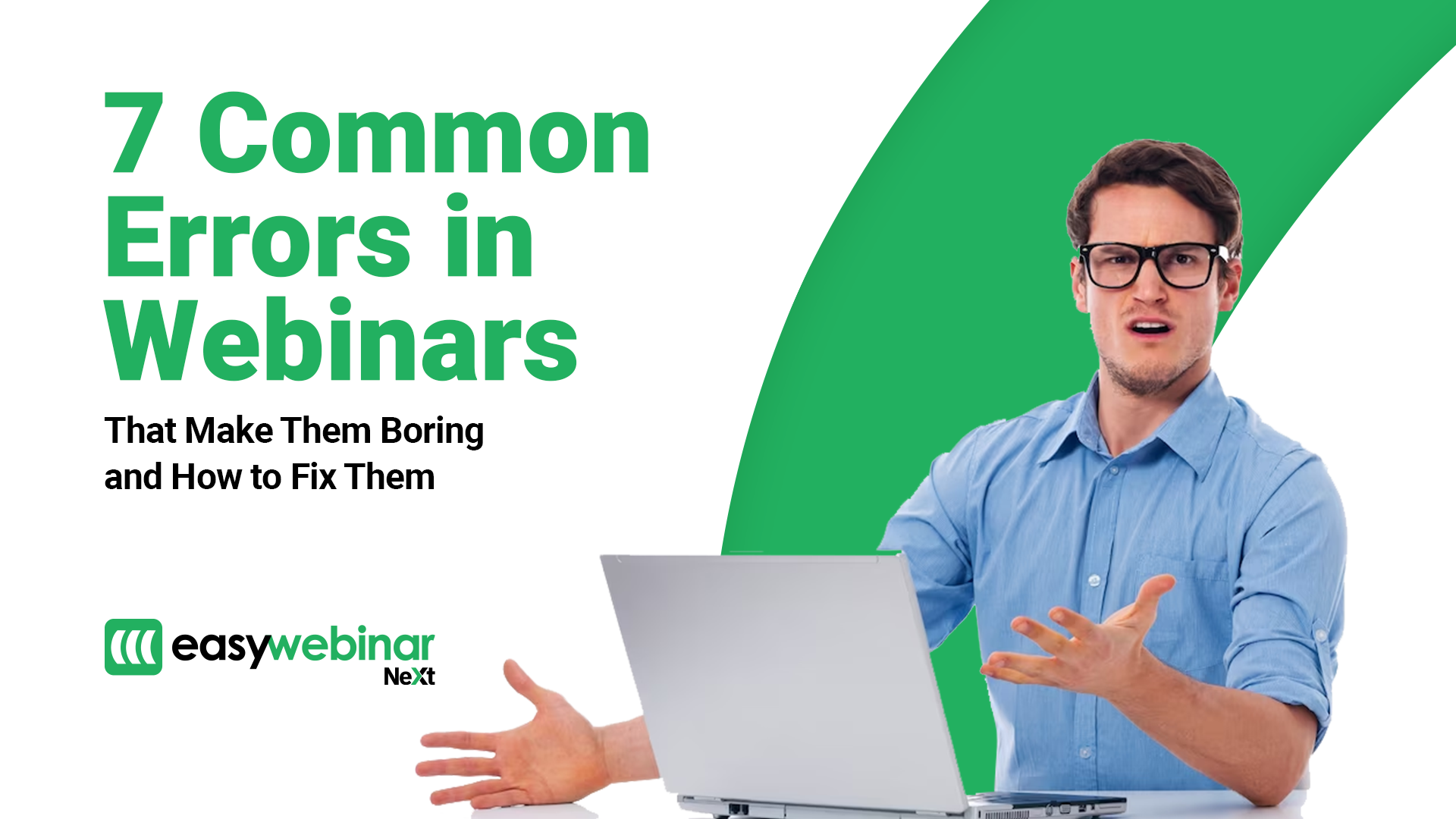
We all have experienced those tedious webinars that seem to drag on forever, leaving us disengaged and uninterested. The good news is that these common errors can be addressed with a few simple fixes, making webinars more engaging and productive. This blog post will delve into seven common mistakes in webinars and explore practical solutions to make them more exciting and valuable.
1. Lack of Preparation:
Webinars become dull because of improper preparation. Presenters need to plan their content adequately, and unfamiliarity with the platform’s features can result in a disjointed and unengaging session. Presenters should create a well-structured outline, rehearse their delivery, and become familiar with the webinar platform’s functionalities to fix this. This preparation will enable the presenter to deliver their content confidently.
2. Monotonous Delivery:
Monotonous delivery is a surefire way to make any webinar boring. Presenters who lack energy and enthusiasm can lose their audience’s attention. To overcome this, presenters should adopt a conversational tone, inject their personality into their delivery, and use appropriate gestures and facial expressions. A lively and engaging presenter can captivate the audience and make the webinar enjoyable.
3. Lengthy Presentations:
Long, never-ending presentations can drain the audience’s interest and make the webinar feel like a marathon. To prevent this, presenters should aim for concise and focused presentations. Breaking the content into smaller, digestible segments with periodic breaks for questions or interactive activities can help maintain audience engagement. Additionally, sharing supplementary materials such as handouts or links for further exploration can add value and prevent monotony.
4. Lack of Interactivity:
Webinars that lack audience interaction lead to disengagement. Encourage active participation by incorporating interactive elements throughout the session. Polls, quizzes, and Q&A sessions can be excellent ways to involve the audience and keep them engaged. Moreover, using the chat or comment feature to address questions or encourage discussion in real-time can create a sense of community and make the webinar more enjoyable for everyone involved.
Suggested: How to Increase Engagement in Webinars
5. Poor Visual Presentation:
A visually unappealing webinar can quickly lose its charm. Presenters should pay attention to their visual aids, such as slides or screen sharing, and ensure they are well-designed, visually appealing, and easy to read. Incorporating relevant images, graphs, or videos can enhance the presentation’s impact and make it more captivating for the audience. However, you have to balance and avoid overloading the webinar with too many visuals and distracting them from the main content.
6. Lack of Variation:
A lack of variation in webinar content can lead to monotony. Presenters should incorporate different formats and delivery methods throughout the session to avoid this. Consider using a mix of slides, videos, live demonstrations, case studies, or guest speakers to provide diverse perspectives and maintain audience interest. Introducing new elements and different approaches will help break the monotony and keep the audience engaged.
7. Ignoring Audience Feedback:
Ignoring audience feedback is a missed opportunity for improvement. Collecting feedback through polls, surveys, or direct questions during the webinar can provide valuable insights into what worked well and what needs improvement. Use this feedback to refine future webinars and address recurring issues hindering engagement. Additionally, incorporating audience suggestions and addressing their needs can create a sense of ownership and make attendees more invested in the webinar’s success.
Suggested: Art of Creating & Managing a Webinar
One-stop solution for all the problems mentioned above:
With the robust features offered by EasyWebinar, there’s no reason for webinars to be boring. EasyWebinar provides a comprehensive solution that addresses the common errors we discussed earlier, making webinars engaging, interactive, and impactful.
EasyWebinar’s intuitive platform allows presenters to prepare and organize their content seamlessly. With features like pre-built templates, automated email reminders, and interactive polls, presenters can ensure a well-structured and engaging webinar experience for their audience.
The platform also encourages lively and energetic delivery with its user-friendly interface and customizable branding options. Presenters can showcase their personalities and create a conversational tone that keeps attendees captivated and eager to participate.
EasyWebinar understands the importance of time management, and its time-saving features help presenters deliver concise and focused presentations. By breaking content into digestible segments, incorporating interactive activities, and providing supplementary materials, EasyWebinar keeps the audience engaged throughout the session.
Interactivity is necessary for a successful webinar, and EasyWebinar excels. With real-time chat, Q&A sessions, and audience feedback features, presenters can foster active participation and create a sense of community among attendees. This level of interaction ensures that every webinar becomes a dynamic and collaborative experience.
EasyWebinar also offers visually stunning presentation options. With its sleek and professional design capabilities, presenters can create visually appealing slides, incorporate multimedia elements, and enhance the overall visual impact of their webinars. The platform ensures attendees stay visually engaged and focused on the presented content.
Variety is the spice of life, and EasyWebinar understands that. Its flexible platform allows presenters to experiment with different formats and delivery methods. From live demonstrations to guest speakers, EasyWebinar enables presenters to introduce new elements and keep the audience intrigued throughout the session.
Finally, EasyWebinar’s commitment to user feedback ensures continuous improvement and customization. By actively listening to the needs and suggestions of presenters and attendees, EasyWebinar remains at the forefront of webinar technology, delivering features that cater to the evolving demands of the audience.
In conclusion, EasyWebinar’s comprehensive features and user-friendly platform provide an exciting and dynamic webinar experience. With EasyWebinar, presenters can eliminate the common errors that make webinars boring and create engaging sessions that leave a lasting impact on their audience. So, let’s embrace the power of EasyWebinar and revolutionize how we host webinars. Say goodbye to boring webinars and say hello to a new era of interactive and valuable online events.
Start Your Free 14-day Trial Now.
