5 Pitfalls and 5 Best Practices For Running Automated Webinars
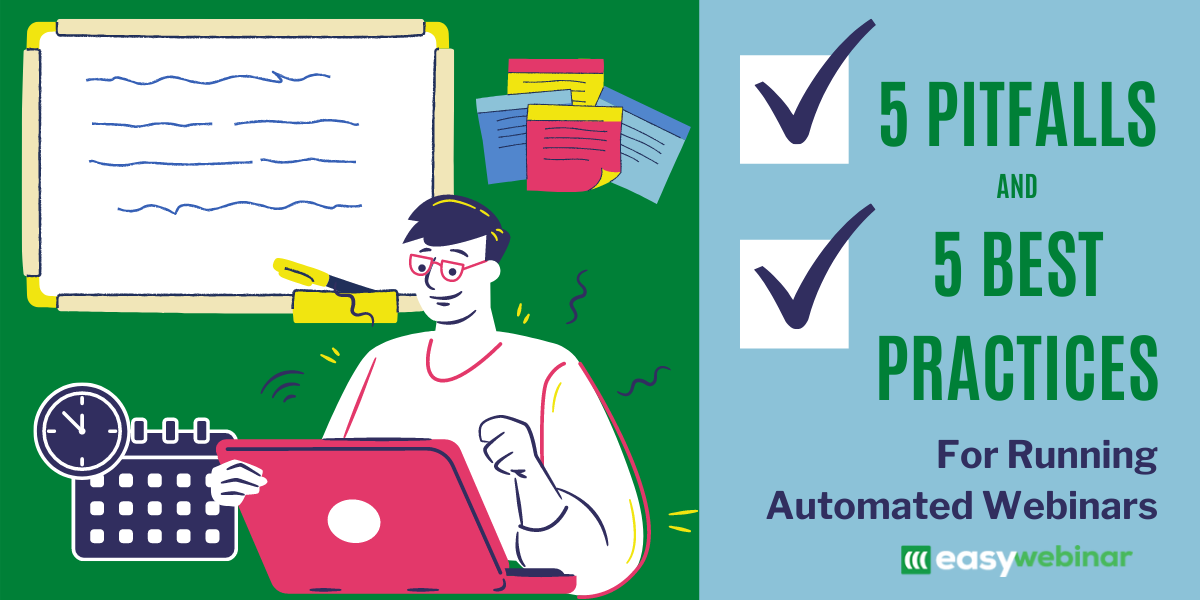
How awesome would it feel to get webinar leads and sales without sitting behind your desk running live webinars all the time? For most entrepreneurs, this almost sounds too good to be true.
But at EasyWebinar, we know this is 100% possible using the power of automated webinars. We love automated webinars because we know how precious your time is when running your own business. You can’t be everywhere all the time and automated webinars allow you to scale without spending more time behind your computer.
That’s right, automated (also known as evergreen) webinars are one of the most powerful tools in your business. If run correctly, automated webinars can help you generate leads and sales 24/7/365.
If you’re like most entrepreneurs, you’re ready to jump right in and create an automated webinar right now. But before you do, I want to help you avoid some pitfalls that a lot of people make.
This way you can set yourself up for success even if you’re running your first evergreen webinar. Plus, I’ll also share five of my biggest tips to creating highly-effective events as well.
5 Automated Webinar Pitfalls to Avoid

Once you avoid these mistakes get ready for some amazing results inside your business!
Pitfall #1: Not Knowing Your Numbers
You know what I see among the most successful users of EasyWebinar, above all else?
The answer might surprise you. It’s not…
- Those who have the biggest teams.
- The ones who create the most free content.
- Those who invest the most money on paid advertising.
- The people who have the biggest following on social media.
Can all of these help you build your business?
Sure, absolutely, I won’t deny that.
Having a team can help outsource and spread your message. Putting out free and paid content never hurts, nor does a big following on social media.
But the biggest thing I notice is that successful entrepreneurs know their numbers!
They understand their ad costs, registration rates, attendance rates, conversion rates, and follow up sequence numbers. This is what allows them to scale, attract more leads, make more sales, and have a bigger impact with their product or service.
When it comes to running automated (or live) webinars, you need to know your numbers more than anything else. Otherwise, you could overspend on ads and not see a positive ROI. Or, hire more people for your launch team only to lose money.
Knowing your numbers is step one!
Pitfall #2: Running Too Long

Automated webinars have some key differences from live webinars; one of them being how long the typical user attends. In general, we see automated webinar attendance leave the event slightly earlier than a live webinar. But don’t worry, that’s not a deal breaker, it’s just up to you to respect your time together.
While internet marketing legends like Amy Porterfield can run 90+ minutes webinars and keep people engaged, most people can’t (yet). And that’s okay. When I first started running webinars, I always kept them under an hour and was able to build a 6-figure business in 12 months!
Since people don’t stick around on automated webinars quite as long, it’s up to you to get your point across quicker. This doesn’t mean that you need to come out of the gates selling or rush your presentation. Instead, each slide needs to be more strategic and not have any fluff.
Plus, you want to rehearse your webinar and record it multiple times before sharing with your audience. By testing it out (and recording each webinar), you can find ways to make it more effective.
Keep your automated webinar under 60 minutes, preferably 45-55 minutes. Click here to learn more about the ideal webinar length for live and evergreen events.
Pitfall #3: Not Setting Deadlines

Once you know your numbers and nail your webinar presentation, don’t forget to set a deadline for your offer. One of the worst things you can do is run a webinar, pitch your offer, and not set a firm deadline.
This makes it easy for attendees to say “I’ll join someday.” But sadly, someday almost never happens. Instead, you need a firm deadline for when your cart closes or your offer goes up in price.
Having a firm deadline will help people make a decision to buy or not to buy. Even if they don’t buy, that’s okay, they might in the future. But having a deadline creates urgency and demand for your offer.
The only caveat here is that you shouldn’t build fake urgency. Meaning, don’t say your cart is closing tomorrow and then open it up the next week. Or, don’t say “Prices are going up tomorrow” and never raise the price.
Buyers are smarter than ever. They will see this shady marketing move and you will instantly lose trust with your audience. Don’t create fake urgency but instead, plan your launches strategically to create demand and desire for your offer.
Pitfall #4: Forgetting To Follow Up

Another common mistake that a lot of people make is forgetting a strong followup sequence. Here’s the thing to remember, a lot of people won’t buy on your webinar, especially if this is your first interaction together. But just because they don’t buy in the first hour of meeting you doesn’t mean they won’t down the road.
This is why you need to follow up, provide value, and keep selling long after the webinar is over. Once your webinar is over, you want to send them 3-6 emails telling them more about the offer and answering questions they might have. You need to speak to their objections and share how your offer can help their life or business.
Remember, you have something that can help them. It’s up to you to follow up and let them know how your offer can help them go from pain to pleasure!
Pitfall #5: Getting Complacent
The final pitfall I see among automated webinar users is complacency. Once you get complacent with automated webinars (or any facet of your business), good luck scaling. I love this quote from Andy Grove, “Success breeds complacency. Complacency breeds failure. Only the paranoid survive.”
Once you find a webinar that is converting and bringing in sales non-stop, it’s easy to think it’ll be like that forever. And who knows, it might.
But in general, it never hurts to keep testing, tweaking, and trying out new webinar topics.
5 Automated Webinar Best Practices

If you’ve ever read our blog before, you know that we talk about automated webinars a lot. But it’s because we believe in them 100%. We feel that when run correctly, they can help free up time and let you focus on other areas of your business.
Here are five proven webinar tactics to help make your webinar more successful than ever.
1. Keep Your Audience Engaged
While automated webinars are great, they are different from live webinars. You can’t expect them to convert at the same rate without making some tweaks to your presentation.
The biggest thing your presentation needs to do is keep people engaged. Otherwise, they’ll leave early, not see your pitch, and not likely become a customer.
So how do you do that in an automated webinar when you aren’t physically presenting? Use these tips to keep attendees engaged:
- Don’t ever say the word “Live” training. Otherwise, you risk losing trust with your audience and see them bail early when they realize it’s not live.
- Don’t stay on slides too long. If you’re rambling on for 3-5 minutes one slide, it’s about as boring as a professor reading off a PowerPoint in college. Instead, you need to mix up your slides, add new visuals, and keep the audience stimulated.
- In the beginning of your webinar, offer some sort of bonus for staying around until the end.
2. Offer Several Times

While keeping your audience engaged is key, you need to get them to show up in the first place. You want to give people options to find a convenient date and time but not overwhelm them with too many options either.
In general, the more time between when someone registers for your webinar to the actual event, the lower the attendance rate. Stick to these best tips when offering several time options for automated events:
- Offer “Just In Time” webinars. This feature allows you to offer a new webinar time in the next 15 minutes!
- Offer webinar times 1-2 days out (at most). Remember, if you give people the option to register more than two days out, it’s easy for them to forget and not show up.
- Choose “Local time zone.” In this worldwide economy, it’s best to show webinars in your attendees local time zone so it’s more convenient for them.
Luckily, all of these features are easy to update on your registration page using EasyWebinar.
Latest: Check out the newest features of EasyWebinar
3. Focus on Serving
Automated webinars tend to not convert quite as high as live webinars since you’re not around for Q&A. It’s also not quite as personalized of a feel which means one thing… you need to focus on serving and giving more than ever.
A lot of times, an automated webinar might be a great way to introduce yourself and your offer to a new audience. Knowing that automated webinars won’t convert quite as high, go easy on the selling side of things. You don’t want to try and push too hard and burn any bridges before you can create a meaningful relationship with your audience.
Instead, make a softer pitch so you don’t come off as needy or desperate. Remember, this could be your first impression of you and your brand ever!
It’s not uncommon that clients need to attend multiple webinars or see the offer several times before buying. Provide tons of value in your presentation to help build trust and show that you can help them.
The last thing you want to do is ruin your image before you can build up the know, like, and trust factor with them.
4. Keep Your Registration Page Simple
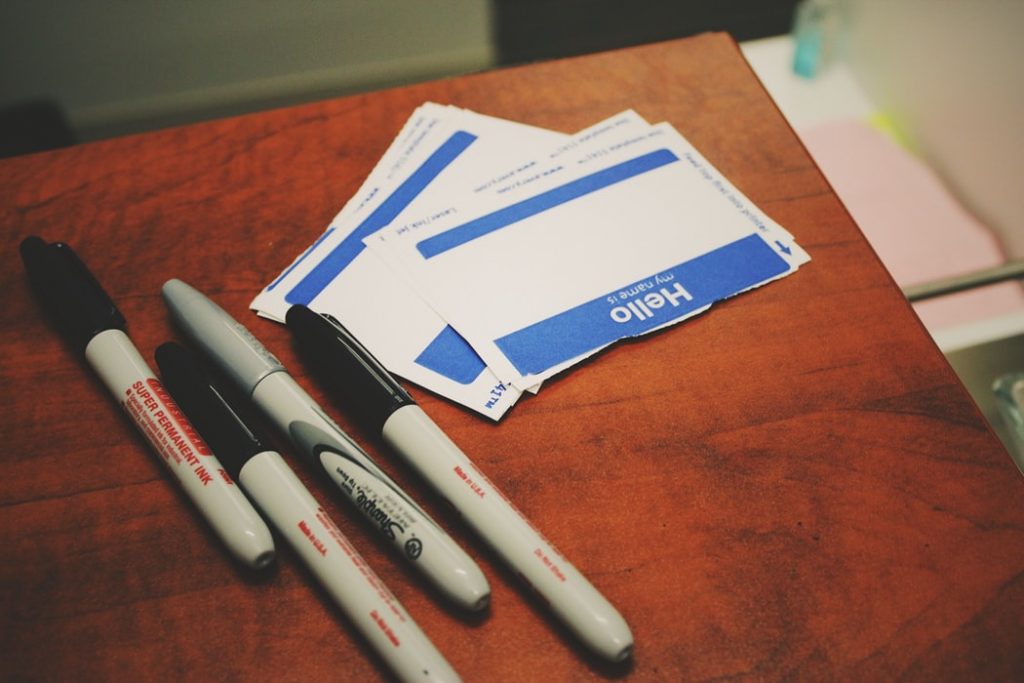
A lot of people think that to grow your revenue with automated webinars, it’s just about getting more people in your funnel. While that helps, one of the biggest metrics to focus on is the registration page rate.
Because you can keep spending money on paid ads to get them to the registration page but if they don’t register, you’re just wasting money. Instead, you need to focus on increasing your registration page rates so you can get more people to join without spending more on paid ads.
Click here to learn the seven secrets to a high-converting registration page.
5. Add Urgency In Your Follow Up Sequence
Finally, make sure that your follow-up sequence stresses the urgency related to your offer. Even though it’s not live, you want to make sure that your cart closes or that your offer goes up in price at a certain time.
Remember, people need deadlines to help them make decisions. If you simply pitch an offer at the end of your webinar but have no deadline, they are much less likely to invest. Instead, you want to be firm and say something like,
- “This offer goes up to its normal price at XYZ in 72 hours”
- “The doors to my signature program close in 96 hours so make sure to act fast.”
Final Thoughts
Automated webinars are an incredible tool, no doubt about it. But doing them right is crucial to making it a lasting income stream for your business.
Despite not having quite as high of conversion rates as live webinars, they still allow you to scale and generate more revenue. When you follow these best practices and avoid the common pitfalls, I am confident that you too can use them to help grow your business.
Remember, an automated webinar is the beginning of the conversation you have with leads. It’s not the end all, be all. You still need the systems in place to follow up to keep that conversation well past the first webinar they attend.
Next Steps
If you’re ready to take action, we want to help. Running both live and automated webinars is easy with our simple, yet powerful software.
To start taking advantage of automated webinars, click here to test out our software. Use our FREE, 14-day demo to see just how easy it is to start running evergreen webinars.
