Using Your Own CRM For Webinar Email Notifications

Level: Advanced
Assumed knowledge: An understanding of your CRM merge and custom fields
Yes, you can use your own CRM or email program for notifications within EasyWebinar.
Let me start by making the statement that this is not a requirement and the email program within EasyWebinar works great for both pre and post-webinar emails.
What our email program is not is a follow-up or campaign system for creating marketing emails. For that reason, some of our customers want to use their own CRM for marketing and follow-up.
So what’s the problem?
The problem is found in using the direct link to the webinar or the replay from the funnel pages. That direct link will NOT track the user experience. And tracking usage is the whole reason you purchased EasyWebinar in the first place.
Here is a link to a webinar I just registered for:
skipfoster.easywebinar.live/registration-6-login?key=46d34a83a20a79172d140930a64cbe0b
Every character after the “?” is critical to tracking the actions taken during a webinar for my contact record alone.
Without this “Unique Link Identifier” you will never know how much I watched or even if I watched. Did I show up? Did I click on your offer?
We have created a way to pass this data through to your CRM.
Before we get to the steps let me stress again that using your own CRM for notifications is not necessary to be able to use EasyWebinar. Also, you should have a good knowledge already of how custom fields and merge fields work in your own CRM.
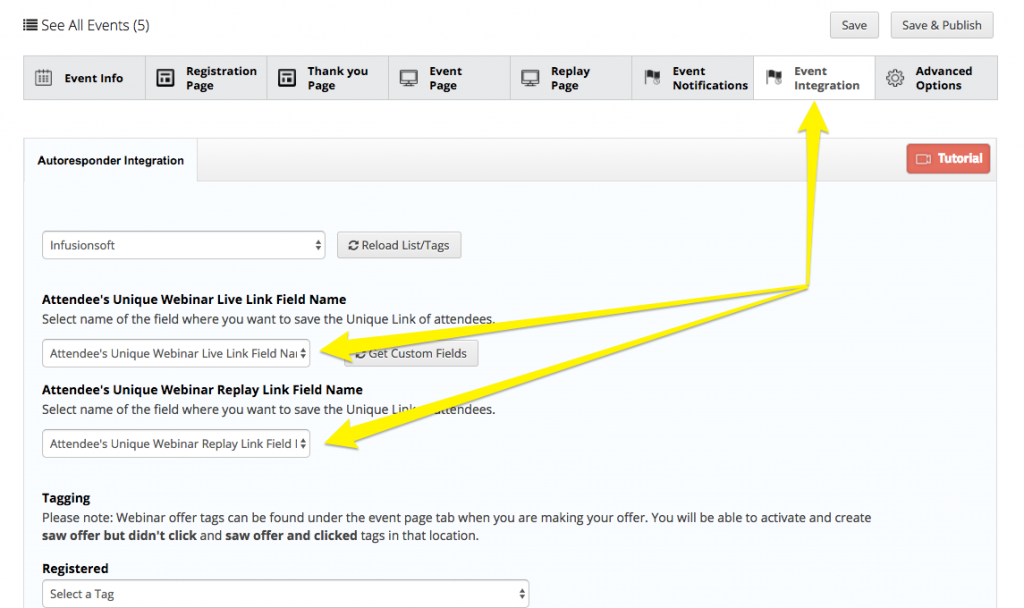
Go to “Event Integration” tab – Notice the 2 custom fields
Create a custom field for both the live event and the replay event in your CRM
Copy or link to your CRM custom fields inside of EasyWebinar
Place the merge / custom field inside your emails
I created a step by step tutorial for a couple of our most popular CRM integrations.
Infusionsoft:
Unique Link Integration For Infusionsoft from Casey Zeman on Vimeo.
ActiveCampaign:
Unique Link Integration For Active Campaign from Casey Zeman on Vimeo.