Unlock the Power of ChatGPT for Creating Webinars
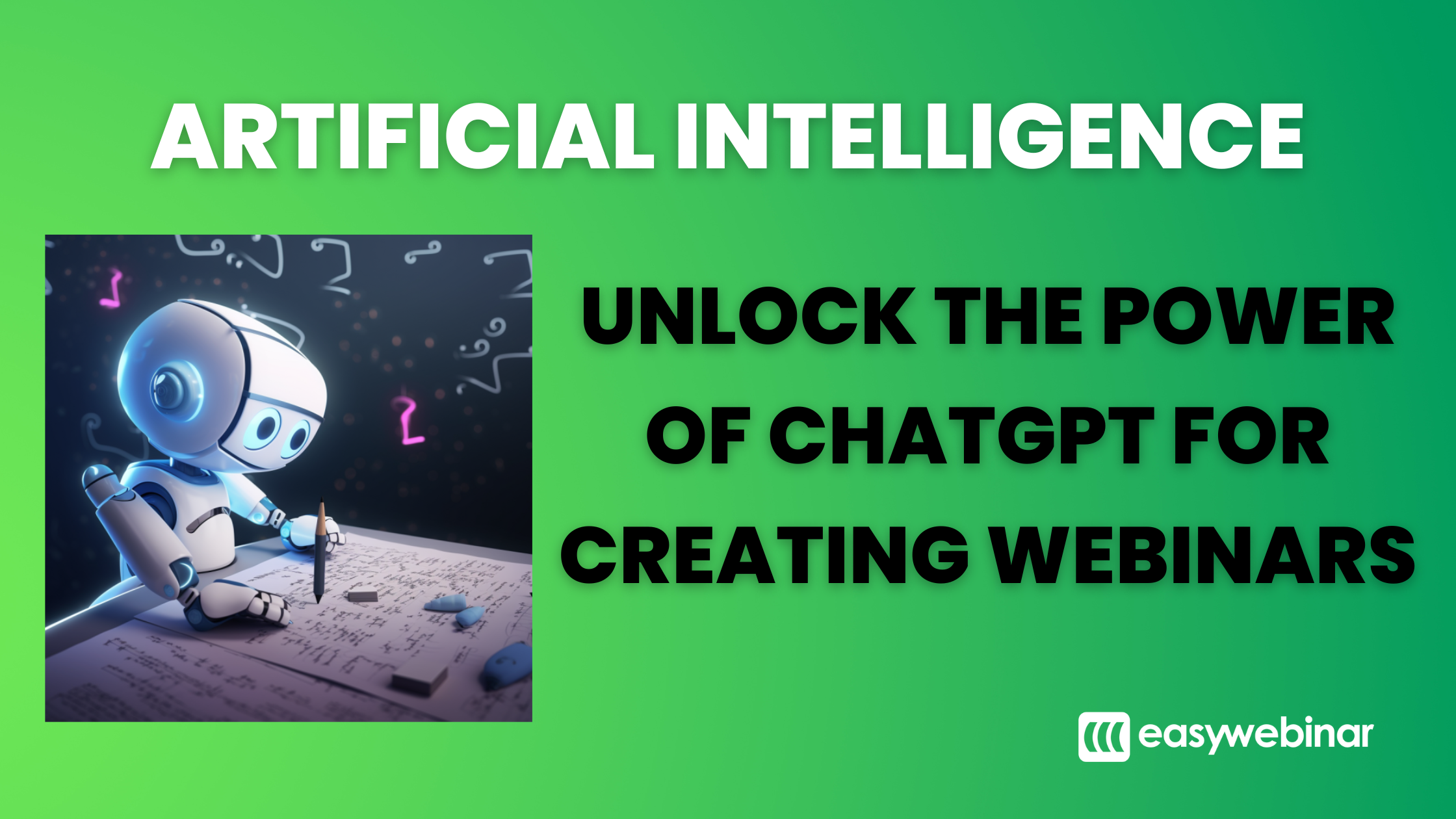
Are you looking for ways to maximize the effectiveness of your webinars?
With chatGPT, creating engaging webinar presentations is getting easier than ever.
Table of Contents
Understanding ChatGPT and AI Technology
ChatGPT enables users to generate natural language content quickly and easily. It uses language models, which are pre-trained to create unique and engaging webinars for course creators and coaches.
By leveraging the power of Artificial Intelligence, programs like ChatGPT can help users create webinar content within minutes rather than hours.
AI can also help you easily create social media posts promoting your webinar and help you identify topics related to your business. This makes it easier for you to craft compelling messages that engage your target audience in meaningful conversations.
Additionally, ChatGPT’s natural language processing (NLP) capabilities enable marketers to optimize their content for SEO purposes to reach more potential customers online.
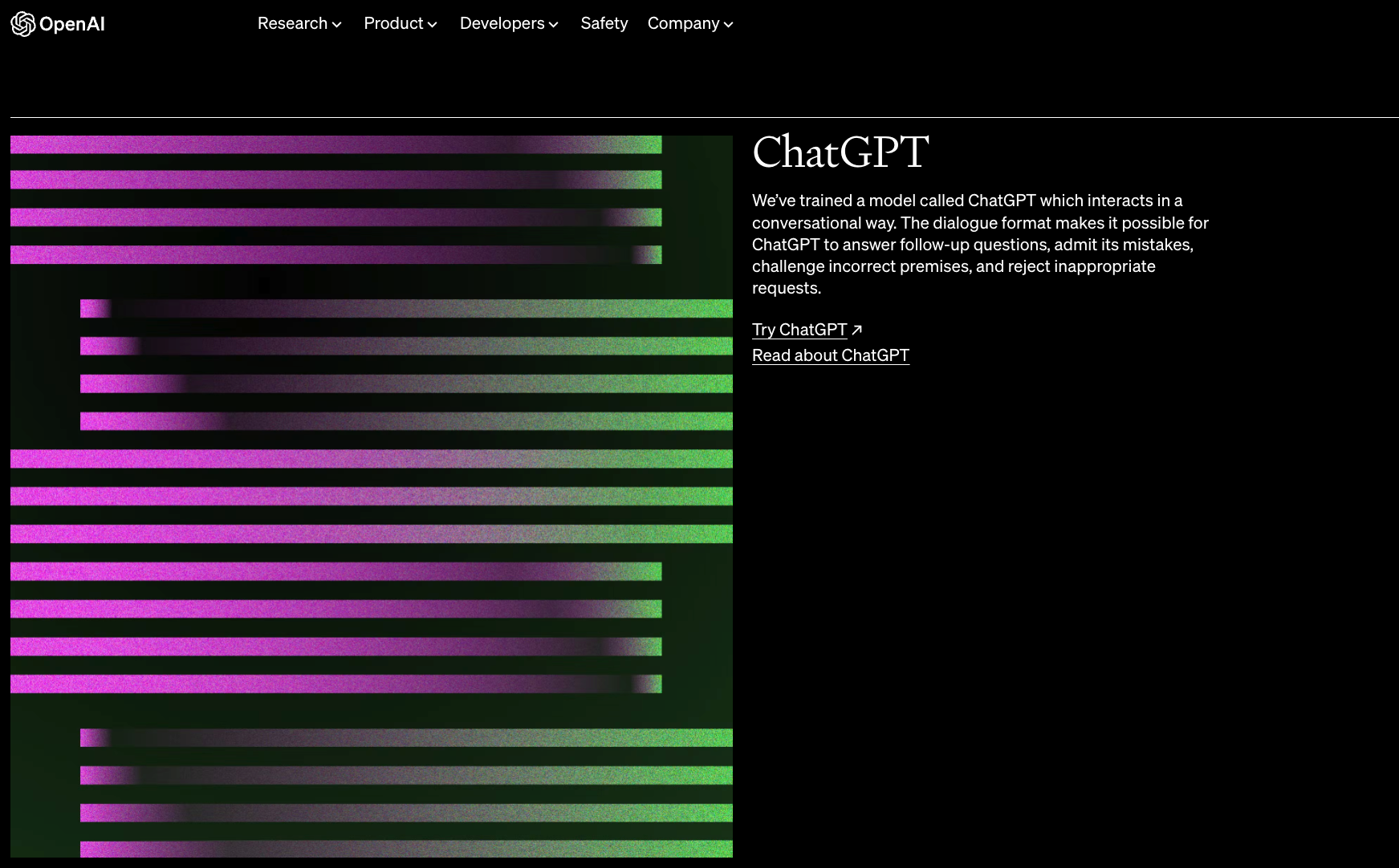
ChatGPT’s capabilities can get you from an empty screen to 80% or even 90% finished in just a few minutes.
Understanding ChatGPT can help you create powerful webinars tailored to your audience. To get started, let’s look at a few AI prompts I’ve used recently.
Crafting an Engaging Webinar Presentation
To create a webinar presentation, you need to understand the capabilities of AI and ChatGPT. AI is a form of computer technology that enables the creation of automated programs and machines which can learn from data and make decisions accordingly.
Here is the prompt I used in ChatGPT: I have a coaching service that helps my customers create a webinar fast using ChatGPT. I want to market my services with webinars. I want to teach first then go into promoting my coaching service at the end of the webinar. What would you recommend I teach that will draw leads into customers?
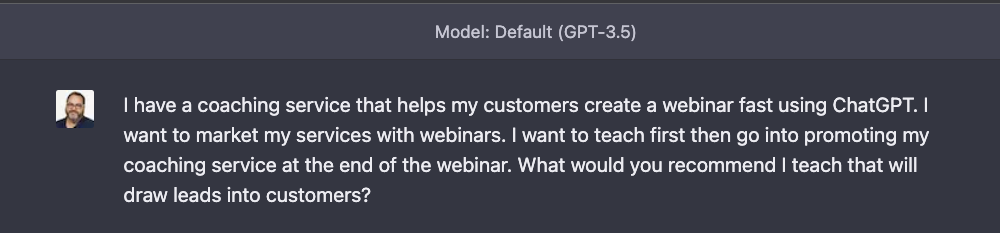
Obviously, you would want to tailor that to your own product and niche.
Here is the AI’s response:
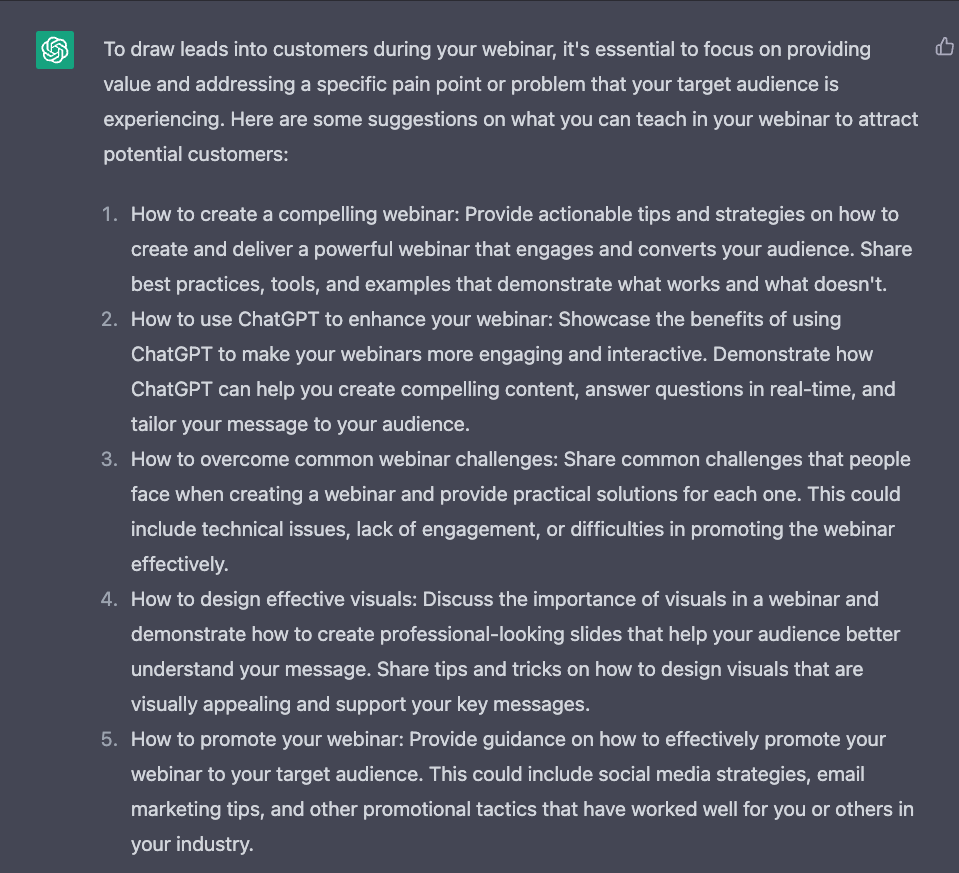
Leveraging automation to maximize speed and efficiency when building your webinar presentation is essential when it comes to ‘speed to market.’
Let’s continue with ChatGPT.
My following prompt was this: Use #1 and tell me what are the actionable tips and strategies I should teach in my webinar?
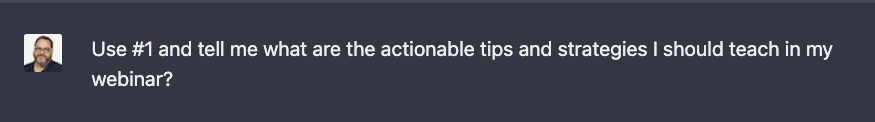
And, of course, the amazing output from ChatGPT:
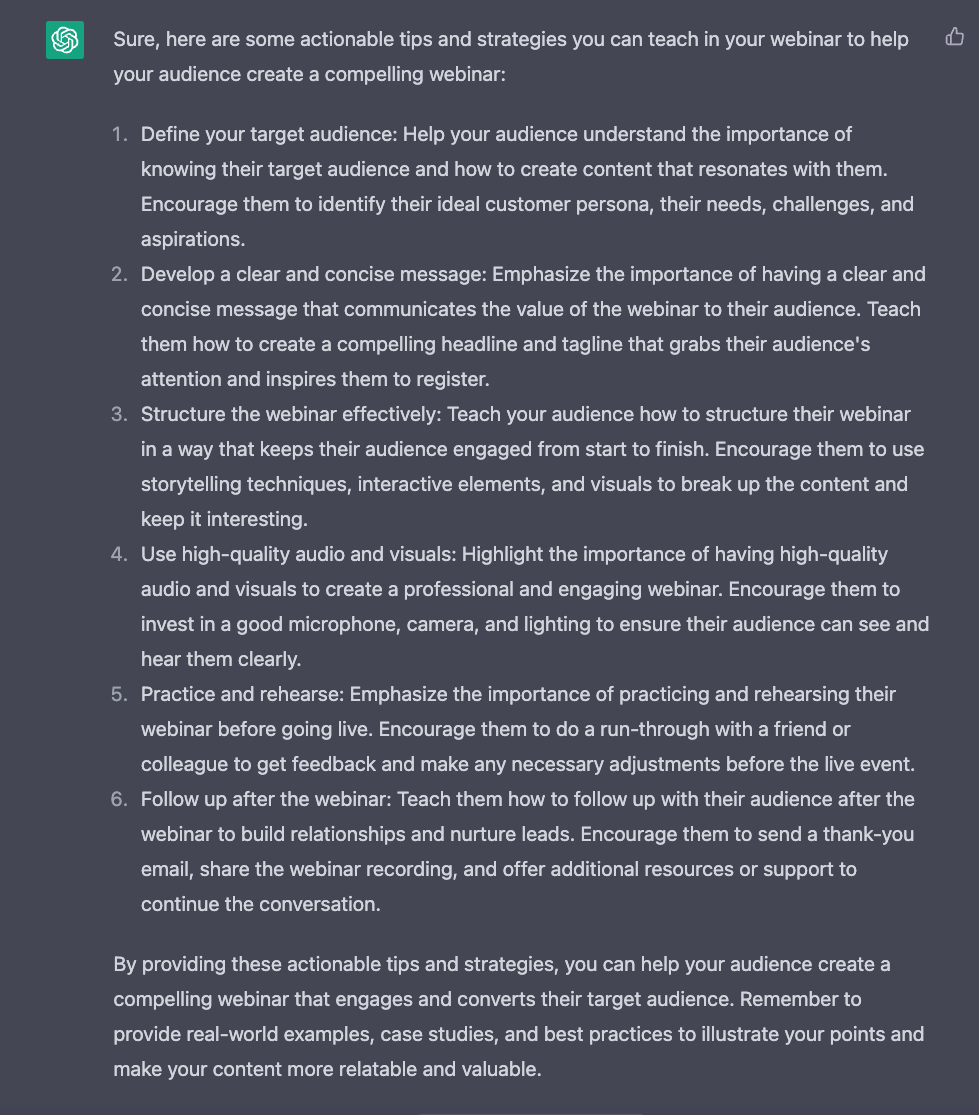
Now, if you are a webinar expert, the response from AI isn’t earth-shattering or new. But our target audience for this mock coaching service is people who are brand new to creating a webinar.
Let’s see if ChatGPT can help us with our slides. My next prompt asked it to build out my slide deck content.
Prompt: ‘Please break this up into a slide deck for a presentation I can use. Start with my introduction. My name is Skip Foster, I am the COO of EasyWebinar and a webinar strategy expert. I have been working with webinars for 8 years. Put your points 1 through 6 in the middle of the deck and end with a call to action to book a call with me to build out your webinars for you.’
ChatGPT’s reply:
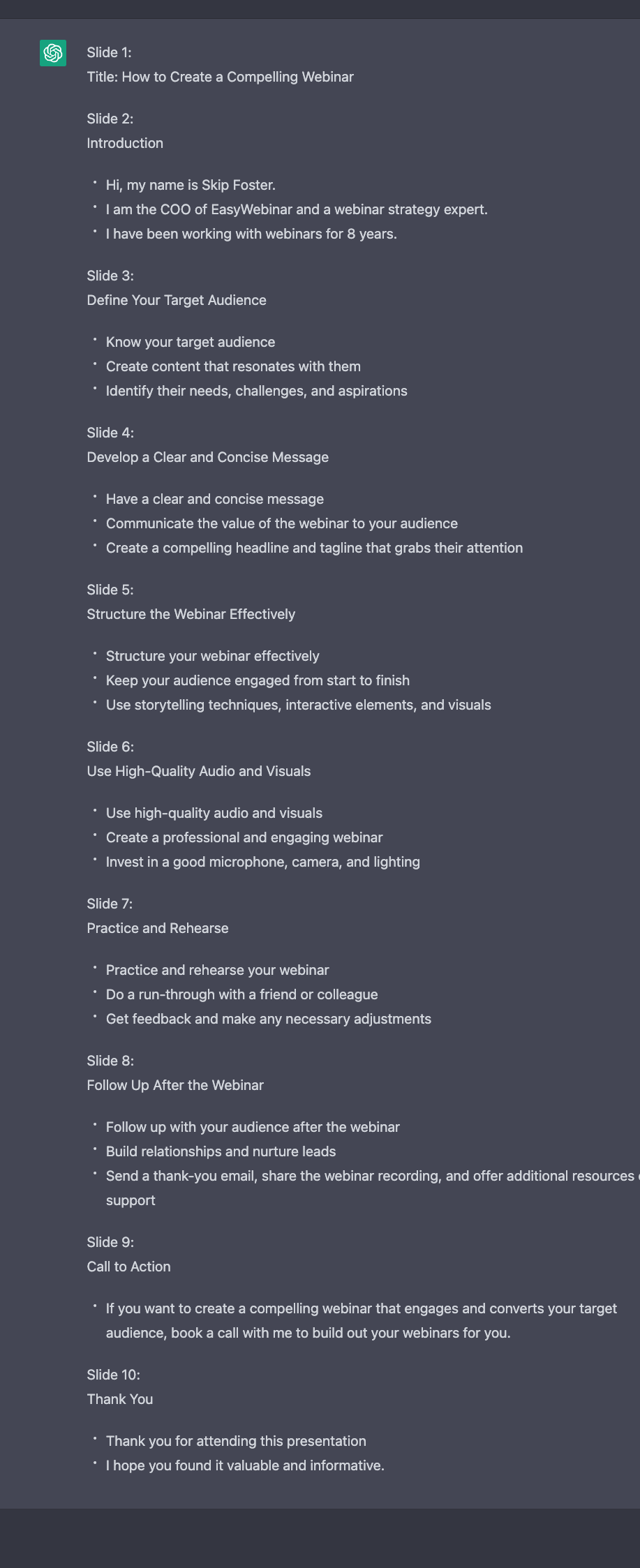
I realize 10 slides is not enough. But it gets you past the blank screen and the blinking cursor.
From here you will want to build out the depth of each point and add in your stories and testimonials where appropriate.
I like the workflow from Content At Scale to properly edit any artificial intelligence output:
- Cut The Fluff
- Fact Check
- Add in personal stories
- Add in your links. CTAs, inbound, and outbound.
- Add your images
This was written as a process to edit blog articles, but it works for just about any AI output including webinar presentations.
Optimizing Your Webinar Content
Using ChatGPT and AI For creating webinars can become your essential go-to tools. Optimizing your webinar content with programs like ChatGPT can help you craft engaging presentations that will capture viewers’ attention and keep them engaged.
Identify what topics you want to cover in your talk, considering the starting point of your listeners and how best to present it for comprehension.
Once you have identified the topics, allow AI to help you draft an outline with key points. As you can see from the demonstration above you can even ask it to structure it into logical sections or slides.
This will make it easier to find a starting point to begin building out your presentation desk so that each point flows smoothly from one topic to another.
Using our powerful natural language processing (NLP) features, you can automatically summarize long-form content into short, compelling, and digestible information.
The insights this tech provides can be used to identify trends and opportunities for growth.
You may think you can do a much better job creating a webinar just typing it out yourself. But a huge advantage I get is correct grammar, spelling and it usually states things much shorter version than I would.
You don’t want to bore your audience to death.

Optimizing your webinar content is essential for engaging and retaining an audience. By leveraging automation, you can ensure maximum efficiency in creating and delivering your webinars.
Selecting Your Webinar Platform
Choosing the right webinar platform for your business is essential. It’s important to consider features such as pricing, user-friendliness, integration capabilities, and analytics when selecting a platform.
Ease of use should be your primary consideration when selecting a webinar platform.
Whether you are planning to run live webinars, automated webinars or both, selecting an application that is easy to navigate and understand without having extensive technical knowledge beforehand is important.
Platforms like EasyWebinar provide simple solutions for creating engaging online presentations with minimal setup required from the host side.
Analytics tools offered by some platforms enable hosts to track performance metrics such as attendance rates, audience engagement levels, etc.
Using EasyWebinar, we allow you to gain insights about your target audiences over time to optimize future events accordingly.
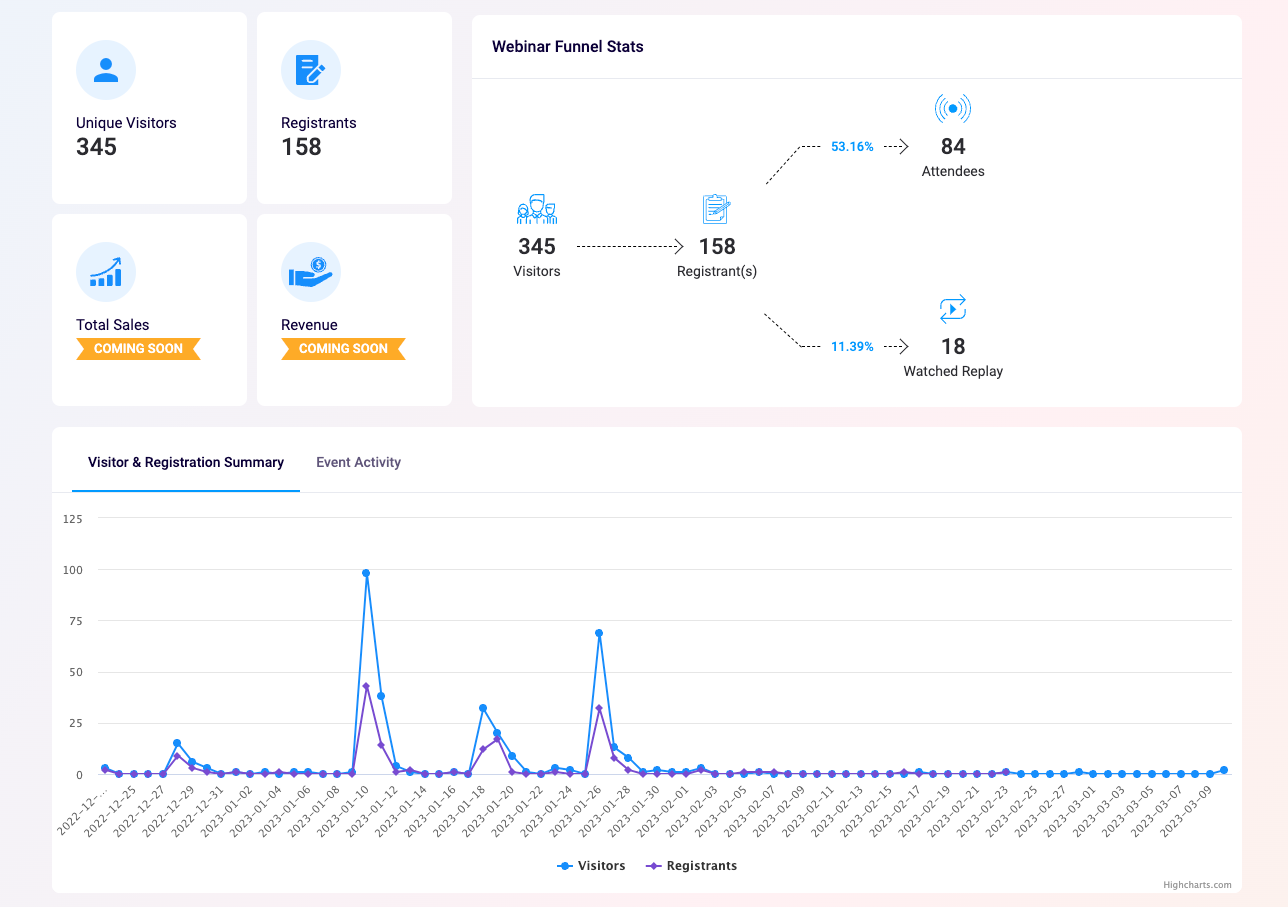
In conclusion, ease of use and robust analytics should be high on your list when considering the right webinar platform for your digital business needs.
The first time you set up a webinar platform it can seem intimidating, but with the proper resources and support we provide at EasyWebinar, you’ll be ready in no time. And with ChatGPT’s capabilities, you can construct a captivating demonstration that will be appealing to viewers.
FAQs about Chatgpt
What is the potential impact of ChatGPT?
ChatGPT has the potential to significantly increase digital business marketing by leveraging speed. It enables people like you, course creators, and coaches to quickly create engaging, interactive content and webinar presentations that can be used for lead generation, sales conversions, product launches, and more. AI platforms create webinar promotional materials with minimal effort required from you and your team. ChatGPT makes it easy to maximize reach and engagement with your target audience to grow your business.
How are companies using ChatGPT?
Companies are using ChatGPT to create content. All kinds of content, blog articles, social media posts, and, yes, even webinar presentations that can be used for marketing your businesses. By leveraging the capabilities of ChatGPT, companies can quickly launch campaigns and capture more leads than ever.
What’s the point of ChatGPT?
ChatGPT is a AI language model. It is not here to take over your job but to help you with speed and efficiency. It is a powerful tool that helps course creators and coaches market digital businesses. It provides an easy-to-use chat syle interface. With ChatGPT’s help, you can push ‘Publish’ faster than ever before.
Conclusion
By leveraging ChatGPT’s capabilities for creating webinars, you can build engaging presentations that are optimized for the best conversions.
With the right tools in place, using ChatGPT is an invaluable asset when it comes to the speed of creating content. Creating your webinar presentation is a great example of the capabilities of integrating artificial intelligence into your tech stack.
Start using ChatGPT yourself and see what you can create. I’m convinced it will help you with ‘speed to market.’ By publishing more often, you will increase your digital business’s visibility and reach.
Now It’s Your Turn
Are you ready to build a lead generating sales machine that hums away even as you sleep?
Then let’s do it. Start your free 14-day trial today and turbocharge your revenue with EasyWebinar’s all-in-one platform.