Built to ENGAGE. Designed to CONVERT.
Easy for you. Engaging for them. Webinars that win, every time.
Easy for you. Engaging for them. Webinars that win, every time.
| Session Duration and Storage | ||||
| Live Session Duration Limit | 2 Hours | 4 Hours | Only Automated | 4 Hours |
| Number of Co-hosts/Moderators | One | Three | Three | Three |
| Storage Space | 2 GB | 4 GB | 4 GB | Unlimited |
| Team Members Allowed | Unlimited | Unlimited | Unlimited | Unlimited |
| Features | ||||
| Reporting & Analytics | ||||
| Custom landing pages + embed forms | ||||
| Instant replay recordings | ||||
| One-Click Registration | ||||
| Built-in social sharing | ||||
| Calendar Integration | ||||
| Smart engagagement + conversion tracking | ||||
| Email campaigns with intelligent targeting | ||||
| Attendee Spotlight | Not applicable for automated | |||
| Green Room Access | Not applicable for automated | |||
| Unlimited Live Webinars | (4 Live Webinars) | Not applicable for automated | ||
| Live Webinar Sessions | Not applicable for automated | |||
| Dynamic Presentation Control | Not applicable for automated | |||
| Real-time offers, polls, Q&A | Not applicable for automated | |||
| EasyCast for YouTube Live streaming | Not applicable for automated | |||
| Simulated Chat | ||||
| Timed polls, CTAs (Automated) | ||||
| Live Chat with Pre-recorded sessions | ||||
| Automated Webinars | ||||
| Evergreen Webinars | ||||
| API Access | ||||
| CRM & Marketing tools Integrations | ||||
| Zapier integration | ||||
| Mailchimp | ||||
| Aweber | ||||
| I-contact | ||||
| Keap | ||||
| GetResponse | ||||
| Constant Contact | ||||
| Go-High Level | ||||
| Hubspot | ||||
| Salesforce Pardot | ||||
| Active Campaign | ||||
| Kit | ||||
| Drip | ||||
| Sendgrid | ||||
| Ontraport | ||||
| Support | ||||
| Standard Support | ||||
| Priority Support | ||||
| Dediicated Account Manager | ||||
| VIP Support & SLA | ||||
| Live Session Monitoring | ||||
| Security | ||||
| GDPR Compliance | ||||
| SSO Login | ||||
| Presenter control panel | Not applicable for automated | |||
| Two‑Factor Authentication (2FA) | ||||
| Custom Services | ||||
| Funnel Audit & Strategy Sessions | ||||
| White Labeling | ||||
| Custom Domain | ||||
| Priority Access to Beta Releases | ||||










Near
& above
Show-up rate
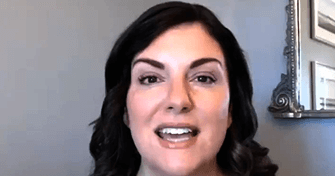
I personally use EasyWebinar and they are the best. I moved from using other platforms and nothing compares to their reliability and customer support!
"EasyWebinar is a game-changer for course creators. I automated my webinar funnel, synced it with my email provider, and started selling courses."
We've run 30 webinars this year alone, it's been a game changer.
EasyWebinar didn't just help our business grow, it gave us the freedom to fully focus on what we do best, treating patients & changing lives.

With EasyWebinar you understand the people you're serving, which means you're thinking of the things they need. It's not just flashy software, it's what is important and what is vital for someone to grow their business.
Really happy I went with EasyWebinar. As a webinar newbie, I expected a steep learning curve. But EasyWebinar was intuitive, simple, and had me live in no time.

It's been over 5 years and that speaks for itself. I haven't had to go look for another competitor. I haven't had to go see what else is better out there...
EasyWebinar is user-friendly, reliable, and backed by outstanding support. Automating webinars has helped me consistently reach more people and streamline my workflow.

I am putting a lot on the line when using a tool and for me it's got to be with a company I trust, and you guys are the goods.

The name is completely self-explanatory. Easiest integrations, best customer service, and EASY to use.
EasyWebinar was very easy to set up and integrates seamlessly with my tools. It helped me build a sales system that saves time and works smoothly.
With EasyWebinar, I sold 25 courses in just 3 weeks using evergreen webinars. It boosted my revenue and removed the exhaustion of going live every time.
Each lead or customer you refer becomes tied to you via email. Even if cookies are cleared, you will continue to receive commissions from purchases tied to that email address.
Free Trial (No Credit Card Required):
Start for free with our limited-access trial—no credit card needed. This trial gives you access to all core features so you can fully test the platform. However, it’s limited to 10 attendees per webinar and a maximum session length of 1 hour . Please note that third-party integrations are not included in this trial.
Full Access Trial (Available on Pricing Page):
If you choose the full access trial, you’ll unlock complete access based on the plan selected, allowing you to run full-fledged events with all features included.
It depends on your goals:
Our support team is available 7 days a week. You can reach us by emailing support@easywebinar.com or sending a message through the chat icon on your dashboard.
Yes, you can cancel your EasyWebinar subscription at any time. Please note that we do not offer refunds on subscriptions. To make sure EasyWebinar is the right fit for you, we recommend taking advantage of our free trial first—no strings attached!
If you exceed your plan's attendee limit, an overage fee will apply: $0.78 per additional live attendee and $0.078 per additional automated attendee. You'll receive an automated email alert as you approach your attendee limit, giving you the opportunity to upgrade your plan or manage attendance to avoid extra charges.