How to Clone Your Webinar Effectively!

There were a few questions concerning the Cloning process, so in this video I wanted to give a few best practice pointers so that you can effectively clone like a Champion!
Watch The Video Below! Then Watch the 2nd Video! 🙂
We should start by explaining what exactly Cloning a webinar is and when would you use it.
First cloning a webinar allows you to get a duplicate webinar with exact same page information created on new pages. What that means is you have a new:
- Registration page
- Thank you page
- Webinar event page
- Webinar replay page…As the cloned webinar.
Now…
A big problem that people face is that they clone a webinar, and then simply start promoting it. There are in fact a couple of settings that you should remember if you are cloning your webinar.
1. Autoresponder integration only works once!
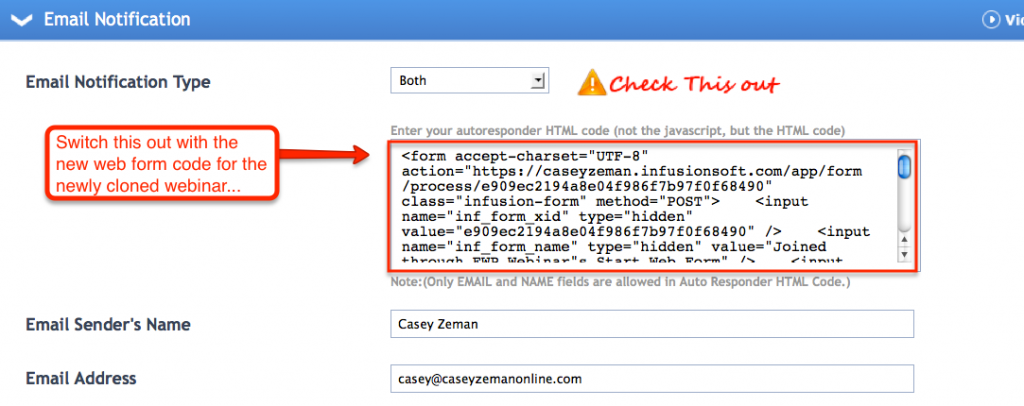
That means that if you clone the webinar and go through the process of registering for that webinar, if you are integrating your own autoresponder (as an example Aweber) with the software, then you will have to go back into your form settings and change the Thank You Page Redirect to the NEW THANK YOU PAGE!
Or you will of course have to make a new Form for the newly cloned webinar.
2. If you are cloning to promote a specific Joint Venture webinar…then you should make sure that you switch out the purchase links for that specific Joint Venture partner.
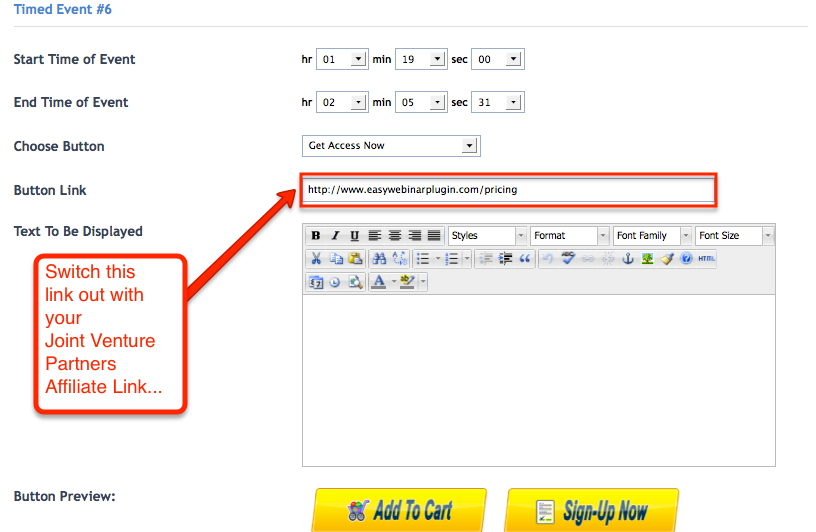
3. Switch out your meta details…(Such as your title)…Some people forget to create a specific title for their cloned webinar. The title is an admin only name. It helps you to differentiate that webinar from another one. For instance if you are having a specific Joint Venture Partner promoting that webinar, change the title to ‘John Doe promoting me’.
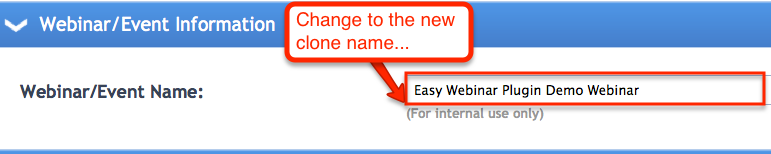
Cloning is a great way to not have to REDO your work with every webinar. You can create a complete email campaign for one webinar and use it over and over again.
Challenge to you: IF you own the software, have you created and cloned your first webinar yet? Let us know in the comment box below!
