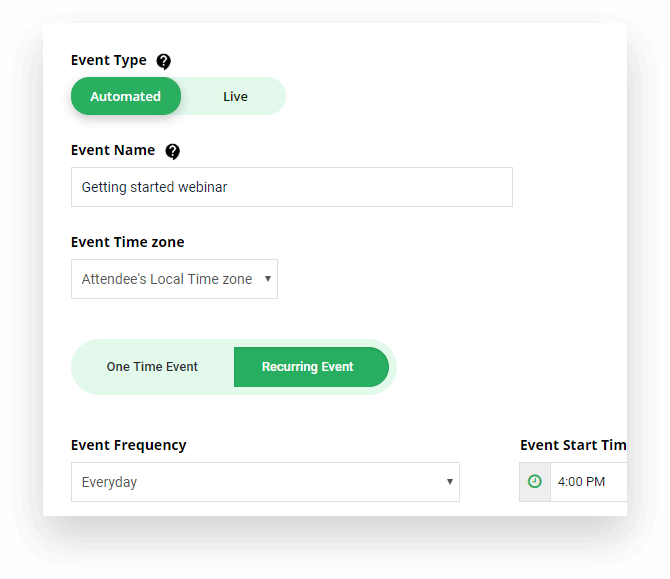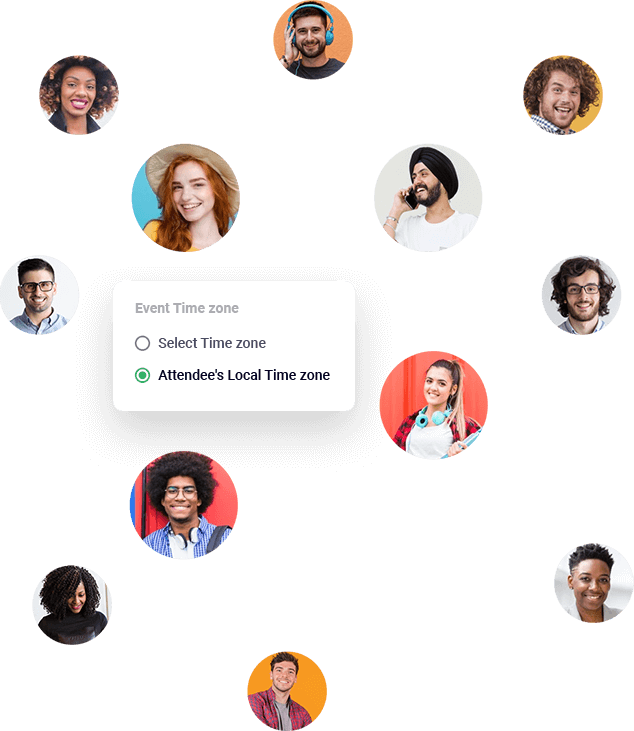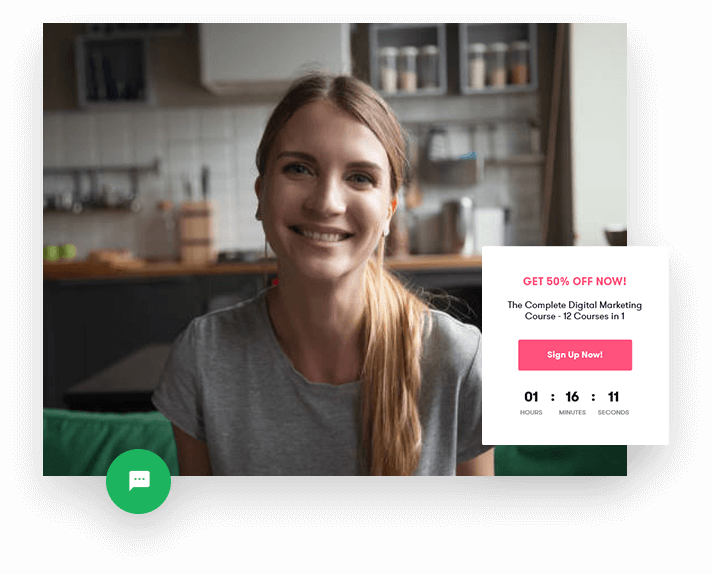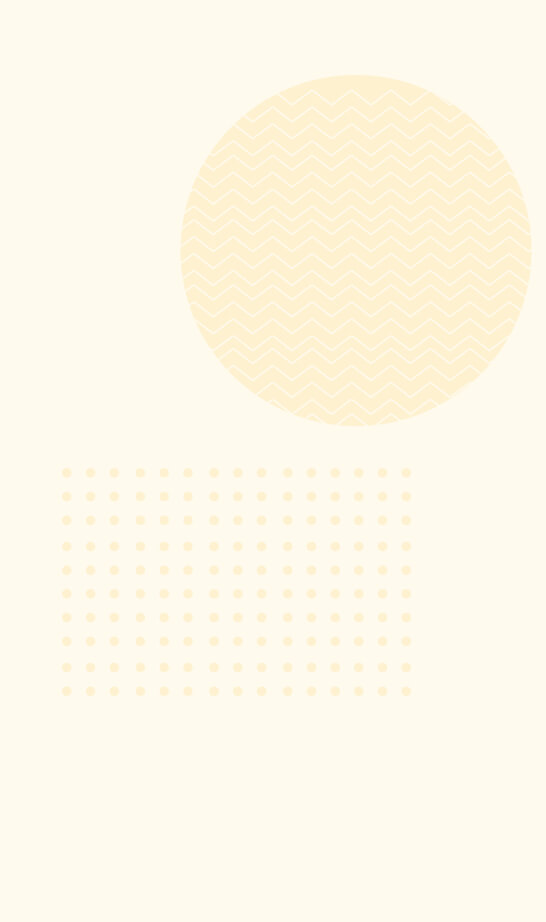
What Are Some Other
Automated Webinar Features?
Here are just a handful of tools to generate more leads and sales while getting back time in your life and business!
-

Right On Time Events
Set webinars to start at the next 15 minute increment from the time your visitor arrives on your page.
-

“Wait For It” Block Dates
Control the experience of your visitor and create a sense of demand by requiring them to wait a set amount of time before a webinar is open for registration.
-

On Demand Event Access
Grant quick access to any webinar with On Demand Event Access. Eliminate multiple steps, such as registration, thank you page, countdown, and allow your viewer to just click and watch.
-

Dynamic “Next Available” Sessions
Create greater conversions by automatically removing past events and only showing upcoming event dates and times.
-

Create Multiple Session Options In Your Attendees Local Timezone
Not only can you customize the event time to go live in your attendees local timezone, but you can also create multiple sessions for them to choose from.
-

Advanced Analytics And Reporting
With EasyWebinar’s advanced analytics, you can easily segment your audience and customize events, offers and
Additional Features
- Anywhere Registration Box, embed in your webpages.
- Instant Replays from Registration Page
- Expiring Replay Pages both Date Based and Evergreen
- Customizable, Responsive & Converting Webinar Pages
- Our Social Sharing Feature which brings in an additional 15% of viral traffic
- Built In Email Notifications for Before and After the Webinar
- Add third party tracking pixels such as Google analytics, Facebook conversion and audience pixels
- Use our Wordpress Plugin for Automated Webinars and YouTube Live
- One Click Registration made easy to signup as a new user
- Clone your most high converting event funnels over and over again to save yourself time.
- Easily Export CSV Webinar Reports with Custom options
- SMS and skype integration for better follow up and more attendees