Our Biggest Update of The Year! [Facebook Live Is Now LIVE]
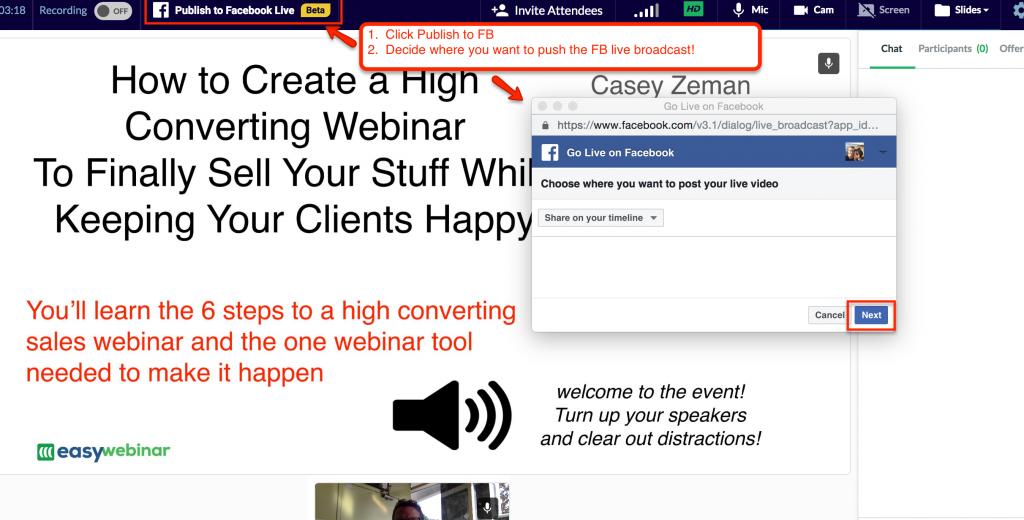
Ring the bell and take up the gauntlet! FB LIVE Integration is now here.
Yep. We just rolled out the ability to push your live webinars to broadcast into Facebook Live. (Another reason to move over to us from Zoom!)
With this new feature, you can start any EasyWebinar event and that webinar can stream directly into Facebook Live which can play on any page, group or account you own.
How many steps does it take to perform?
1. Start your live EasyWebinar broadcast.
2. Inside of EasyWebinar you will see the FB LIVE image in the upper corner.
3. Click Publish and it will open up Facebook live pop up box.
(Be sure to enable browser pop up options for this feature)
4. Decide what page, group or timeline you want to share this broadcast.
5. Preview the video experience automatically and add a catchy description of your post on Facebook. Hint: Go live in FB for say 15 minutes before you get to maybe the super enticing nitty gritty and once you do encourage people to move from Facebook to your webinar by sharing the webinar registration link! This helps you to automatically build your email list.
6. See what it looks like in Facebook live!
Oh yeah! Excited yet?
This feature is right now available in all accounts while it is in beta.
After the beta launch of this feature (Which only lasts about 30 days), we
are going to only offer this feature in the PRO and ENTERPRISE accounts of
EasyWebinar. So after the beta launch, you will have to upgrade to lock it in!
Watch a recent broadcast we did into EasyWebinar streamed to FB Live below!
https://www.facebook.com/caseyzemanonline/videos/10157838500349428/
If you aren’t an EasyWebinar customer, come in today to lock in this feature! Remember, even if you get the standard package, you can play with it for 30 days before needing to upgrade to use it!
CLICK HERE TO PICK UP EASYWEBINAR NOW!
