The Ultimate Guide to Webinar Retention: Keep Attendees Until the End
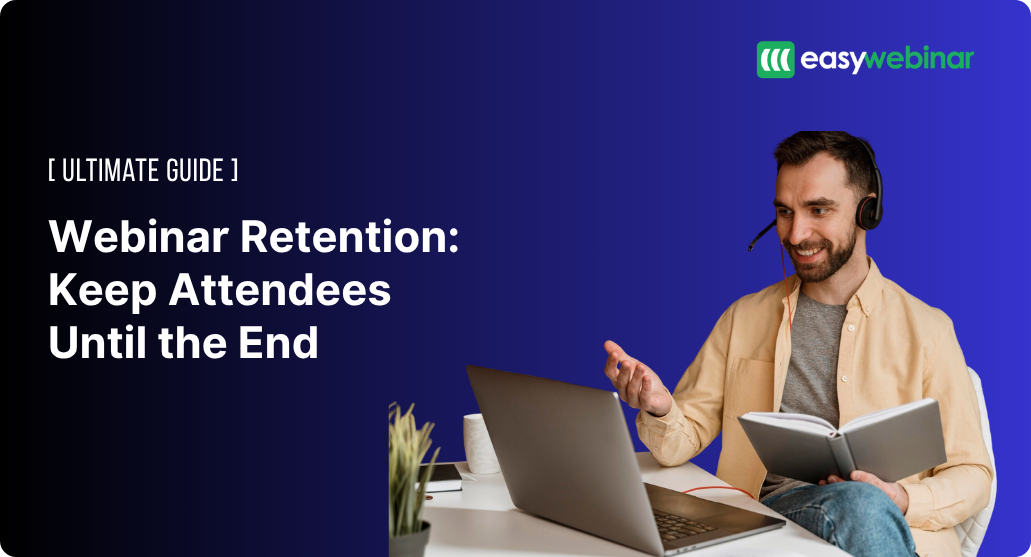
Table of Contents
- Introduction
- Why Webinar Retention Matters
- Understanding Typical Drop-Off Patterns
- 6 SaaS-Proven Retention Principles
- Advanced Engagement Features in EasyWebinar
- Top 10 Retention Activities to Implement
- Email & Automation Sequences That Support Retention
- Measuring Webinar Retention and Analytics
- Case Study: How Retention Strategies Grew Engagement by 60%
- Conclusion
- FAQs
1. Introduction
Webinars are invaluable tools for training, lead gen, and community building. But high drop-off rates—when participants log off before you deliver your call-to-action—dilute results. Studies show 85% of registrants log in, but only 50% stay past 20 minutes. This Ultimate Guide to Webinar Retention dives deep into strategies and tools—especially leveraging EasyWebinar—to help you retain attendees until the very end, boosting conversions, satisfaction, and ROI.
2. Why Webinar Retention Matters
High attendance alone doesn’t drive results. Retention is where conversions, trust, and impact happen.
Conversions: Attendees need to reach the CTA for it to work.
Brand Trust: People who stay longer are more likely to trust your message.
Content Absorption: Longer engagement equals better retention of information.
Data-Driven Improvement: Analytics reveal when and why users drop off.
3. Understanding Typical Drop-Off Patterns
Analyzing drop-off timing helps pinpoint weak spots:
- 0–5 min: Technical issues or unclear start
- 5–15 min: Low engagement
- 15–30 min: Passive content
- 30–45 min: Lack of novelty
- 45–end: Time fatigue
Use EasyWebinar’s built-in analytics dashboard to understand these drop-off patterns and re-engage viewers before they leave.
4. 6 SaaS-Proven Retention Principles
1. Hook and Onboard Quickly
Start with strong takeaways or shocking data in the first 2 minutes.
2. Micro-Interactions
Use polls and short questions every 7–10 minutes to maintain engagement.
3. Social Proof
Mention how many are attending, who they are, or what companies are present.
4. Escalating Engagement
Start with passive learning, build to interactive Q&A or quizzes.
5. Scarcity & Urgency
Add countdowns for offers or early-access bonuses.
6. Feedback Loops
Show live poll results and respond to live chat to make attendees feel heard.
5. Advanced Engagement Features in EasyWebinar
| Feature | Description |
|---|---|
| Polls & Surveys | Embed real-time feedback opportunities |
| Chat + Q&A | Allow questions with optional moderation |
| Handouts & Resources | Distribute downloadable content mid-webinar |
| Automated Replay Hooks | Trigger urgency and engagement for replay viewers |
| Analytics | Monitor participation, drop-off, and conversion trends |
| Multi-Hosting Support | Rotate speakers or moderate more effectively |
Each tool should be applied with a timeline strategy—e.g., drop a poll by minute 7, release a handout by minute 20, and drop a CTA around minute 35.
6. Top 10 Retention Activities to Implement
1. Live Polling
Open with a question like: “What’s your biggest challenge with [topic]?”
2. Early Bird Incentive
Offer a bonus (e.g., free download) to those who join within the first 60 seconds.
3. Chat Challenge
Ask viewers to drop a one-word takeaway or vote via chat.
4. Mini-Quizzes
Add a short quiz every 10–15 minutes for interaction.
5. Case Study Integration
Walk through live examples and call on the audience to answer.
6. Guest or Co-Host
Switch speakers midway to freshen the tone.
7. Visual Prompts on Slides
Add “comment now if you agree” banners or reaction emoji cues.
8. Timed Handout Drops
Drop value-packed PDFs midway to reward engagement.
9. Moderator Highlights
Have a team member spotlight viewer comments and answer them live.
10. Bonus Reveal
Tease a surprise at the 25-minute mark and deliver it around 30–35 minutes.
7. Email & Automation Sequences That Support Retention
Before the Webinar
- 3 Days Out: Teaser and agenda
- 1 Day Before: Technical tips + calendar reminder
- 1 Hour Before: “We’re live soon!” with join link
- 5 Min Before: “It’s happening now!” push
During the Webinar
- 15 Min In: Email to latecomers: “You still have time to join—bonus coming!”
After the Webinar
- Instant: Replay link
- 24 Hours Later: Resource recap + replay
- 3 Days Later: Feedback survey or related product CTA
EasyWebinar integrates with tools like ConvertKit, Mailchimp, and ActiveCampaign to automate these sequences.
8. Measuring Webinar Retention and Analytics
Key Metrics:
- Watch Time
- Poll Engagement
- Chat Participation
- Exit Timing
- Replay Open Rate
- CTA Click-Through Rate
Use EasyWebinar’s analytics panel to compare engagement over time, replay vs live, and track peak performance zones.
9. Case Study: How Retention Strategies Grew Engagement by 60%
Client Type: SaaS
Problem: Low mid-webinar engagement
Actions Taken:
- Added surprise bonus at minute 30
- Switched speaker roles at 20 min
- Implemented quizzes and polls
- Promoted replay with timestamp highlights
Results:
- Retention increased from 42% to 68%
- Chat activity doubled
- Conversion rate improved 25%
Explore more client wins at Success Stories
10. Conclusion
Webinar retention isn’t about keeping people glued to screens—it’s about engaging their minds through storytelling, interaction, and value. With features like live chat, polling, automation, and smart analytics, EasyWebinar is built to help you maximize every minute of attention.
By implementing just a few of these strategies, you can greatly increase retention, generate more qualified leads, and improve audience satisfaction.
11. FAQs
Q. What is a good webinar retention rate?
A. A 50–70% retention rate is excellent. With strong interaction and automation, 75–80% is achievable.
Q. How long should webinars be?
A. Ideal runtime is 45–60 minutes. Segment longer sessions to reduce fatigue.
Q. Can EasyWebinar boost my retention automatically?
A. Yes. With automated handouts, smart replay funnels, and advanced analytics, EasyWebinar makes retention easier.
Q. How do I stop early drop-offs?
A. Use a clear agenda, a teaser bonus, and engaging content in the first 5 minutes.
Q. Do automated webinars hurt retention?
A. Not at all—with EasyWebinar, automated webinars can mimic live experiences, maintaining 60–70% retention rates.