Personalize Follow-Ups with EasyWebinar’s Email Segmentation
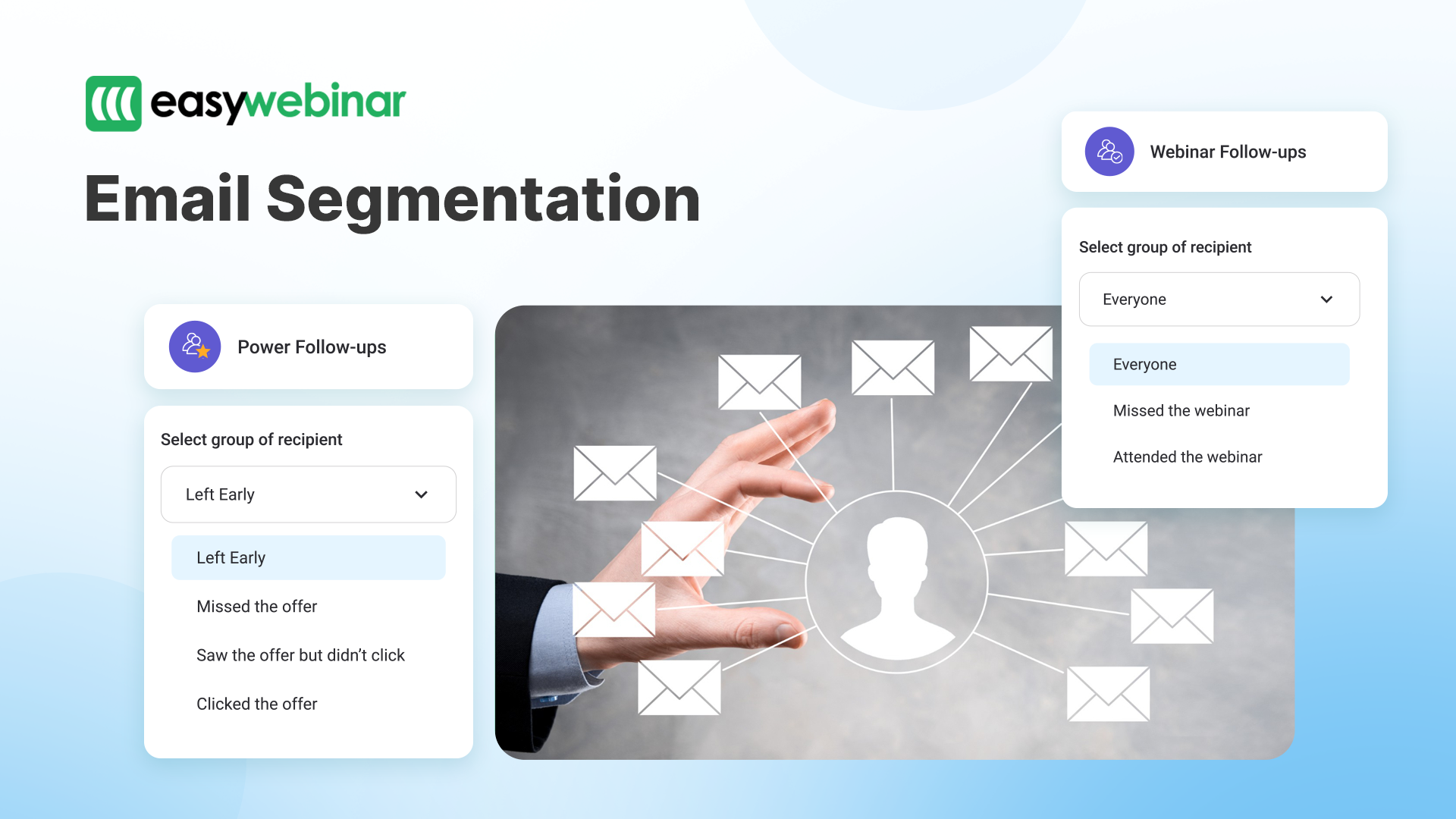
Emails have become an indispensable part of our daily lives. When it comes to webinars though, their role is even more critical.
How exactly do emails contribute to the success of webinars?
Picture this – Just last month, Emily, a marketing executive at a mid-sized tech company, was tasked with organizing a webinar on the latest trends in artificial intelligence. She meticulously planned every detail: securing industry-leading speakers, creating engaging content, and setting up the webinar platform. Everything seemed perfect.
On the day of the webinar, Emily received a worrisome call from her manager, Mr. Thompson. “Emily, we only have 12 attendees out of the 200 that registered! What happened?”
Emily quickly checked and noticed something critical: Neither the final reminder email, containing the login link and instructions was sent out, nor any reminder emails were lined up. The automation tool they relied on had a glitch, and without that crucial email, most participants were unaware of how or where to join.
Realizing the oversight, Emily immediately sent a quick, personalized email to each registrant with the login details. Within the next 30 minutes, attendees began pouring in, and the webinar eventually reached its expected audience size.
Phew, good save. 😴
Webinars Without Follow-up Email Sequences Are Clearly a Recipe for Disaster
So, why are emails considered indispensable for webinars?
A well-thought-out and properly set-up email funnel ensures that attendees are reminded, informed, and engaged right up to the moment of the event. Without them, even the best-planned webinars can fall apart!
Now, you can categorize your email list based on specific criteria, such as demographics, user behavior, or interests. That is, if you wish to segment your audience and tailor your messages to resonate with each subgroup, it’s a logical step to increase engagement and effectiveness.
Email Segmentation 101: Why It Matters and How to Do It Right
Email segmentation involves dividing an email list into more targeted groups, or “segments,” based on specific criteria such as, demographics, past purchase history, engagement levels, and much more.
The goal of email segmentation is to deliver more personalized and relevant content to each segment, increasing the likelihood of conversions. By understanding the unique characteristics and preferences of each segment, marketers can craft customized messages that resonate more effectively with each group, leading to improved open rates, click-through rates, and overall campaign success.
To ensure your marketing campaign is as precise as possible, delivering the right message to the right people at the right time, email segmentation is essential.
Just like what we saw in Emily’s case.
What are the key benefits of email segmentation?
Email segmentation can significantly enhance your marketing efforts. How?
- Improved Engagement
Tailoring emails to different segments creates a more personalized experience, which can lead to higher engagement during the webinar. Personalized content that speaks directly to the recipient encourages more interaction and clicks.
- Better customer retention
Sending relevant content keeps your audience engaged and interested, leading to higher customer retention rates. Moreover, personalized emails that meet the specific needs of your subscribers can increase overall customer satisfaction.
- Higher conversion rates
Tailoring CTAs to the preferences and behaviors of different audience segments can increase the likelihood of conversions.
- Enhanced Insights and Analytics
Talking about analysis, segmentation allows for more precise tracking of email performance, providing insights into what content and strategies work best for each segment. Detailed analytics enable more informed decisions about future email campaigns and overall marketing strategies.
- Competitive Advantage
Want to stand out in the inbox? Here’s how.
By sending highly relevant and personalized content, your emails are more likely to stand out in a crowded inbox, giving you a competitive edge over less targeted campaigns.
- Higher Engagement with Webinars and Events
Sending webinar invitations to segments that are more likely to be interested results in higher attendance rates. Also, talking about relevant follow-ups, segmenting your follow-up emails based on attendance and engagement can increase the effectiveness of your post-webinar communication.
What Does EasyWebinar Offer In Terms Of Email Segmentation?
What do we crave?
Perfection with ease.
And that’s EXACTLY what we hold for our users.
The world of EasyWebinar, where the art of email segmentation is refined to perfection, offers webinar hosts a seamless, tailored experience. It holds three distinct realms of webinars—Live, Automated, and Automated Gold—each a universe of its own, yet all under the harmonious umbrella of EasyWebinar’s sophisticated segmentation strategy. Within these realms, four finely tuned email segmentations await, each brimming with features that transform ordinary interactions into extraordinary experiences.
Let’s dive into these segmentations one by one.
1.Welcome Email
An email which is sent to individuals immediately after they register for a webinar. This email serves to confirm their registration, provide essential details about the event, and set expectations for what’s to come.
EasyWebinar provides a suite of customizable options to craft your welcome email, ensuring it aligns perfectly with your brand and engages your webinar registrants effectively. Here’s a breakdown of features offered:
- Subject: You get to customize the headline of your email as it is the first thing your registrants will see in their inbox. A compelling and informative subject line can significantly increase your open rates.
- Email style: You can choose between the default style which happens to be the non-techie version & custom HTML which is entirely a techie version!
- Default style: Here you can type in the required content under the given sections and heads.
Under the default style you get to operate on some basic features such as you get to craft a compelling email with a main title that grabs attention and provides clarity on the content, supported by a secondary subheading to add context and enhance further engagement. Within the email body, you may share important webinar details and set clear expectations. You also get to employ an action-oriented and clear text for the call-to-action (CTA) button, customize the CTA button’s background color, all while ensuring readability and visual appeal. Finally, you get a prominent link headline guiding users to additional resources, such as your website or a relevant landing page related to the webinar, enhancing user engagement and exploration.
Now, talking about our Calendar feature, attendees can seamlessly integrate the webinar into their personal schedules, whether it’s Google Calendar, Outlook, or Apple Calendar. By doing so, they stay on top of the event and can effortlessly join in when the time comes.
Moreover, you also get an opportunity to boost engagement with our sharing options! It empowers registrants to spread the word about the webinar across social media platforms or through email. By tapping into their networks, you can extend the reach of your webinar, drawing in more attendees and fostering a dynamic community around your event.
- Custom HTML
This advanced option is a playground for the tech-savvy, granting you unparalleled control over the design and layout of your emails through HTML programming. Unlike the default style, which provides a pre-designed template, the custom HTML option allows you to tailor every aspect of your email’s appearance and functionality. From the structure and styling to interactive elements, you have the freedom to craft a truly unique and personalized email experience that aligns perfectly with your brand identity and communication goals.
2.Webinar Reminders
These are scheduled emails sent to registrants before the webinar event to ensure they remember to attend the session. Effective reminders help boost attendance rates by keeping your event at the forefront of participants’ minds. While it encompasses the fundamental features, the additional functionalities are detailed below:
- Set the time to trigger this email (before email)
EasyWebinar allows users to customize the timing of reminder emails, ensuring attendees receive timely notifications. This feature lets you schedule emails to be sent a specific number of hours or days before the event, keeping your audience engaged and informed. For example, you can set an email to trigger 24 hours before the webinar, reminding participants of the upcoming session. This flexibility helps improve attendance rates by ensuring reminders are received at optimal times.
3.Webinar Follow-Ups
Sending an email message to participants after the webinar is designed to engage attendees, provide additional resources, gather feedback, and reinforce key messages discussed during the event. Follow-up emails can include thank-you notes, recordings of the webinar, supplementary materials, or invitations to future events. They are an essential tool for maintaining contact with your audience, nurturing leads, and enhancing the overall impact of the webinar. Here, you can select specific group of people to send your mail, let us explore how:
- Select group of recipients
EasyWebinar’s webinar follow-up feature allows you to tailor post-event communications by selecting specific groups of recipients. This enables you to send targeted follow-up emails based on attendee behavior, such as those who attended, registered but did not attend, or everyone. By segmenting your audience, you can deliver personalized messages that address each group’s unique interests and needs. For instance, you can send a thank-you note to attendees and a recording link to absentees. This targeted approach enhances engagement, fosters relationships, and increases the likelihood of future webinar participation.
4.Power Follow-ups
These are basically to be sent specifically to attendees who did not make a purchase during or after the webinar. These follow-ups aim to re-engage potential customers, address any concerns or objections they may have, provide additional value propositions or incentives, and ultimately encourage them to convert into buyers. They play a crucial role in maximizing the ROI of webinars by turning interested prospects into paying customers. Let us have a look on some supplement features held under the power follow-ups:
- Select group of recipients
EasyWebinar’s Power Follow Ups feature offers a comprehensive solution for targeting specific groups of attendees based on their interactions during a webinar. With this feature, hosts can identify and segment participants who left early, missed an offer, viewed but didn’t click on an offer, or those who engaged by clicking on an offer. By precisely categorizing attendees according to their behaviors, hosts can tailor follow-up communication to each group, whether it’s re-engaging those who left early, offering incentives to those who missed an offer, or providing additional information to those who showed interest but didn’t take action.
- Set the time to trigger this email (after the webinar)
This feature empowers hosts to customize the timing of post-webinar emails with accuracy. With the ability to set the specific time for triggering these emails after the webinar concludes, hosts can ensure that follow-up communication reaches attendees at the most opportune moment.
The Final Word
Do you see how email segmentation makes a webinar host’s life easier?
Emily’s tale vividly illustrates the pivotal role email segmentation plays, where a single oversight threatened to derail a meticulously planned event. From timely reminders to personalized follow-ups, emails ensure every participant is not only invited but actively engaged.
But what sets EasyWebinar apart is its commitment to perfection with ease. EW’s suite of email segmentation features transforms ordinary interactions into extraordinary experiences, catering to every need and preference.
In the realm of webinars, where success hinges on audience connection, EasyWebinar’s email segmentation isn’t just necessary—it’s the key to unlocking interaction and impact!
Not able to hold back? TRY IT OUT NOW!
…Till next time. Toodaloo!
