6-Step Guide for Course Creators to Automate Sales Using Webinar Funnels
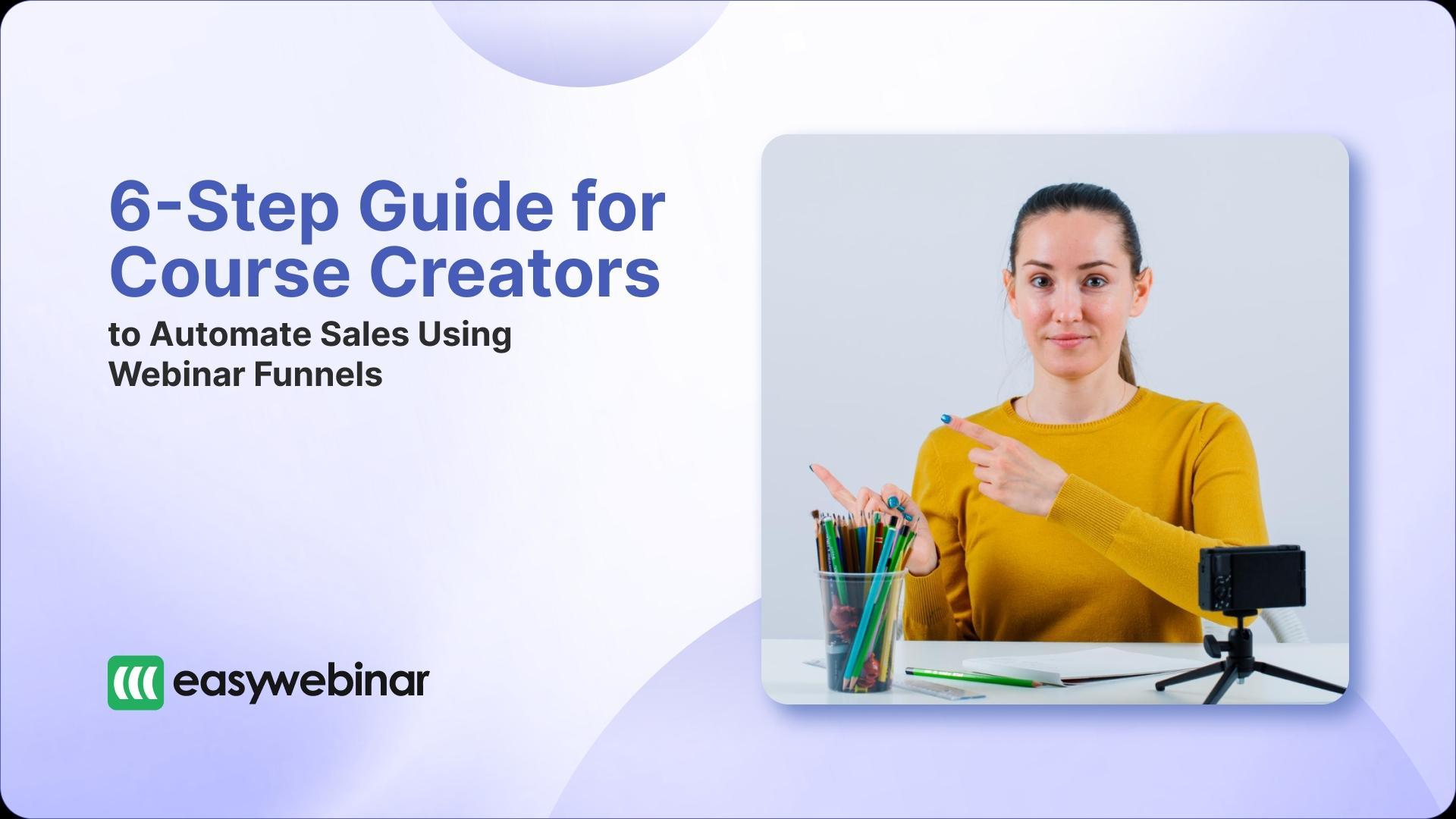
Webinar Funnels for Marketing is the secret weapon that can automate your sales process from lead generation to final purchase, all while you sleep (or relax on a beach somewhere!). Whether you have created an online course for graphic designing or creative writing or maybe a photography course, webinar funnels are universally effective.
Let’s zero in on the automation side of evergreen webinar funnels and discover how you can transform a single webinar into a perpetual sales engine. Here’s how to break it down, step by step.
The Foundation: Building Your Webinar Funnel
Before we jump into automation, let’s cover what makes a webinar funnel so effective. A perfect webinar funnel is more than just a one-off event; it’s a strategic process that takes your potential students from casual interest to “I can’t wait to sign up!” in a seamless, automated flow.
What is a Webinar Funnel?
A webinar funnel is a strategic marketing tool designed to attract, engage, and convert leads through a structured series of steps centered around a live or recorded webinar. It typically includes elements such as landing pages, email marketing, and promotional strategies to maximize attendance and participation. By guiding potential customers through this funnel, small businesses or independent business owners can effectively showcase their products or services, address pain points, and build trust. This ultimately leads to increased conversions and sales, making webinar funnels an essential component of any online marketing strategy.
Key Components in an Effective Webinar Sales Funnel
Lead Generation Channels
First, potential students are attracted to your webinar through marketing channels like email, social media, or SEO-optimized organic content. This drives them to your webinar landing page, which uses opt-in forms for registration.
The Webinar Itself
Whether live or pre-recorded, the webinar is your chance to showcase your expertise, solve a problem for your audience, and build trust. Therefore it has to deliver real value or it won’t be effective enough to drive sales. The general rule of thumb is if a webinar is worth selling means it’s worth as a lead generation tool.
Follow-Up & Conversion Tools
Automated follow-up emails and calls-to-action (CTAs) encourage attendees to enroll in your course, turning webinar attendees into paying customers.
Payment and Course Enrolment Automation
To ensure a seamless purchase experience after a webinar, automated payments and course enrollment need to be set up allowing customers to instantly access their courses without manual intervention.
Performance Tracking
Automation encompasses not just the front end of your funnel but also the tracking and optimization of performance using analytic tools to drive higher conversion rates through data-driven adjustments.
Scalability
With your sales process automated, the final step to success is scaling your business by expanding your audience, creating new webinar topics, or launching additional courses, all while leveraging automation to manage increased traffic and partnerships efficiently.

Now, let’s dive into how you can automate the entire selling process using your auto webinar funnel.
If you are confused about the difference between a traditional sales funnel and an evergreen webinar funnel please check out this blog.
A quick note: With EasyWebinar’s DFY (Done-For-You) services, we’ll be by your side throughout each step outlined below!
Step 1: Create an Evergreen Webinar
An evergreen webinar is the absolute backbone of your automated sales funnel. Instead of running live webinars repeatedly, evergreen webinars allow you to record the perfect presentation once and let it work for you indefinitely. The beauty of this approach is that you can schedule your webinar to appear as though it’s live, even if it’s pre-recorded, which adds a layer of urgency and engagement.
Why Evergreen Webinars Work for Sales Automation?
Consistency
Your pitch is always perfect because it’s pre-recorded. No worrying about technical glitches or personal off days.
Availability
It can be offered at any time, accommodating leads in different time zones or with varying schedules. This ensures you’re not limited to a one-time event or a specific time zone, giving you access to a more global audience.
Scalability
You can reach a large audience without the hassle of managing live attendance logistics. However, it’s crucial to choose a webinar platform that meets your needs. Not to toot our own horn, but EasyWebinar supports unlimited attendees, making it a solid choice for scaling your webinars effortlessly.
How to Make Evergreen Webinars Feel Live
Automated Chat and Q&A
Webinar platforms like Easywebinar and Everwebinar allow you to create a simulated live chat, where responses can be pre-programmed based on common questions from your students/attendees.
Just-in-Time Webinars
Some platforms offer the ability to show your webinar as if it’s “starting soon,” creating a sense of urgency for viewers to sign up and attend immediately.
By creating an evergreen webinar, you’re essentially cloning yourself, allowing you to deliver a high-converting presentation on autopilot 24/7.
Step 2: Automate Webinar Registration
Once your evergreen webinar is ready, the next step is to set up a system where visitors can register automatically, without manual intervention. The goal is to move people from interested prospects to engaged attendees in a smooth, automated fashion.
You can use lead generation tools like Zendesk, PipeDrive, Agile CRM, etc. to drive in leads to your webinar funnel.
Alternatively, you can run paid ads on Facebook, Instagram, and YouTube, or drive organic traffic to your landing page using SEO keywords.
Automated Registration Funnel:
Landing Page Optimization
Create a compelling landing page that highlights the value of your webinar. Tools like ClickFunnels, LeadPages, and Caard allow you to build optimized, high-converting registration pages that are integrated into your sales funnel.
Or let us handle it, we’ll create a highly effective, customized landing page tailored to engage your target audience with our DFY (Done-For-You Services)
Key elements: A strong headline, a benefit-driven description, a countdown timer (to encourage urgency), and an easy-to-fill registration form.
Automated Email Reminders
Once someone registers, you want to ensure they actually show up. Email marketing tools like MailChimp, ConvertKit, or ActiveCampaign can automatically send confirmation emails and follow-up reminders.
Reminder sequence: Send a confirmation email right after registration, a reminder 24 hours before the webinar, another reminder one hour before, and a final one 15 minutes before it starts.
Integrating Webinar Platforms:
Platforms like EasyWebinar offer seamless registration integrations, automating the process from landing page to webinar attendance. These tools also sync with CRM systems, ensuring all registrant information is tracked and easily accessible.
With these automation features, you’ll never have to worry about manually handling registrations or reminding attendees again.
Step 3: Automated Webinar Follow-Up
The webinar may end, but your funnel is just getting started! The follow-up process is critical for converting attendees into paying customers, and luckily, it can all be automated.
Why Follow-Up is Key:
Most webinar attendees won’t purchase on the spot. However, they’re already interested, and a well-crafted follow-up sequence can nurture them into buyers over the next few days.
How to Automate Webinar Follow-Up:
Email Nurturing Campaigns
Set up a sequence of automated emails that are triggered based on attendee actions:
- For attendees: Start with a thank-you email right after the webinar, then follow up with additional content, such as testimonials, case studies, or limited-time offers to encourage them to buy.
- For non-attendees: Offer them a replay link to the webinar. Then, send reminders and additional value-driven content to bring them back into the funnel.
Behavior-Based Follow-Up
Use tools like ActiveCampaign or ConvertKit or contact us for our customizable Done-For-You services to track user behavior and segment your email list:
- If someone clicks on a sales link but doesn’t purchase, send them a follow-up with a time-sensitive discount.
- If they watched the webinar but didn’t finish, send a replay reminder.
With these automations in place, you’ll be nurturing leads 24/7, turning hesitant prospects into paying students without lifting a finger.
Step 4: Automate Payments and Course Enrollment
The moment someone decides to buy your course after attending the webinar, the purchase process should be completely frictionless. Automating payments and course access ensures that customers can seamlessly complete their purchase and start learning immediately without any need for manual intervention.
Tools for Automating Payments:
Payment Integration: Platforms like Stripe, PayPal, and Square allow you to set up automated payments directly through your webinar platform or course hosting service. These tools ensure that payment processing is smooth, secure, and instantaneous.
Automatic Course Enrollment:
Once the payment is made, you can automate the enrollment process using online course creator software like Teachable, Thinkific, or Kajabi. Here’s how it works:
Auto-Enrollment
After a successful payment, the student is automatically enrolled in your course. They receive a welcome email with login credentials, eliminating any need for you to manually grant access.
Course Access Automations
Platforms like Kajabi allow you to send automated onboarding emails that guide students through your course, suggest additional modules, or invite them to join a community of learners. This helps build momentum for students, ensuring they stay engaged from the get-go.
Step 5: Track Performance with Automated Analytics
Automation doesn’t just stop at the front end of your funnel, it extends into monitoring and optimizing your entire process. Once your funnel is live, you need to track performance to make data-driven tweaks that improve conversion rates.
Tools for Tracking and Analytics:
Google Analytics
Google Analytics is a free tool that helps track everything from webinar registrations to traffic sources. You can see which marketing channels are driving the most traffic to your webinar registration page and measure the effectiveness of your follow-up emails in converting leads into customers.
CRM Systems
Tools like HubSpot, GoHighLevel, etc. integrate with your webinar and email platforms to track every interaction from the moment someone registers for the webinar to the point of purchase.
These systems provide valuable insights into how well your funnel is performing, showing you drop-off points and areas for improvement.
A/B Testing
Use analytics tools to conduct A/B testing on your funnel components. For example, test different email subject lines or CTA buttons in the webinar to see which performs better in driving conversions.
By automating data collection and analysis, you can make informed decisions to refine and optimize your webinar funnel for even better results.
Step 6: Scale and Expand Your Automated Webinar Funnel
Now that you’ve successfully automated your entire sales process, the final step is to scale. With the hard work behind you, it’s time to take your automated funnel to the next level by expanding your audience, creating new webinar topics, or launching new courses.
How to Scale with Automation:
- Run Multiple Webinars: Once you have one evergreen webinar running smoothly, you can easily duplicate the process with other courses or topics. For example, if you have different target audiences or want to introduce a new course, you can create additional webinars that follow the same automated process.
- Leverage Paid Advertising: Now that your funnel is automated, consider using paid ads on platforms like Facebook, Instagram, or Google to drive even more traffic to your webinar registration page and let your automated sales funnel handle the extra traffic without increasing your workload.
- Affiliate or Partner Programs: Automate even further by recruiting affiliates or partners to promote your webinar. Many platforms, like ClickFunnels or Thinkific, allow you to easily integrate affiliate systems that track referrals and automate payments to your partners.
With everything set on autopilot, you can focus on scaling your business without scaling your workload. Your automated webinar funnel is now a revenue-generating machine, continuously bringing in leads and turning them into customers while you concentrate on new opportunities.
Let Sales Automation Take Your Online Course to the Next Level
By automating your entire sales process using webinar funnels, you’re not only saving time, you’re maximizing efficiency and scaling your revenue potential. From setting up an evergreen webinar to automating follow-ups, payments, and enrollment, you can create a hands-off sales funnel that converts leads into students 24/7.
With the right strategy and tools, your business can grow even when you’re not working!
Struggling to keep up with all you have to do? Let EasyWebinar’s DFY (Done-For-You) services simplify your journey. We’ll automate your sales process and offer ongoing support even after your webinar funnel launches, ensuring any necessary fine-tuning along the way.
