10 Common Mistakes People Make While Hosting Webinars
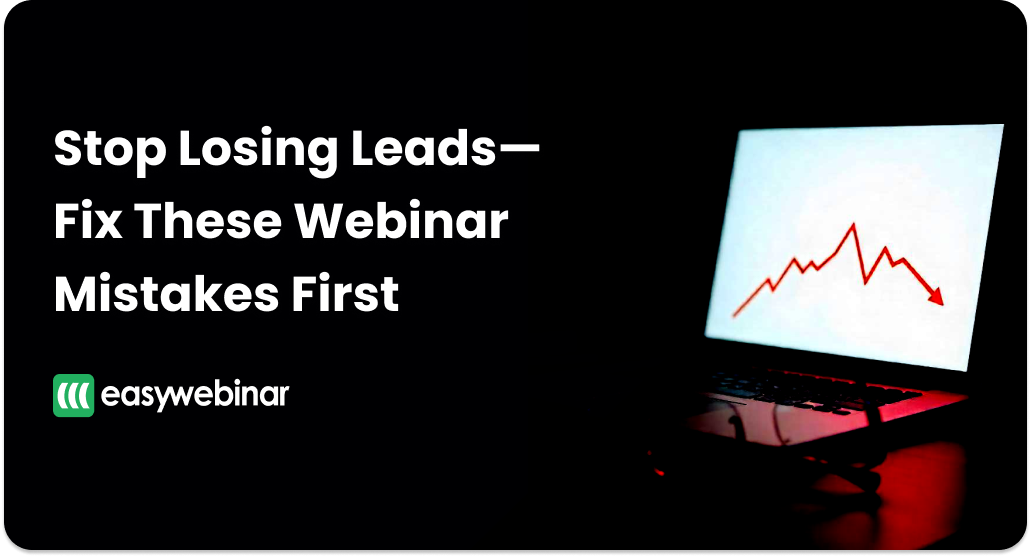
Webinars work. Period.
They build trust. They create urgency. They drive conversions.
But here’s the thing: most webinars underperform, not because the strategy is flawed, but because of a few avoidable mistakes that add up behind the scenes.
You might not even realize you’re making them.
Whether you’re planning your first webinar or you’ve done a dozen already, here’s a practical breakdown of the 10 most common mistakes—and what you can do instead to deliver better experiences and boost your results.
1. Not Tracking Your Numbers (You Can’t Improve What You Don’t Measure)
Let’s start with the basics.
If you’re not keeping tabs on your webinar registration rate, show-up rate, average watch time, and conversion rate, you’re guessing. And that’s a dangerous place to be if you’re spending time or money promoting your event.
For example:
You might think your pitch is the problem, when really, people are dropping off at minute 18 because your slides go static. Or maybe your registration rate looks high—but only 10% are attending. That’s a follow-up issue.
Data is your compass. Without it, you’re spinning your wheels.
2. Overloading the Registration Page
We’ve all done it—adding one more field because it “might help personalize the experience.”
But the truth is, every extra field creates friction. And friction kills conversions.
Your webinar registration page should do one thing: make it effortless to sign up. That means:
- A compelling headline that communicates the benefit
- Short subcopy that tells them what they’ll learn
- A name and email field (and maybe one optional question)
- A clear CTA button that stands out
That’s it. Clean, quick, and confidence-building.
3. Turning the Webinar Into a Monologue
Let’s say it louder for the people in the back: Your webinar is not a lecture.
Even if you’re teaching, coaching, or breaking down strategy, people still crave interaction. They want to feel seen.
If you talk non-stop for 40 minutes with no visual or verbal breaks, even the most interested attendees will start to mentally drift.
So how do you build interaction into your flow?
- Start with a relatable question
- Trigger a poll mid-session
- Tease a special bonus for those who stay till the end
- Ask them to type a response in the chat
- Use dynamic visuals that shift with your story
These aren’t just engagement strategies. They’re attention anchors. And you need them—especially in automated sessions.
4. No Follow-Up (AKA Letting Warm Leads Go Cold)
People don’t always buy during the webinar.
They leave to think. Or to talk to their partner. Or because the dog needed walking.
That doesn’t mean they’re not interested.
It just means they need reminders, reassurance, and a reason to return.
That’s where your post-webinar follow-up comes in.
Send:
- A replay link within an hour or two (while they still remember you)
- A story or testimonial a day later to reinforce belief
- A deadline or bonus reminder before your offer expires
This is where a large chunk of your conversions will happen.
Don’t leave it to chance.
5. Letting It Drag On (Time Is Attention)
There’s nothing worse than realizing your audience has mentally left before you even reached your offer.
Most people can give you about 45–55 minutes of focused attention. After that, energy drops—even if your content is great.
Use this rough outline:
- 5 mins: Quick intro and setup
- 20–25 mins: Solid teaching or value
- 10–15 mins: Story + transition to offer
- 10 mins: Offer details and call to action
- Optional Q&A if live
Every extra minute should earn its place. Be clear, be sharp, and keep it moving.
6. Ugly or Cluttered Slides
Design isn’t about being flashy. It’s about clarity. If your slides are cramped, text-heavy, or hard to read—you’re making it harder for people to absorb your message.
You’re also making it harder for them to trust you.
Tips:
- Stick to one core idea per slide
- Use large, high-contrast fonts
- Avoid reading slides word-for-word
- Use simple visuals, graphs, or real-life examples to reinforce points
Clean visuals build trust. Messy ones chip away at it.
7. No Interactivity (Especially in Automated Webinars)
Just because it’s automated doesn’t mean it should feel lifeless.
One of the top complaints from attendees is:
“It felt like watching a video, not attending a session.”
Here’s how to fix that:
- Use simulated chat to add real-time flavor
- Schedule polls or pop-ups at key moments
- Include a visual timer or “limited seats” message
- Drop bonuses at strategic timestamps
Even small touches like this increase watch time and conversions significantly.
8. Speaking Like You’re on a Corporate Video Call
You’re not pitching to a boardroom. You’re connecting with real humans.
And people don’t want perfection.
They want relatable, enthusiastic, and clear.
If you’re reading word-for-word off a script in a flat tone, it’s game over.
Here’s what works:
- Smile when you speak (you can hear it)
- Vary your pacing—slow down when it matters
- Record in short segments so you don’t sound tired
- Speak like you’re explaining it to a curious friend
Your energy is the delivery system for your value. Make it count.
9. No Urgency, No Conversion
Ever said, “You can grab it whenever!” and heard… nothing?
Humans need deadlines. We respond to them.
Not because we’re lazy, but because we need help prioritizing.
Create urgency without sleaze:
- Add a countdown timer
- Limit bonus access
- Close the cart in 48 hours
- Send a “last chance” reminder before replay access ends
Webinar attendance is only the first goal. Decision-making is next. Make it easier.
10. Never Updating or Testing What Works
Just because your webinar worked once doesn’t mean it still will next quarter.
Things shift—your audience, your product, even your own delivery.
Here’s how to stay sharp:
- Review your watch-time data monthly
- Change out testimonials or bonuses that feel stale
- Re-test your title or opening hook
- Trim sections where viewers consistently drop off
It’s not about perfection.
It’s about keeping your message fresh and your system responsive.
Avoid All of This with EasyWebinar
Most of these mistakes aren’t about knowledge. They’re about execution.
And that’s exactly what EasyWebinar helps you streamline.
With EasyWebinar, you can:
- Track every key metric—registration, attendance, drop-offs, and conversions—on one clean dashboard.
- Launch high-converting registration pages without design skills. Templates are ready, mobile-friendly, and easy to customize.
- Run webinars live, automated, or hybrid—with real-time interaction or pre-scheduled events, all under one roof.
- Build interaction into your sessions with simulated chat, timed polls, bonuses, and clickable CTAs—perfect for keeping both live and replay audiences engaged.
- Follow up automatically by integrating with your CRM or using tags and triggers inside EasyWebinar. No more manual follow-ups or forgotten leads.
- Duplicate and A/B test your webinars without starting from scratch—so you can keep evolving without extra workload.
Everything you need. Nothing you don’t. No patchwork tools.
FAQs
Q. How do I get more people to actually attend my webinar?
A. Simplify your registration page, send at least 3 reminders, and make joining super easy—especially on mobile.
Q. Is it okay to reuse the same webinar?
A. Absolutely. But update your intro, visuals, or offer every few months to keep it fresh.
Q. What’s the best way to add urgency?
A. Use countdowns, replay limits, or bonus expiration. Tie urgency to real value—not pressure.
Q. Do automated webinars really work?
A. Yes—if they’re engaging. Simulated chat, polls, and well-timed offers make a huge difference.
Q. How soon should I follow up after the webinar?
A. Within the first 1–2 hours. Then continue for 2–3 days with reminders, testimonials, and value-based nudges.
Ready to run better webinars—with less guesswork?
Start your free trial of EasyWebinar, Build it once. Let it work for you—again and again.
